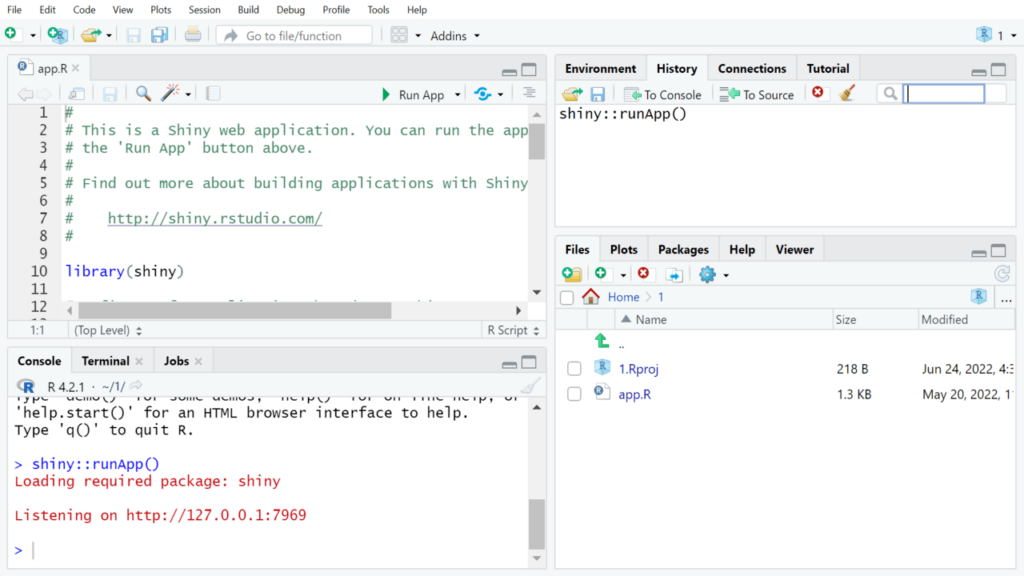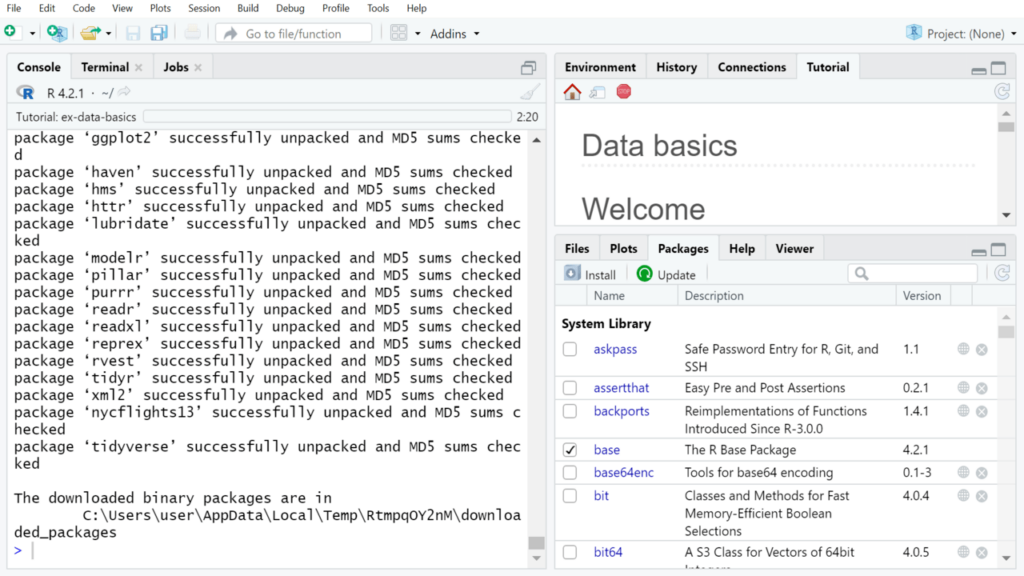Using this software, you are able to develop applications in the R language. It provides tools for debugging, history recording and workspace monitoring.
RStudio
RStudio is a comprehensive Windows program that provides development tools, optimized for R language. It enables you to build scripts, compile codes, create plots, as well as work with various datasets. Additionally, there is an option to create projects for data storage.
R language
The utility offers a series of powerful tools, designed to facilitate developing applications in R language, such as data analysis software. The R language is dedicated to creating both code lines and generating graphic representations.
RStudio includes a console, syntax highlighting editor, and direct code execution support. Moreover, there are instruments for plotting, history recording, debugging and workspace monitoring. In addition, the in-built text editor supports auto-code completion, smart indentation which allows you to run the code without accessory steps.
It is necessary to note that the program allows you to optimize your work by storing and organizing data into projects. This means each one may contain a wide array of files such as scripts, markdowns, plain text, source code and others. If you would like to have additional storage, you may try a special repository called SourceTree.
Interface
The graphical user interface is divided into the console, the file viewer, workspace manager and plots area. Once you create a project, you are able to type straight into the console, as well as edit the text with available tools. Moreover, the utility supports extracting functions and variables, reindent lines, as well as adding comments and running particular lines or open source files.
Features
- free to download and use;
- gives you the ability to develop apps in R language;
- compatible with modern Windows versions;
- has a dedicated script editor;
- can import and modify datasets.