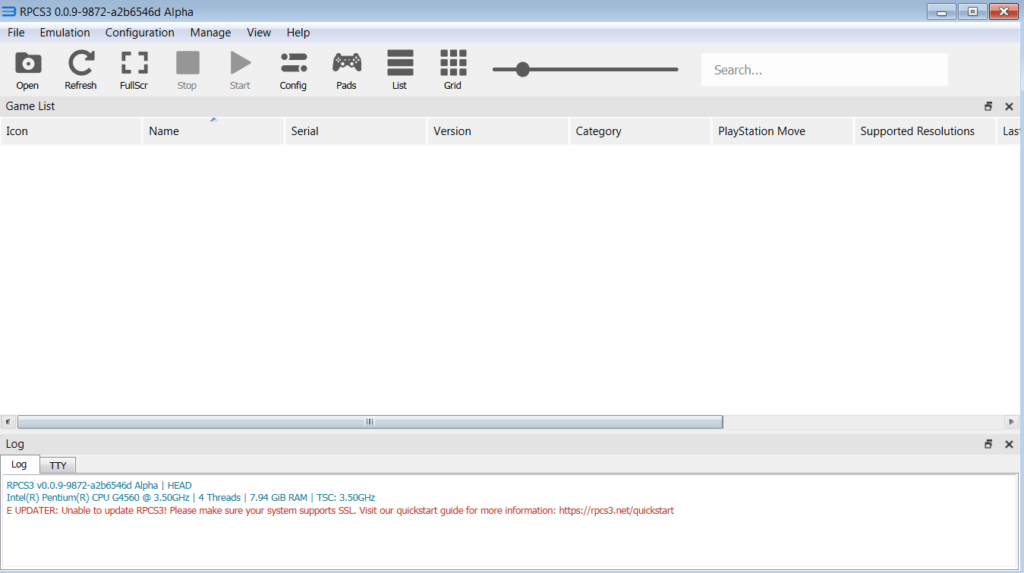This program allows users to run PlayStation 3 games on a computer. The keyboard layout can be adjusted in the settings. Additionally, you can connect a joystick.
RPCS3
RPCS3 is a program for Windows that offers you to emulate the PlayStation 3 console on your desktop device. There is an option to enjoy your favorite games directly on your PC or laptop.
Installation
To begin using this application, it is necessary to download and extract the archive on your device. It is noteworthy that there is no need for installation of the program. All you have to do is launch the file with the exe extension. After that, you will see the home page, where you need to select the location of the PlayStation 3 game. In order to install the system software, please select the appropriate firmware from the top menu.
How to Use
This application offers you to run PlayStation 3 games on your computer. After emulating the program, you may navigate to the Settings menu to change the game controls if needed.
Additionally, it is possible to adjust the sound quality and image resolution. RPCS3 allows you to control games using both a keyboard and a joystick. The application stands out for its fast emulation. You can save your game progress and resume from where you left off during the next session.
It is important to note that for full emulation, you have to load the PlayStation 3 firmware. Unfortunately, without this component, some program malfunctions may occur.
Features
- similar to Vita3K, this program serves as an emulator for the PlayStation 3 console;
- you can control the main character using a keyboard or joystick;
- supports all known games for the console;
- free to download and use;
- compatible with modern Windows versions.