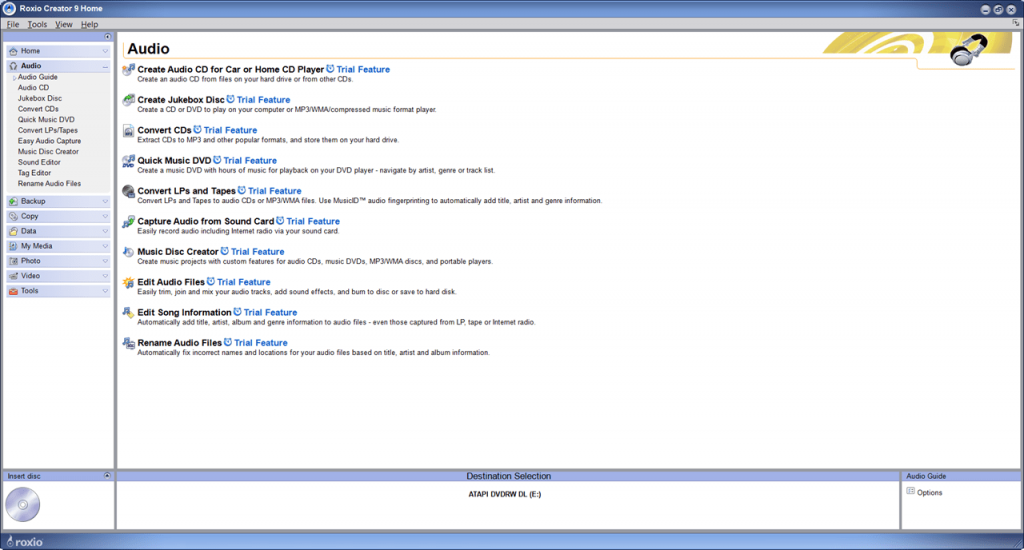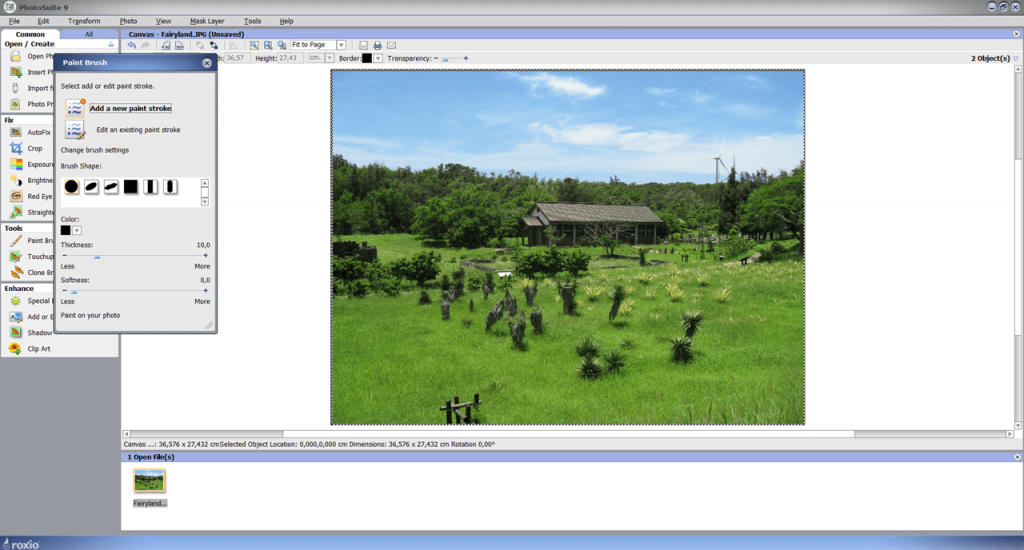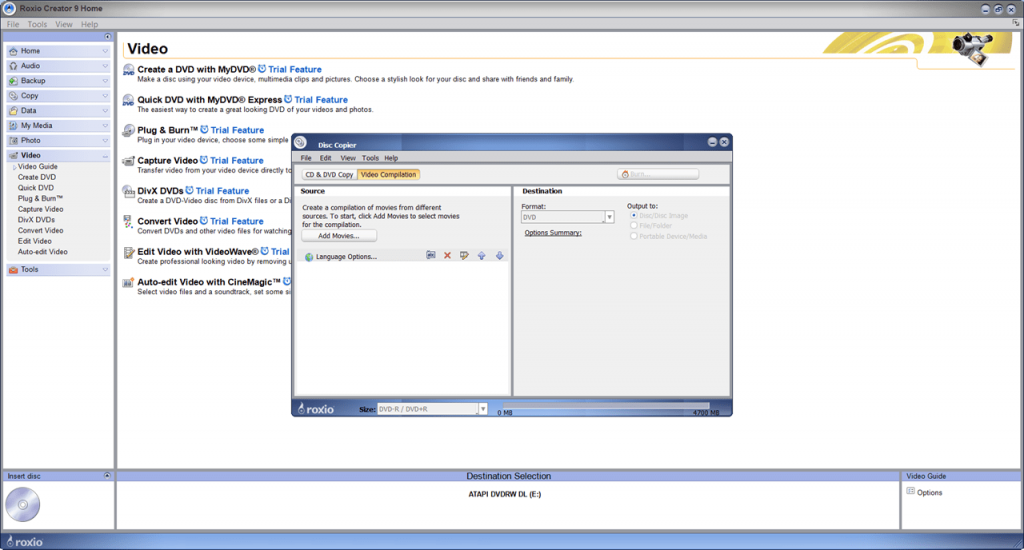This utility contains instruments for editing photos and video clips. Moreover, it is possible to convert audio tracks to various formats and create slideshows.
Roxio Creator
Roxio Creator is a Windows app for capturing video input, editing images and processing audio files. Additionally, users can prepare any data for recording to an optical media. There are tools for creating disk images and protected backup copies.
Editing process
This program allows you to edit digital photos and videos. Drawing and retouching instruments are included. It is possible to distort and resize the picture as well as tune the color saturation, contrast and brightness.
There is an option to create a slideshow from multiple images. A library of transition effects and visual filters is provided. Users can add text inscriptions as well.
Similar to ScreenHunter, you are able to record the display output to a video file. Tools for capturing the signal from external devices such as TV tuners and digital camcorders are included.
Burning instruments
The software lets users prepare data for recording to an optical media. Confidential data can be encrypted with a password for preventing unauthorized access. There are options for erasing all files from a rewritable disc and finalizing the recording.
A basic graphics editor is available. You can utilize one of the provided templates to design labels and CD covers.
Features
- free to download and use;
- lets you to work with various media files;
- it is possible to create beautiful slideshows and edit images;
- users can burn data to a CD or DVD;
- compatible with all modern versions of Windows.