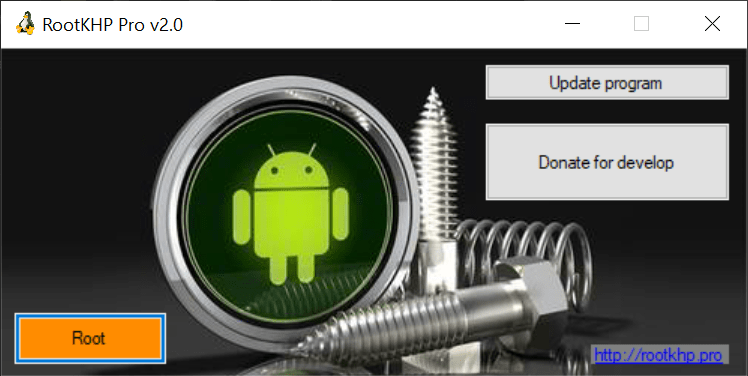Using this application, you can unlock root access in various Android devices. The operation requires you to connect the mobile phone to the PC with a USB cable.
Rootkhp
Rootkhp is a program for Windows with which you can get administrator rights on an Android mobile device. Like SuperOneClick, this utility enables you to unlock all the features of your smartphone or a tablet. The software is compatible with many models of mobile devices from different manufacturers.
Preparation
Before using the application, it is recommended to create a backup copy of all data stored in the smartphone’s memory. Afterwards, you need to enable debug mode on your device. To do this, go to the Settings section and check the corresponding box. Then, you can connect your phone to your computer using a USB cable. Depending on the model, you may need to install additional drivers.
How to get root access
After the smartphone is recognized, you need to launch the utility and press the Root button in the main window. In a few minutes, a notification will appear about the successful completion of the procedure. While the program is running, try no to disconnect the mobile device from the computer.
It is worth noting that after obtaining administrative rights, the warranty on the smartphone will become invalid. The developers of this tool are not responsible for possible damage to the device that occurred after the modification.
Features
- free to download and use;
- compatible with modern Windows versions;
- allows you to unlock root access in various Android devices;
- supports a wide range of mobile phones and tablets;
- does not require installation to run.