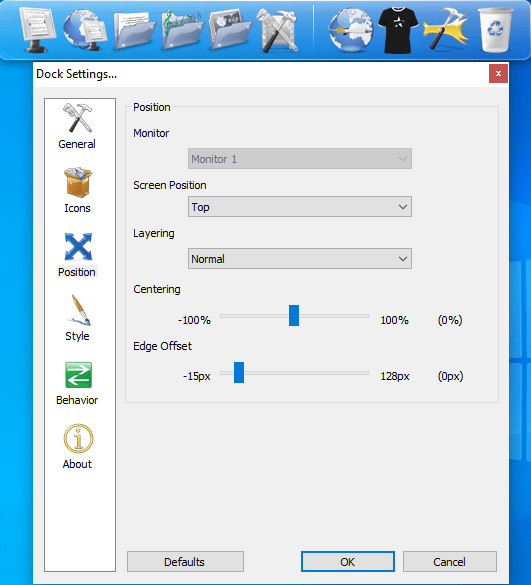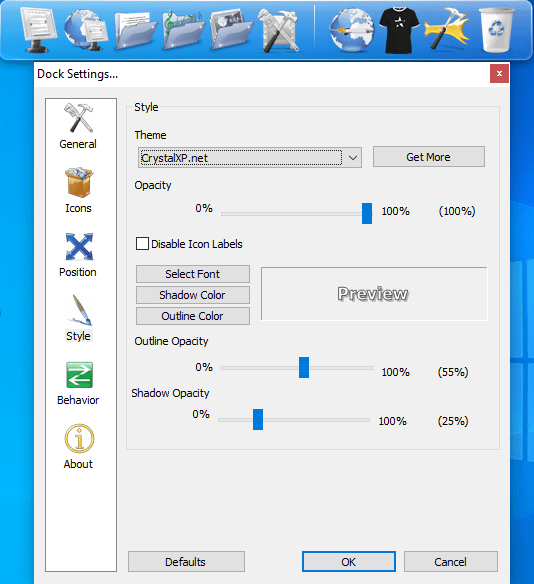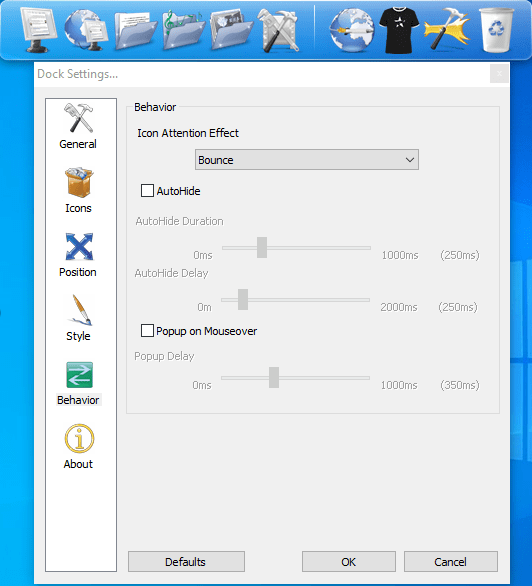The software allows users to place a panel for quick access to files and folders. It is also possible to customize the interface and enable animation effects.
RocketDock
RocketDock is a program for Windows designed to add a launcher dock to your desktop. Thanks to this utility, you are able to open folders with documents, pictures and music. It is necessary to note that it is able to work either together with the default taskbar or replace it completely.
Toolbar
After installing and launching the application, a toolbar with ten icons will appear on the screen. You have the ability to move it to the bottom, top, left, or right of the desktop. In addition, you can access the following folders and components:
- this PC;
- network;
- documents;
- music;
- pictures;
- all control panel items;
- dock settings;
- recycle bin.
What is more, it is possible to visit the official website of the developer and send messages in case of errors. You are also able to add your own icons to the panel. In order to do this, you need to right-click on it and specify the path to the file or folder.
Additional configuration
The software allows you to customize the design settings and enable animation effects. You have the option to adjust the degree of transparency, select the font and pick the color of the shadows. Moreover, you are able to install add-ons like Stacks Docklet.
Features
- free to download and use;
- compatible with modern Windows versions;
- gives you the ability to install a custom desktop dock;
- it is possible to select the font and enable animations effects;
- you can customize the interface and adjust the transparency.