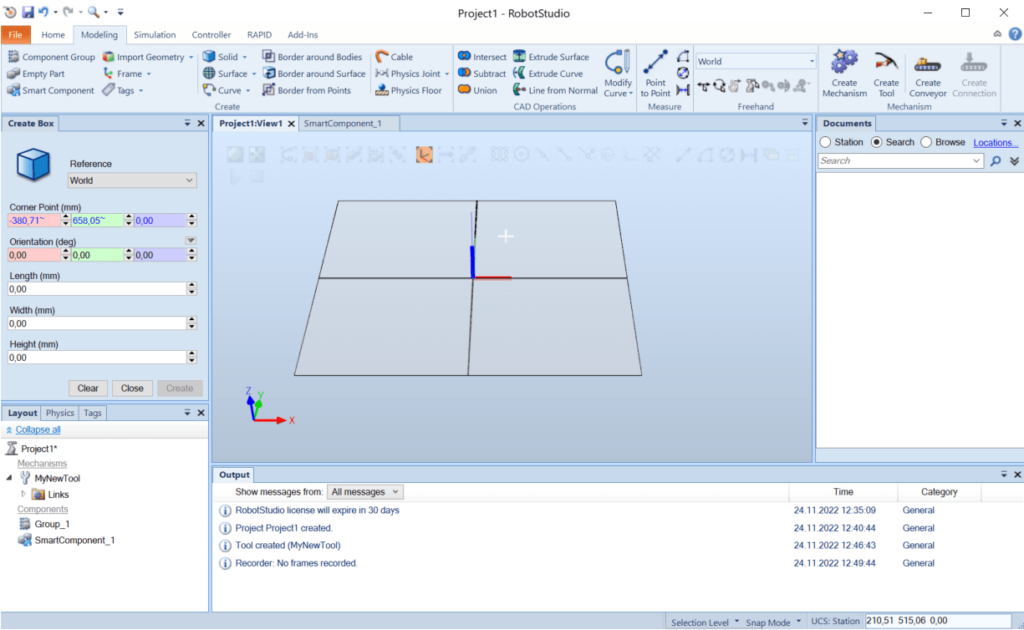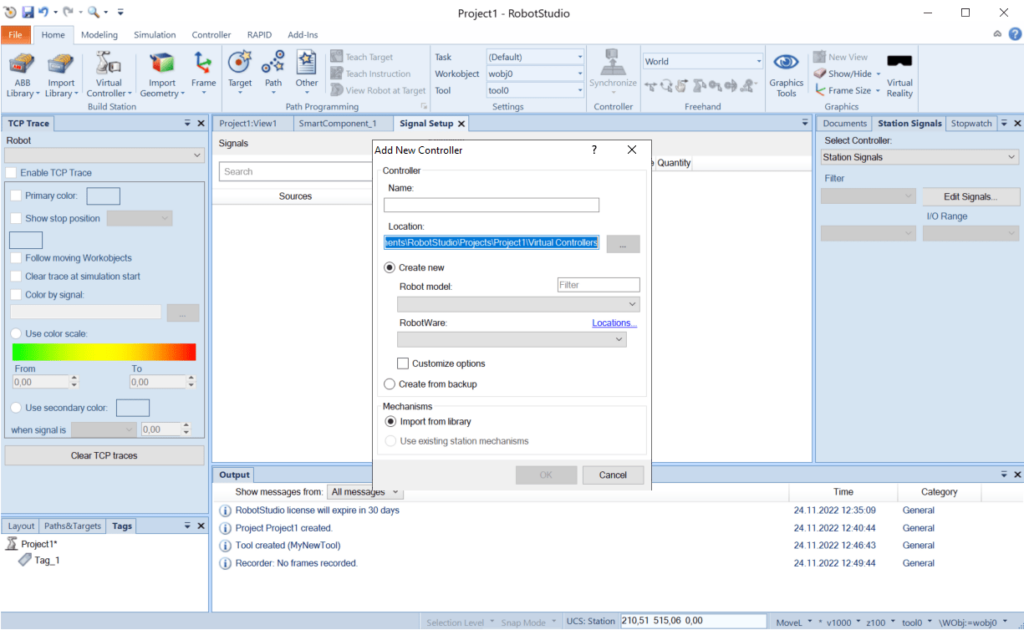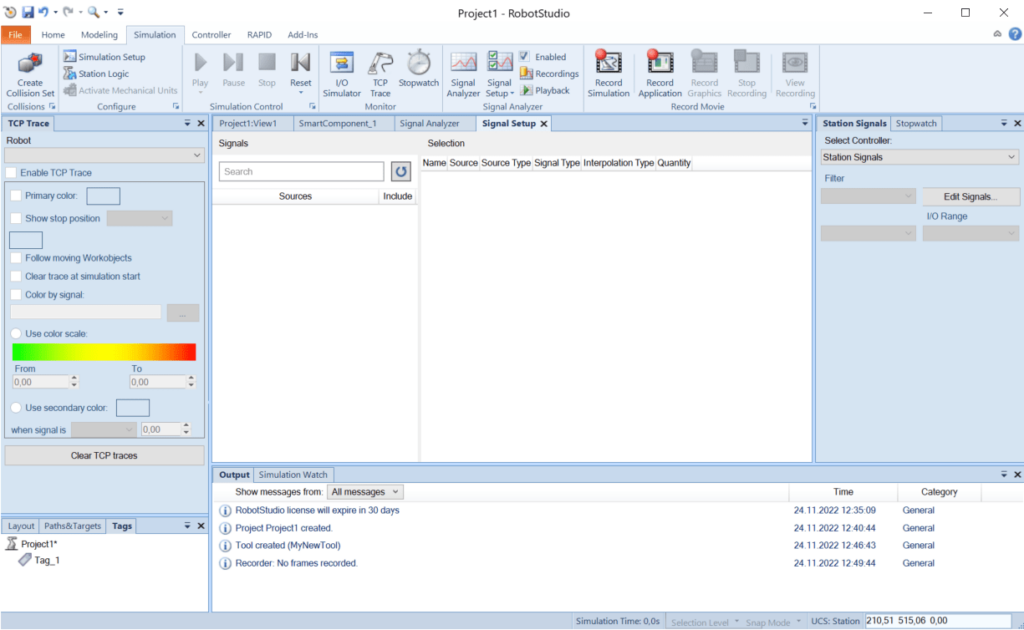This specialized software is intended for developing robotic applications. There are powerful simulation tools for evaluating the project before deploying it.
RobotStudio
RobotStudio is a Windows integrated development environment that lets you write and test apps for ABB robots. The program is based on the virtual controller technology that allows you to visualize realistic robot movements on the screen. It is possible for multiple people to collaborate on the project.
Overview
This engineering program provides instruments for configuring and programming various ABB manufacturing robots. Users can model and simulate separate modules, visualize control devices and access machines remotely.
There is a built-in development environment for online programming of active controllers. Alternatively, you are able to use virtualization tools for hardware emulation.
Modeling options
It is possible to import objects from AutoCAD, SolidWorks, 3ds Max and other engineering programs. Users can configure frame orientation and position parameters.
Various geometrical shapes, surfaces, curves and joints are available. There are modeling tools for creating new mechanisms, conveyors and other manufacturing elements.
Simulation
You can visualize the project to evaluate its efficiency and performance characteristics. A signal analyzer if included. Buttons for starting and stopping the simulation are provided.
Please note that RobotStudio is a paid utility. There is a 30-day trial version that can be used without payment.
Features
- contains tools for configuring and programming ABB robots;
- free to download and use;
- allows you to simulate separate robotic modules;
- it is possible to model new hardware;
- compatible with modern versions of Windows.