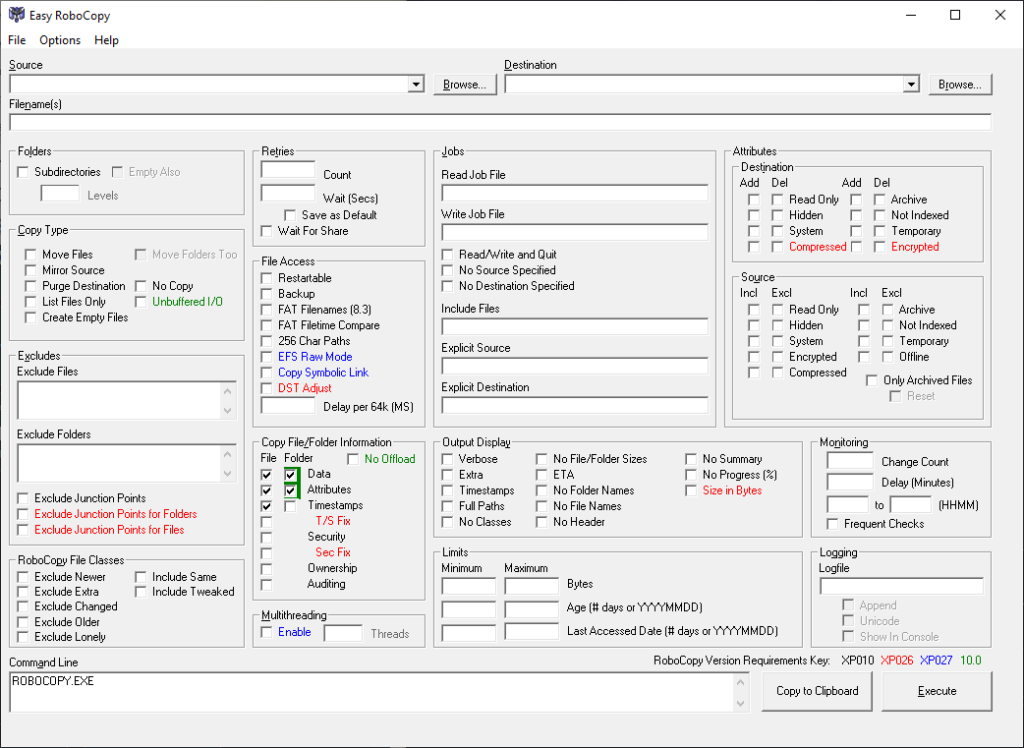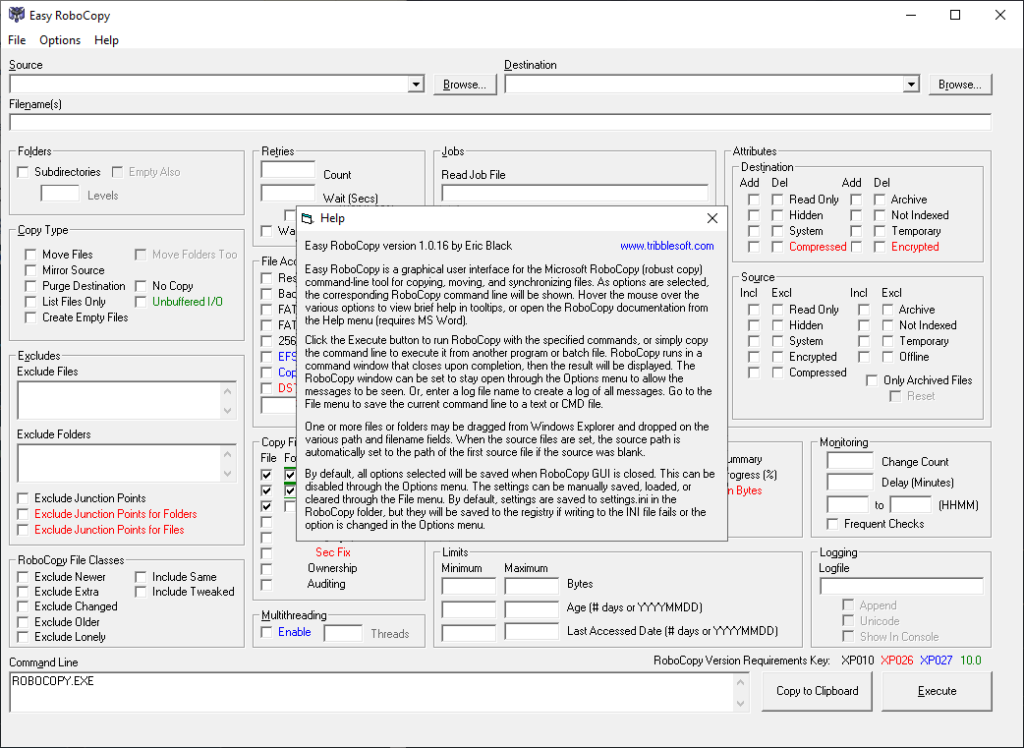With the help of this application users can quickly copy files and folders from one location to another. It is possible to automatically replace duplicate items.
Robocopy
Robocopy is a Windows program for moving files and directories. It offers a graphical interface for the popular command-line utility. You are able to adjust advanced operation parameters. Additionally, there are options for managing access rights, timestamps and other technical attributes.
Main purpose
This software does not require installation. Users can run the included executable file to begin copying documents, images, videos, audio files and any other data. Similar to Teracopy, the target and destination folders are customizable.
Parameters
You are able to adjust various additional task settings. For example, it is possible to automatically delete source items after successfully moving them to a new location. Moreover, there is an option to transfer advanced attributes like access rights, metadata and timestamps.
All user activity is logged in a text file for troubleshooting and resolving potential issues. The utility can be started from the command line with additional parameters.
Transferring information to and from the remote server is possible. Users can enable automatic reconnection in case of network instability.
Features
- contains instruments for copying data from one location to another;
- free to download and use;
- it is possible to transfer advanced attributes and parameters;
- duplicate items can be replaced;
- installation is not required;
- compatible with modern versions of Windows.