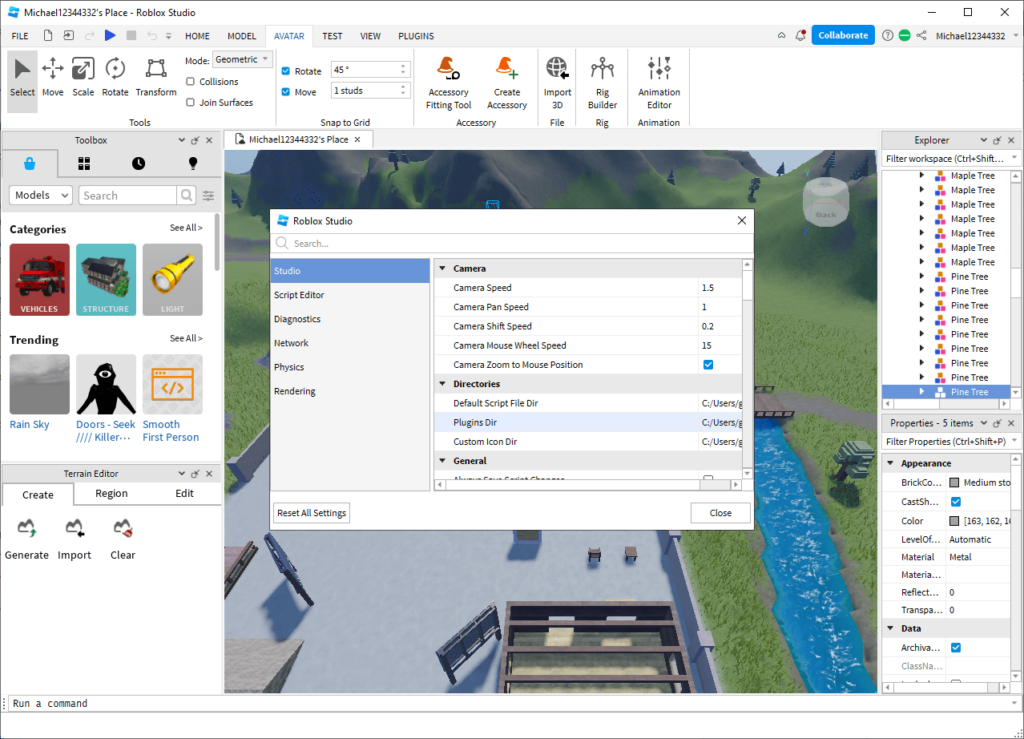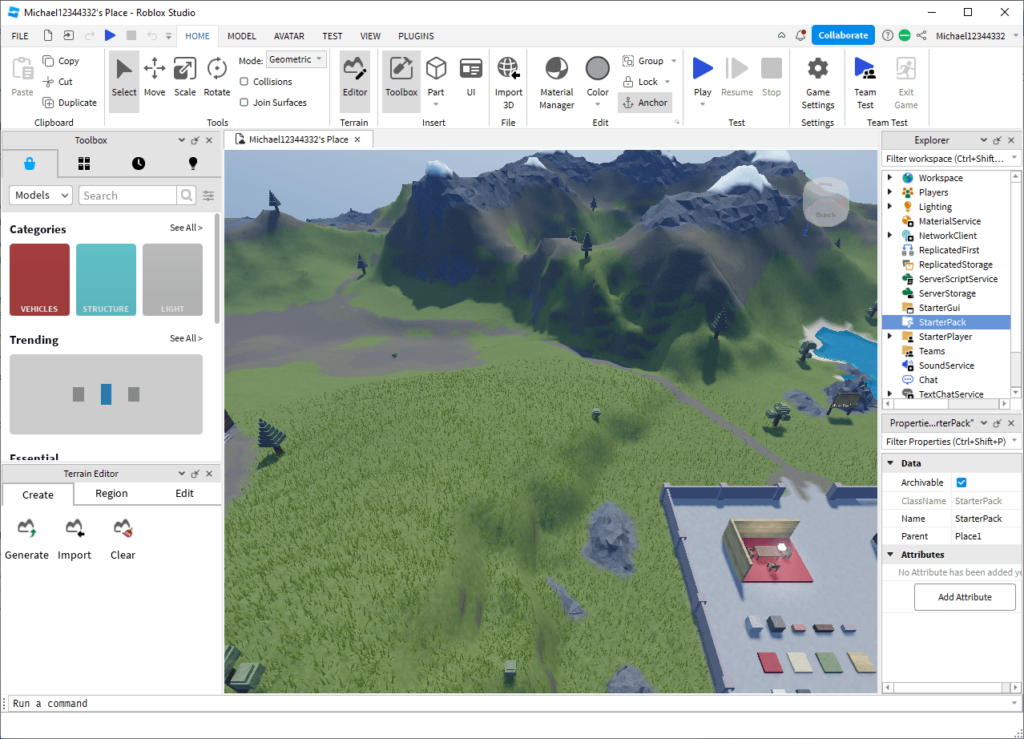With the help of this application you can develop video games, create unique characters and design detailed environments. There is a large selection of 3D models.
Roblox Studio
Roblox Studio is a Windows software for creating multiplayer computer games based on the Roblox 3D engine. The embedded visual graphics editor allows users to design custom maps, levels and locations. It is possible to publish the finished game on the official platform and share it with other people.
Editing process
After starting the program you are prompted to log into the account or register a new one on the developer’s website. It is necessary to enter a username, password and birthdate.
Similar to XNA Game Studio, users can select one of the pre-made templates or design a new game map from scratch. There is a catalog of various popular 3D models. It is easy to drag and drop them into the workspace to construct the level. Every object can be resized to better fit the project.
A wide variety of textures, characters and other in-game elements is available. It is worth mentioning that this utility does not require any programming language knowledge for developing video games. A debugger for detecting and fixing various types of errors is provided. Moreover, there are tools for analyzing and improving overall performance.
Publishing
Resulting games can be quickly uploaded to the official website for sharing with other people. You are able to launch the game, invite friends to try it out and receive their feedback in real time.
Features
- free to download and use;
- contains a graphics editor for developing video games;
- it is possible to generate unique maps and character models;
- there is a collection of texture templates;
- compatible with all modern versions of Windows.