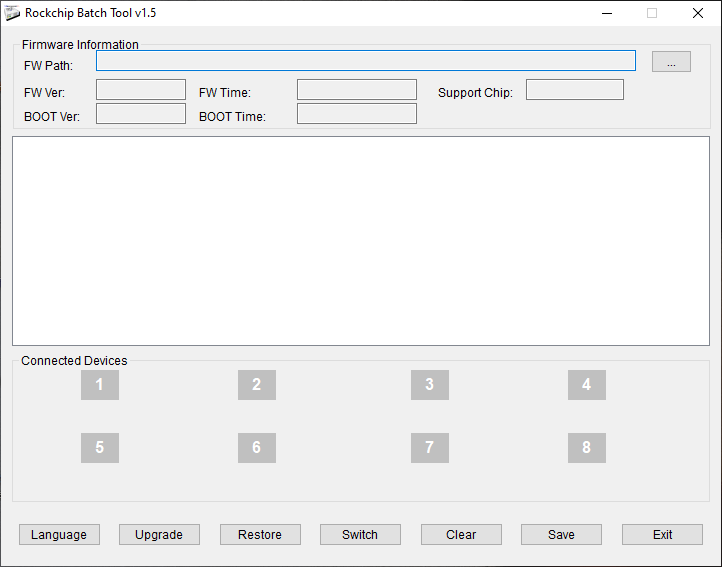With this comprehensive tool, users are able to update firmware on RockChip tablets. Additionally, there is an option to restore default mobile device settings.
RK Batch Tool
RK Batch Tool is a Windows program that allows you to install a new version of software on your mobile device. This utility is designed primarily to be used with RockChip tablets. The supported models include devices from manufacturers such as ONDA, Ritmix, Explay, Texet and others.
Tablet preparation
The application does not require installation on a computer. You can simply unpack the archive and run the executable file. Next, you need to connect your mobile device to your computer using a USB cable. It is recommended, you first enable debug mode on the tablet and fully charge the battery before proceeding with the firmware update.
Updating
In contrast to SamFirm, you do not have the ability to automatically install official firmware. To install the software, you have to specify the path to the file in IMG format. In the main menu, you can view the version, release date, as well as the compatible chip model. Then you need to press the Switch button and wait for the green indicator to appear. After that, you are able to flash the firmware.
Please note, during installation you should not use your mobile device nor disconnect it from your computer. It is possible to track the progress of the operation via the main window. When the firmware is successfully updated, a notification will appear on your screen. The last step is to reboot the tablet and commit the changes made.
Features
- free to download and use;
- compatible with modern Windows versions;
- allows you to update firmware on RockChip tablets;
- can restore default settings;
- it is possible to view the version and release date of the software.