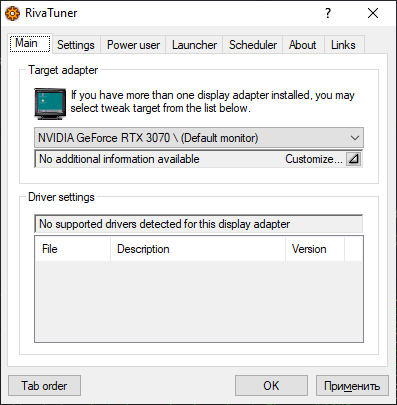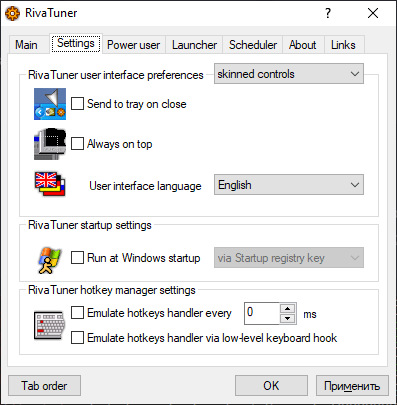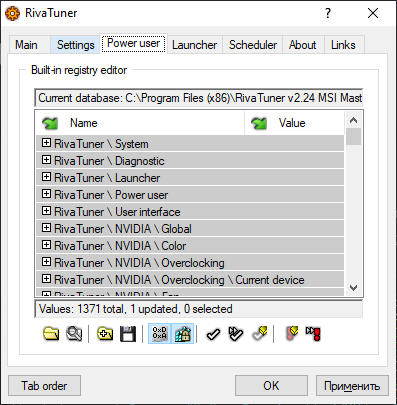This program offers you a powerful tweaking environment for NVIDIA and ATI graphics cards. It is possible to tune the GPU and memory clock speeds as well as the voltage.
RivaTuner
RivaTuner is a Windows utility for configuring the graphics card parameters. Moreover, users can access the temperature and fan speed values. There is a tool for editing system registry entries.
Overclocking
This software allows you to create specific hardware profiles for different applications. There is a tool for linking any executable file with the custom overclocking settings. Graphics processor speed can be adjusted. To avoid system instability it is recommended to simultaneously increase the voltage. Please note that these operations are not covered by the warranty and can be harmful for your hardware.
Users are able to work with several GPUs and switch between them. The icon is located in the tray. It is possible to start the utility with the system.
It is worth mentioning that RivaTuner is not intended for performing driver updates. You can download NVIDIA GeForce Experience for this functionality.
Monitoring options
There are instruments for displaying temperature sensor data. This feature is useful for controlling the GPU status and not allowing it to overheat. Fan rotation speed is adjustable as well.
This app includes the registry editing tools for configuring various low-level GPU parameters. They are oriented toward experienced users.
It is necessary to note that RivaTuner is an obsolete software and no longer supported by the developer.
Features
- contains tools for GPU overclocking;
- free to download and use;
- it is possible to adjust the graphics card fan speed;
- you can switch between installed graphics cards;
- compatible with all modern versions of Windows.