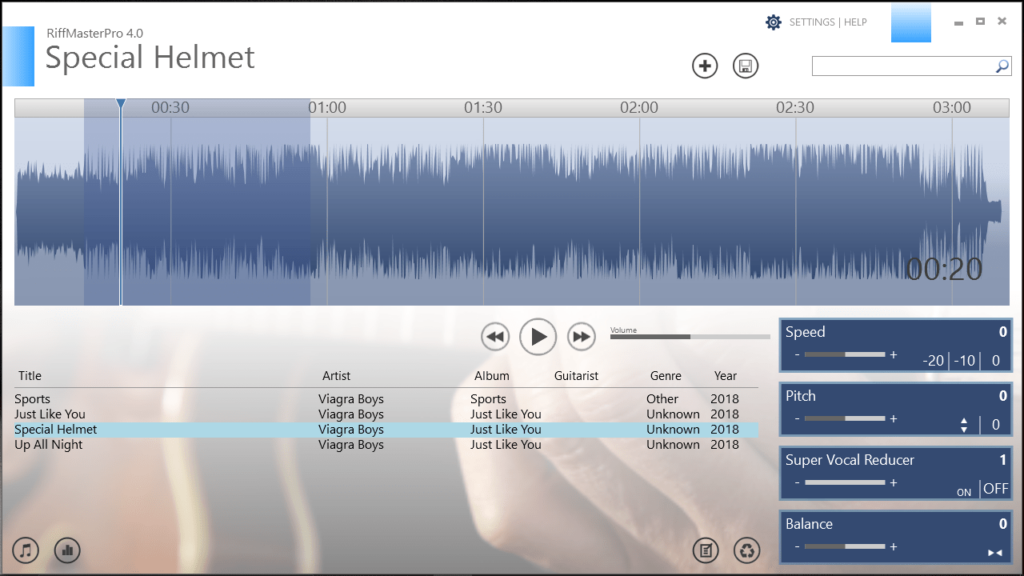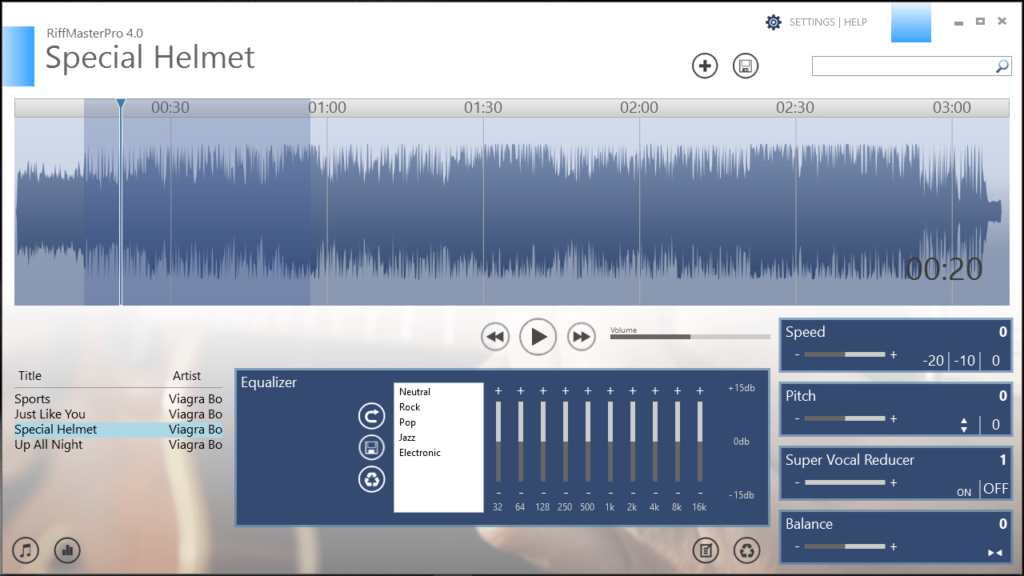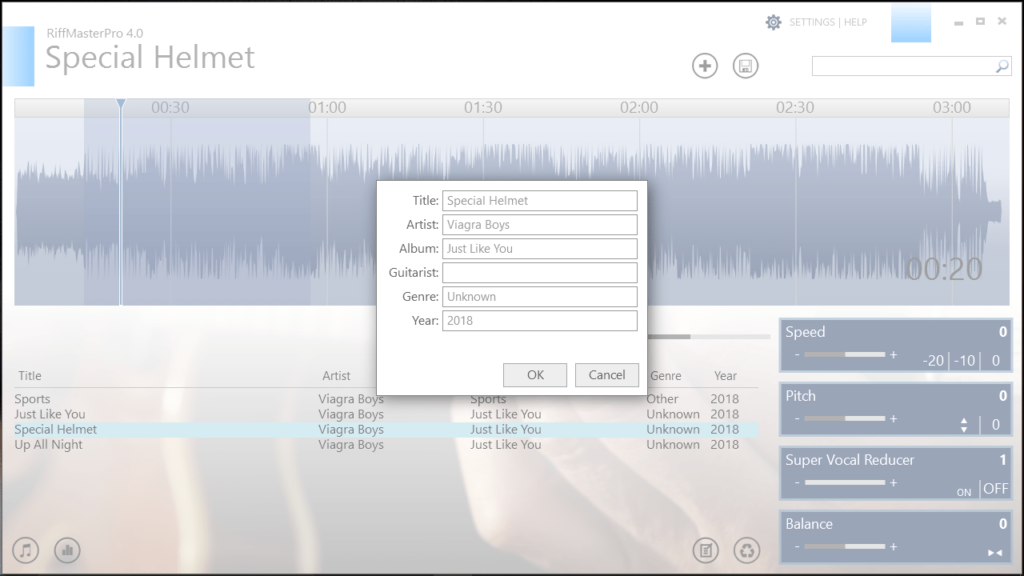Thanks to this compact tool, users are able to practice playing different songs. Additionally, they have the option to import a custom background image.
RiffMaster Pro
RiffMaster Pro is a lightweight program for Windows designed to help learn how to play guitar by allowing you to slow down or speed up your audio tracks. It is a convenient solution if you want to study riff patterns at your own pace. In addition, you have the ability to set loop points for listening and practicing the desired part of the song over and over again.
Pleasant layout
The application features a clean and simple graphical user interface that enables you to perform actions with minimal effort. In order to upload the audio files, you can use the browse button or simply drag-and-drop the items into the working environment. Moreover, it is possible to analyze the waveform of each song. If you want to view guitar tablatures, you may use another utility called Riffstation.
Functionality
When it comes to playback capabilities, you have the option to play, pause or stop the current audio track, configure its volume, as well as select a specific part of the recording. You also have the ability to alter the speed, pitch and balance, turn on or off the vocal reducer and perform search. The software works with the following file formats:
- WAV;
- AIFF;
- MP3:
- OGG;
- FLAC;
- CDA;
- WMA.
Advanced capabilities
It is necessary to mention that the tool allows you to embed user-defined notes on the waveforms and choose between different preset audio schemes or create new ones via the built-in equalizer. Last but not least, you are able to zoom in or out, delete loops, convert tracks to MP3 or WAV, as well as remove items from the playlist, edit metadata and change the background.
Features
- free to download and use;
- compatible with modern Windows versions;
- gives you the ability to manipulate an audio recording;
- it is possible to adjust the speed, pitch and balance;
- you can change the application’s background image.