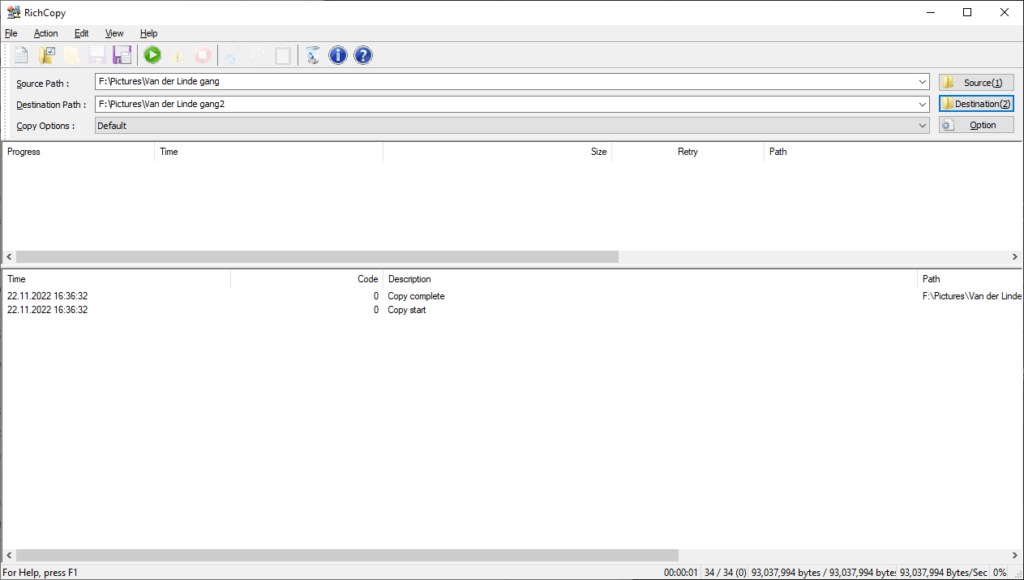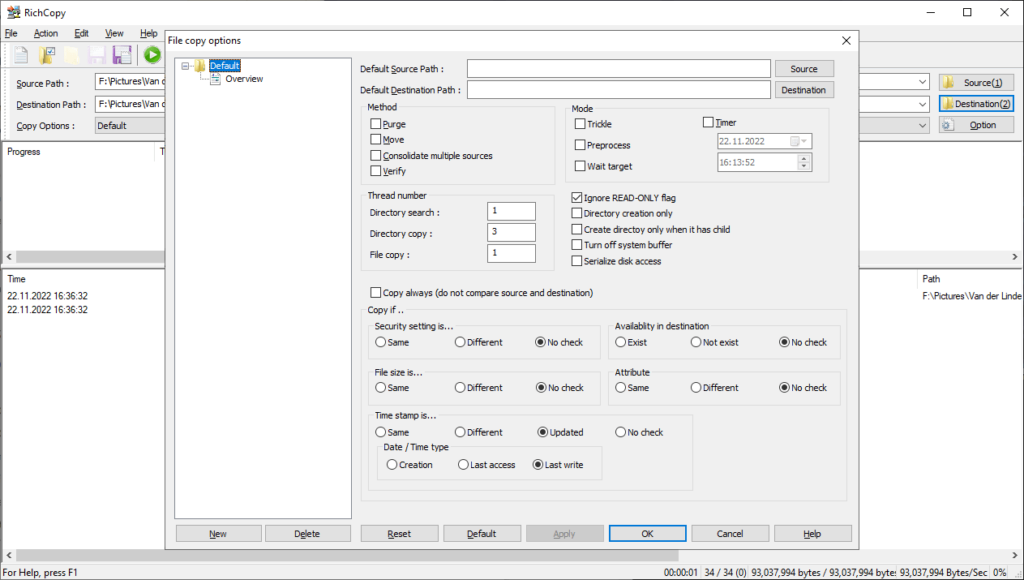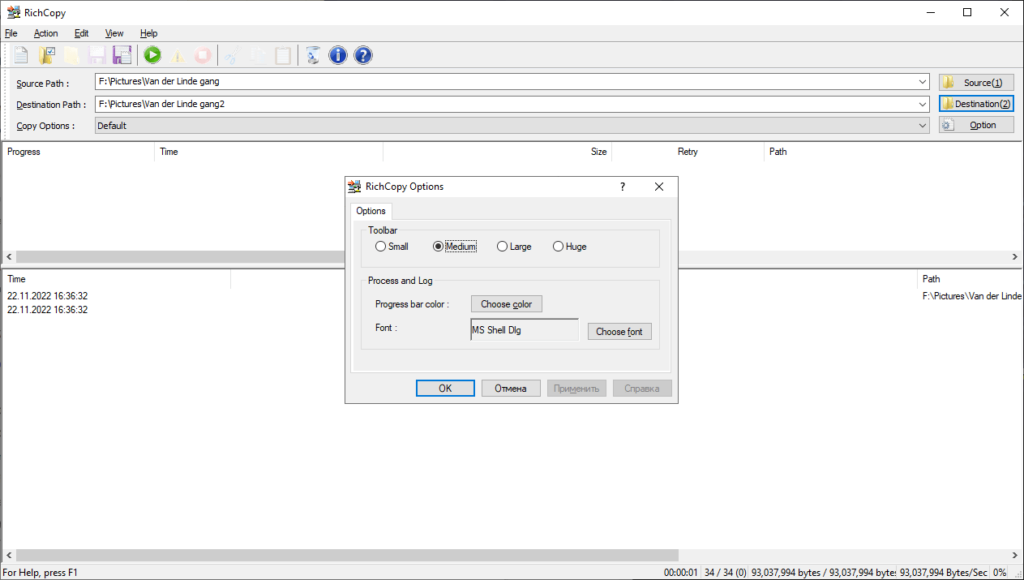This utility is intended for copying large amounts of files. Users can choose source and target directories as well as adjust advanced operation parameters.
RichCopy
RichCopy is a Windows program that allows you to quickly move data on the hard drive from one location to another. There are flexible copying settings. High-performance algorithms are used for accelerating the process by transferring several data streams simultaneously.
Operation parameters
After starting the software users can select the source and destination folders. The next step is to adjust process settings. There are several modes that allow users to copy, move, verify or consolidate the files.
You are able to adjust the number of CPU threads dedicated to search and copying operations. Checkboxes for ignoring read-only flags, turning off system buffering and serializing disk access are available. You can set a timer for scheduling future operations.
It is possible to create custom rules for managing duplicate files. Similar to Robocopy, there is an option to save the operation profile for future use.
Copying process
Users can click the Start button to begin transferring data. The results are displayed in the main window in real time. Users are able to sort the items by name, size, path and timestamp. There are buttons for pausing and stopping the operation.
Features
- free to download and use;
- lets you quickly copy files from one location to another;
- there are flexible operation parameters;
- it is possible to save the profile for future use;
- users can schedule copying operations;
- compatible with all modern versions of Windows.