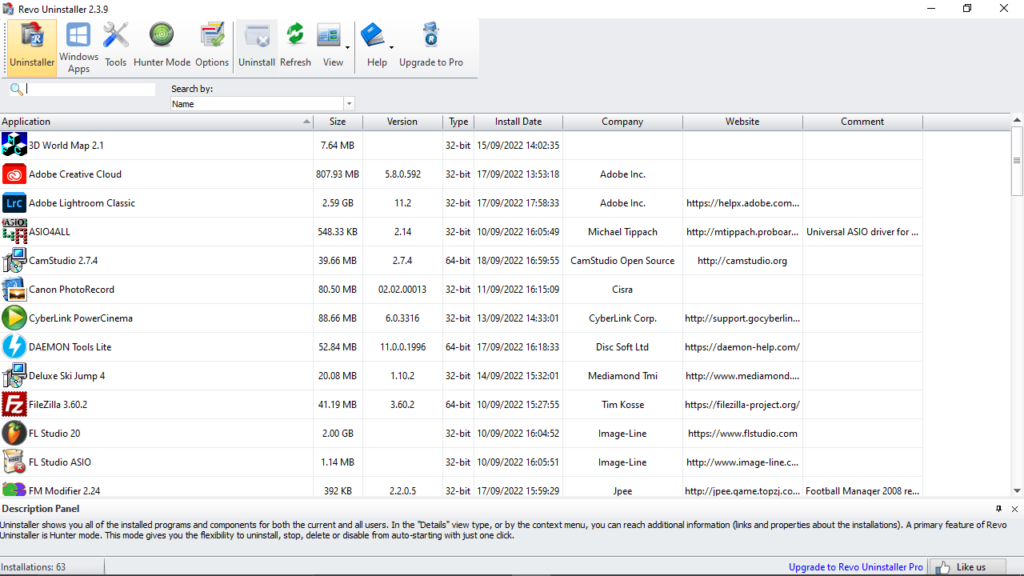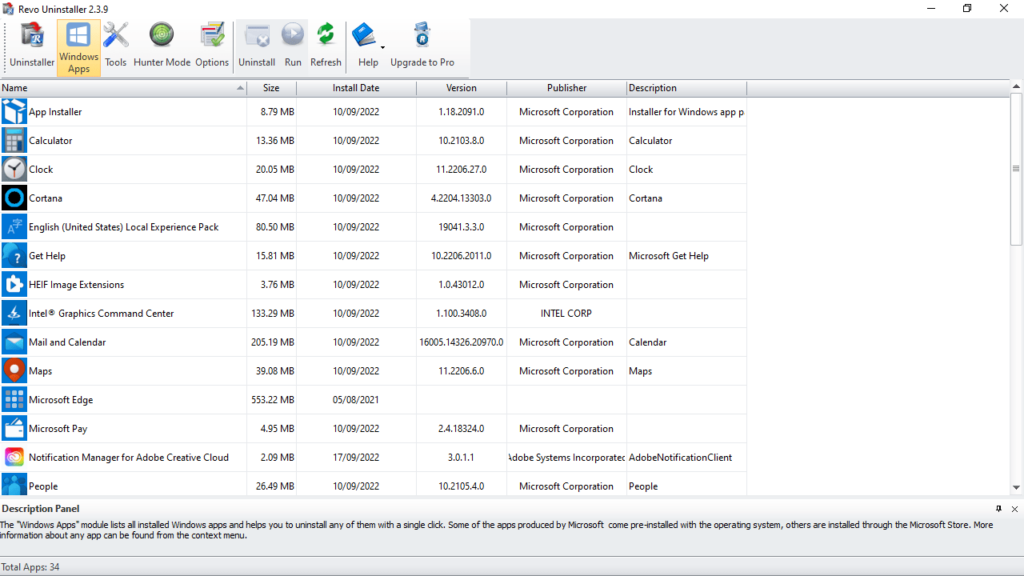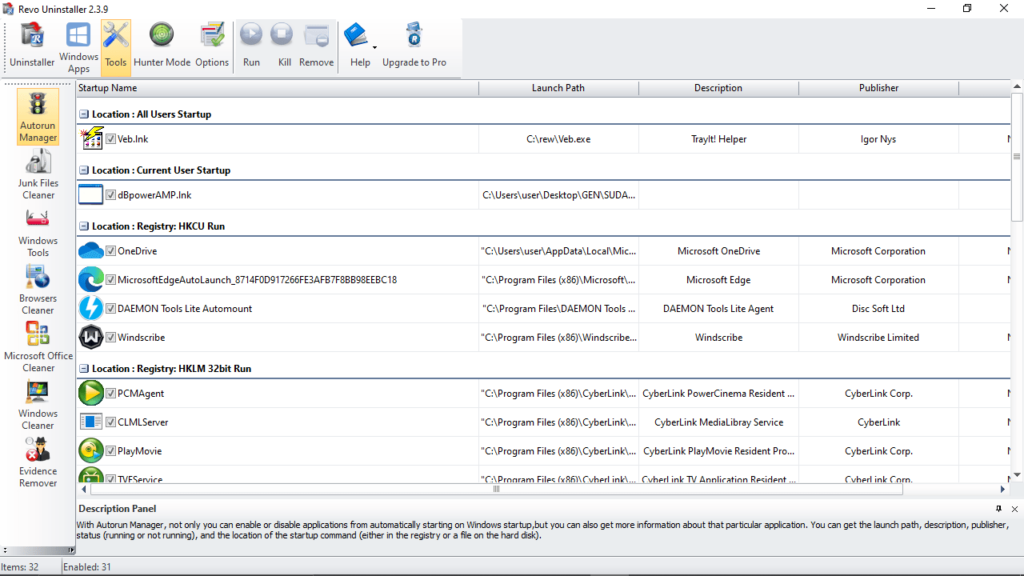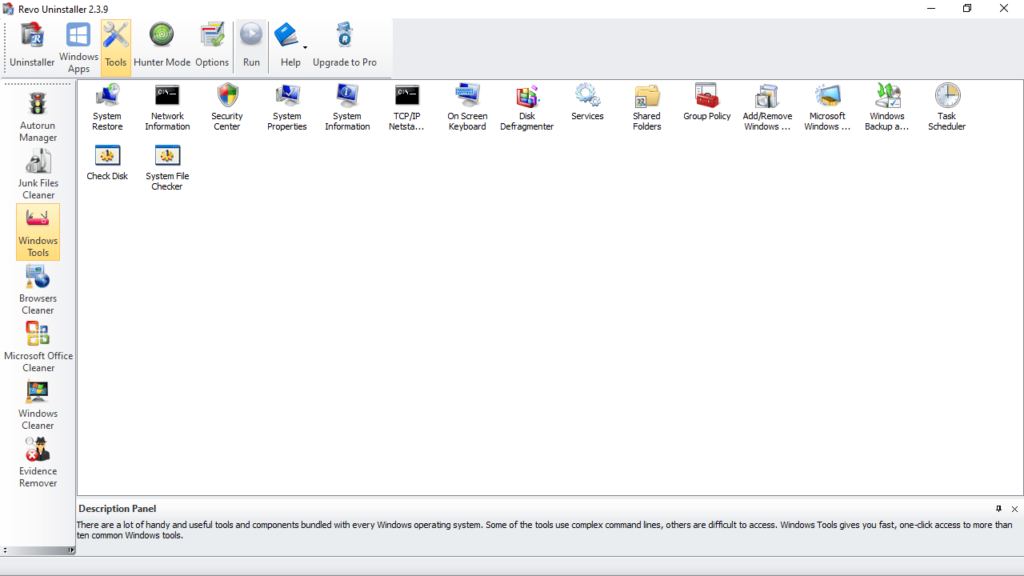This software solution enables users to completely uninstall different programs from their computer. Moreover, they have the option to pick a cleanup method.
Revo Uninstaller
Revo Uninstaller is a powerful program for Windows that helps you to delete registry entries, use different uninstall methods, disable or enable startup items, as well as clean your browser history. If you need to remove obsolete drivers from your system you may use such tools as Device Doctor.
Purpose
Removing applications that you no longer need is important, since the footprint they leave on your computer may negatively affect its performance. In most cases, the standard uninstallation procedure erases the files but leaves behind traces that clutter the registry, resulting in system errors and slowdowns. Revo Uninstaller achieves a total cleanup of all the leftovers.
Advanced cleaning options
The cleanup operation is quite straightforward. The software automatically detects all the applications installed on your PC, allowing you to select which ones you want to remove. In addition, you have the ability to choose from three uninstallation methods, namely Safe, Moderate and Advanced.
Once the scanning process is over, the program displays a list of all detected traces and enables you to choose what needs to be deleted. It is necessary to note that sometimes a reboot is required for all the files to be erased.
Features
- free to download and use;
- compatible with modern Windows versions;
- gives you the ability to uninstall different programs;
- you can remove registry entries and erase browser history;
- it is possible to choose from various cleanup methods.