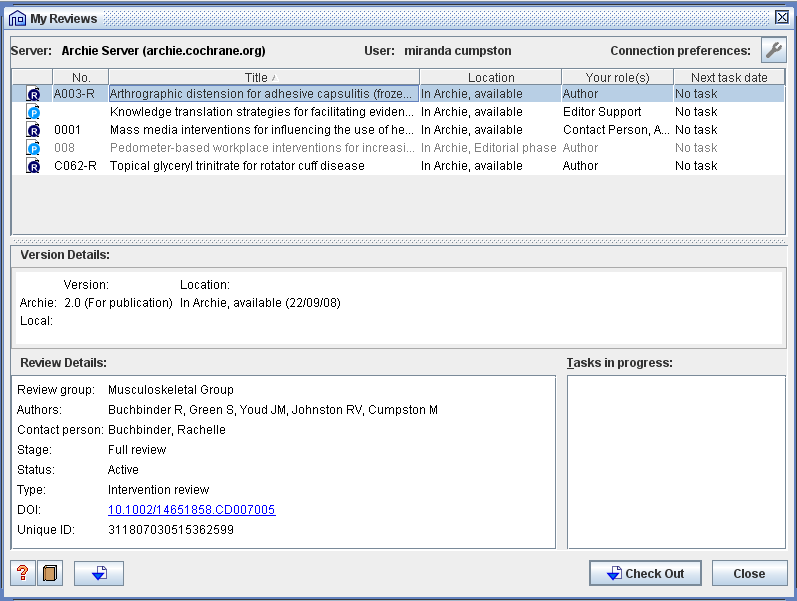The software solution gives you the means to prepare and maintain Cochrane reviews. There is an option to open tutorials within the main working environment.
Review Manager
Review Manager is a program for Windows developed by The Cochrane Collaboration to serve as a comprehensive solution for conducting systematic review and meta-analyses. It provides researchers with a platform to manage and analyze data efficiently, facilitating the synthesis of evidence from multiple studies.
General notes
The user-friendly graphical interface simplifies the process of data entry and analyses. There is a range of features, including instruments for assessing risk of bias, extracting data, and generating forest plots. Additionally, the app allows for collaboration among team members, enabling sharing and editing of review protocols and manuscripts. To create data structures, you may use a tool like EpiData Manager.
Complex functionality
However, some users may find the initial learning curve to be steep. This is particularly the case if you are new to systematic review methodology. While the software provides extensive documentation and support resources, mastering its functionalities may require some time and effort.
Please note that there have been reports of occasional glitches or bugs. Nevertheless, these issues are typically addressed through regular updates. Furthermore, the program is distributed on a subscription basis.
Features
- free to download and use;
- compatible with modern Windows versions;
- allows you to write Cochrane reviews on PC;
- you can perform meta-analysis of entered data;
- there is an option to present results graphically.