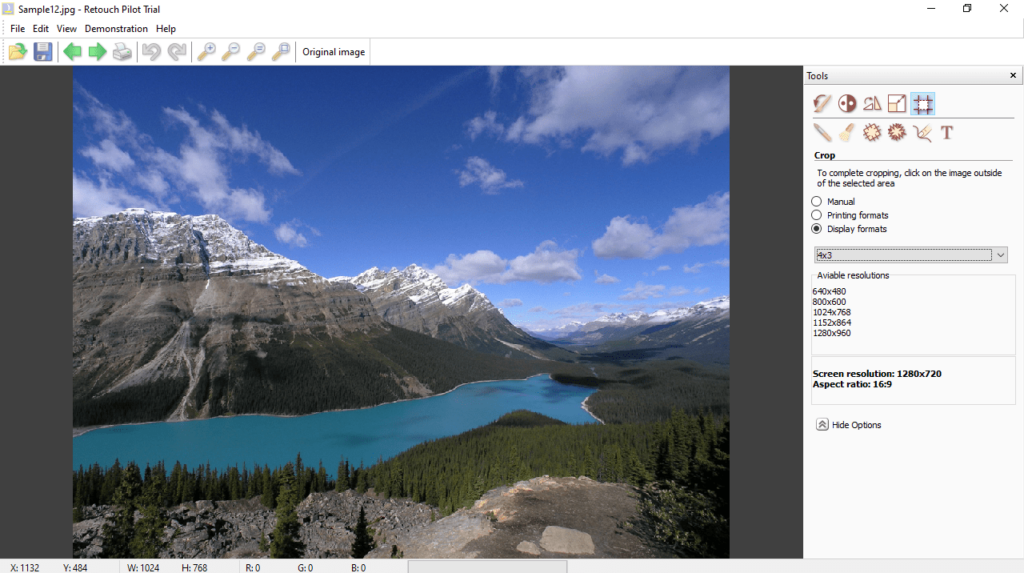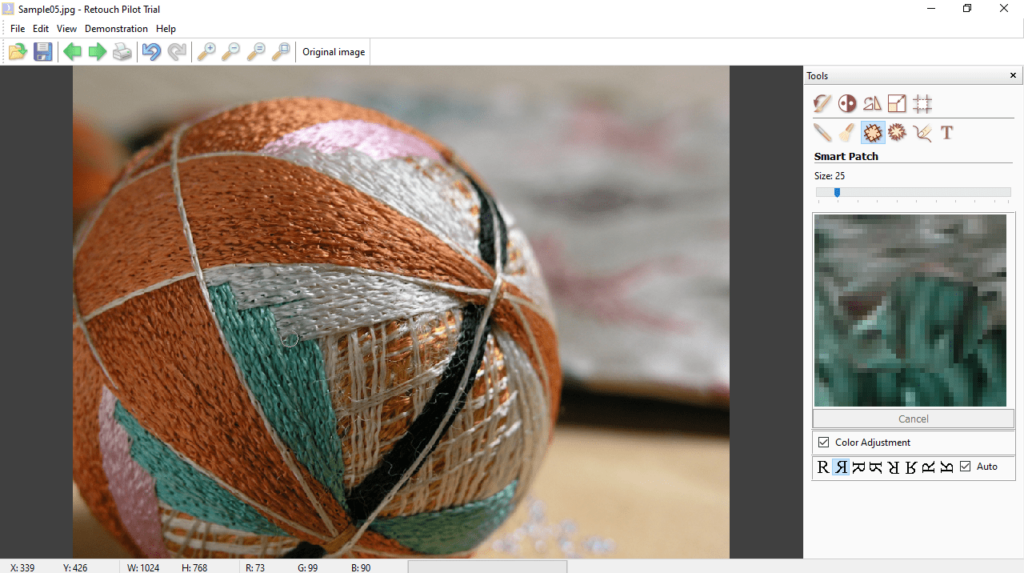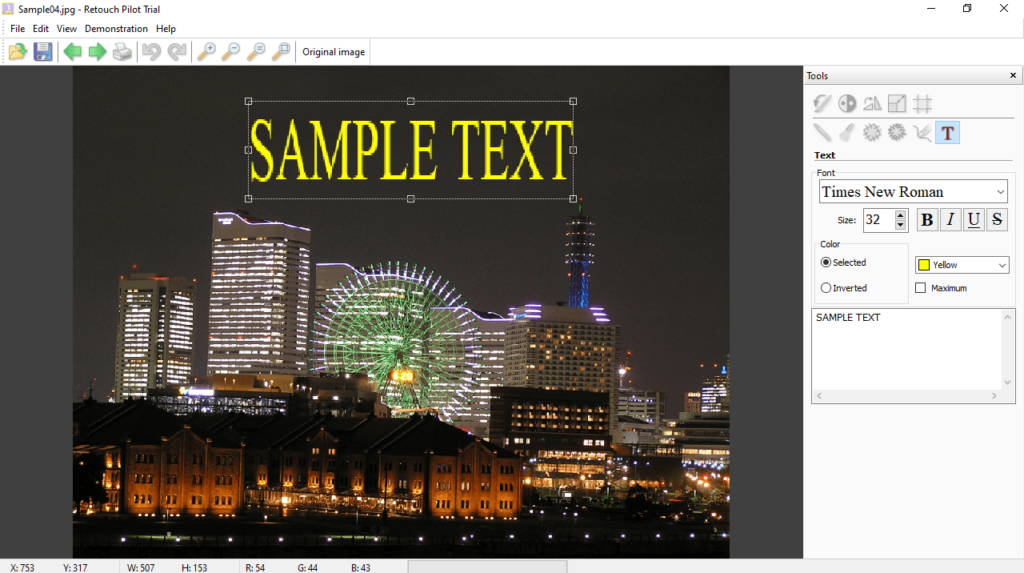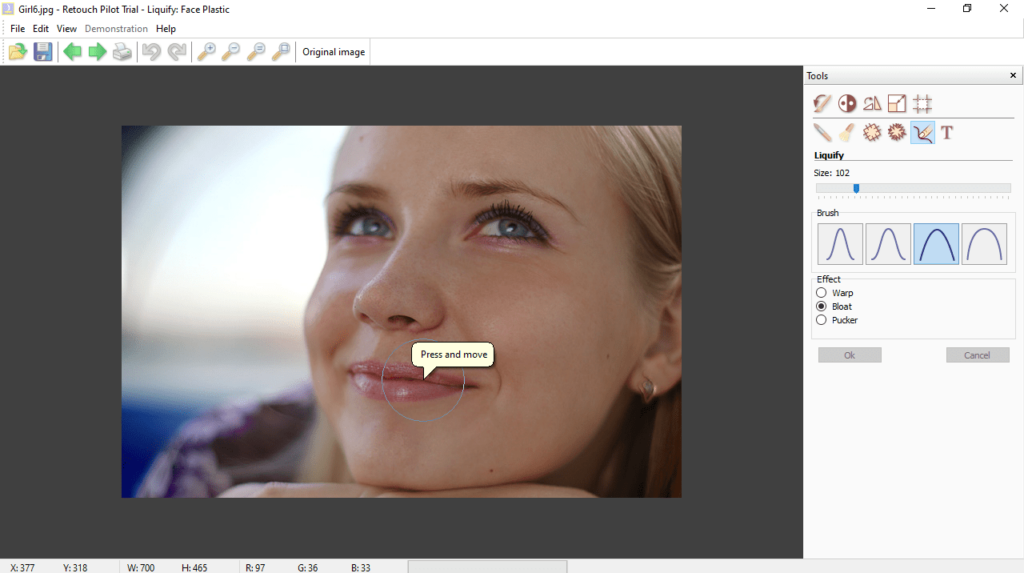This set of tools gives users the ability to retouch digital photographs. Additionally, they can apply different special effects and view helpful demonstrations.
Retouch Pilot
Retouch Pilot is a user-friendly program for Windows that offers smart retouching tools to help you remove cracks, spots and other unwanted objects from your pictures. Even though some functions may seem difficult to understand at first, with a little practice it is possible to achieve impressive results. It is also necessary to mention that the app comes with a dedicated plugin for Photoshop.
Basic tools
In order to correct a photograph, you can only work with several sets of effects. These are located in a toolbox under names, such as Scratch Eraser and Smart Patch. This means you have the ability to know exactly which one gives the best result.
In addition, you have access to basic functions for configuring color settings or cropping a certain picture. By pressing the Original image button, you can display the unmodified version of the image, so you are able to see all editing changes.
Helpful demonstrations
If you are unsure or unsatisfied with the result, you have the option to watch a short demonstration on how to use each of the available functions. This will give the utility full control over your mouse cursor and it will guide you through various demo scenarios. There is also a dedicated Help menu, if you want to learn by reading text articles.
Features
- free to download and use;
- compatible with modern Windows versions;
- gives you the ability to retouch digital photographs;
- it is possible to view helpful demo scenarios;
- comes with several sets of preset effects.