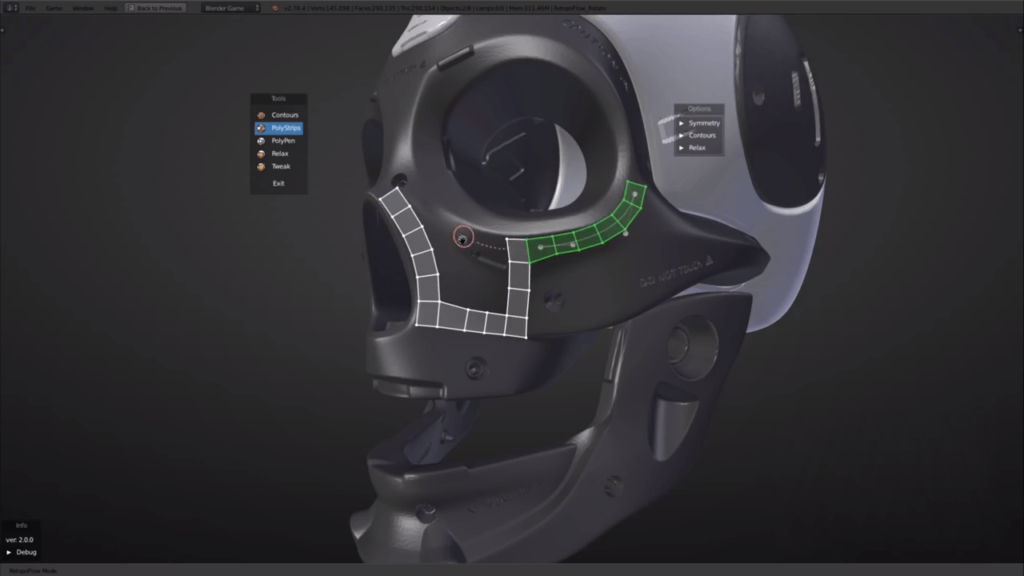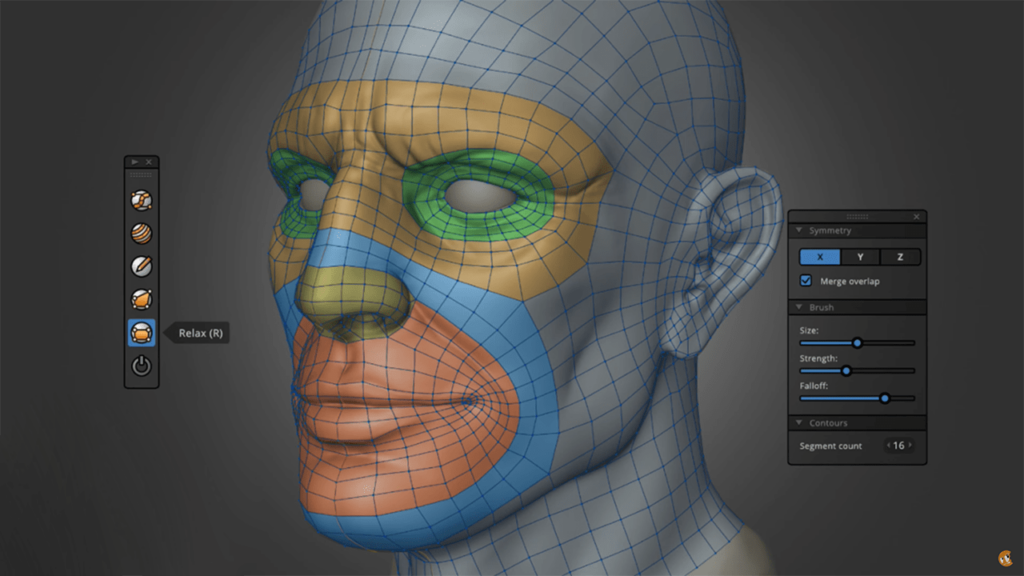This extension for the popular Blender 3D editor lets you create clean and optimized meshes with low polygon count from detailed high resolution models.
RetopoFlow
RetopoFlow is a Windows utility for integrating a plugin into Blender. It provides instruments for converting complex 3D objects to meshes with fewer polygons and better topology. This process improves the performance and quality of the model.
How to install
Users can set up the extension directly from the Blender menu by specifying the path to the downloaded archive. Alternatively, there is an option to extract the package to the Addons subfolder located in the main directory of the 3D editor. It is necessary to enable the plugin in the Preferences menu. The visual theme, keyboard shortcuts and snapping options can be adjusted in that section as well.
Usage instructions
This software is helpful for creating animations, developing computer games and rendering. You can import the high resolution mesh for retopologizing as a source. The target object is the new model that will be generated automatically.
Selecting both objects and pressing Ctrl+Shift+X will begin the operation. Users are able to create strips of polygons along the surface of the source model. There are tools for adjusting the width, length and curvature of individual strips.
Features
- free to download and use;
- allows you to lower the polygon count in complex 3D models;
- resulting meshes can be rendered faster and more efficiently than source objects;
- it is possible to create strips of polygons with customizable dimensions and curvature;
- compatible with modern versions of Windows.