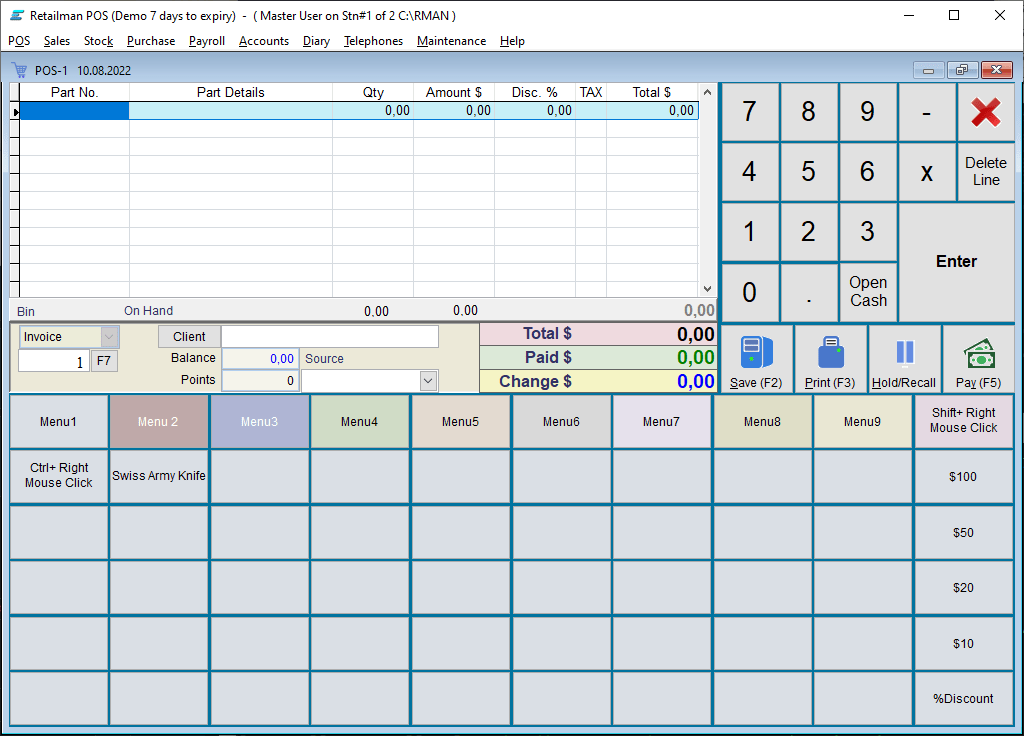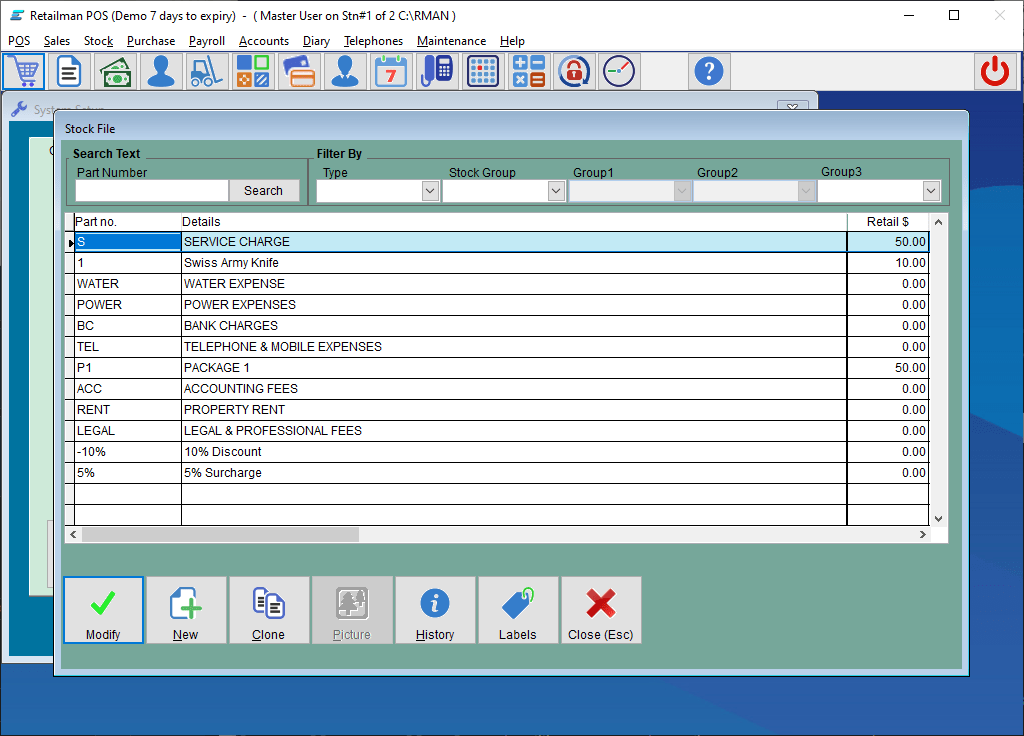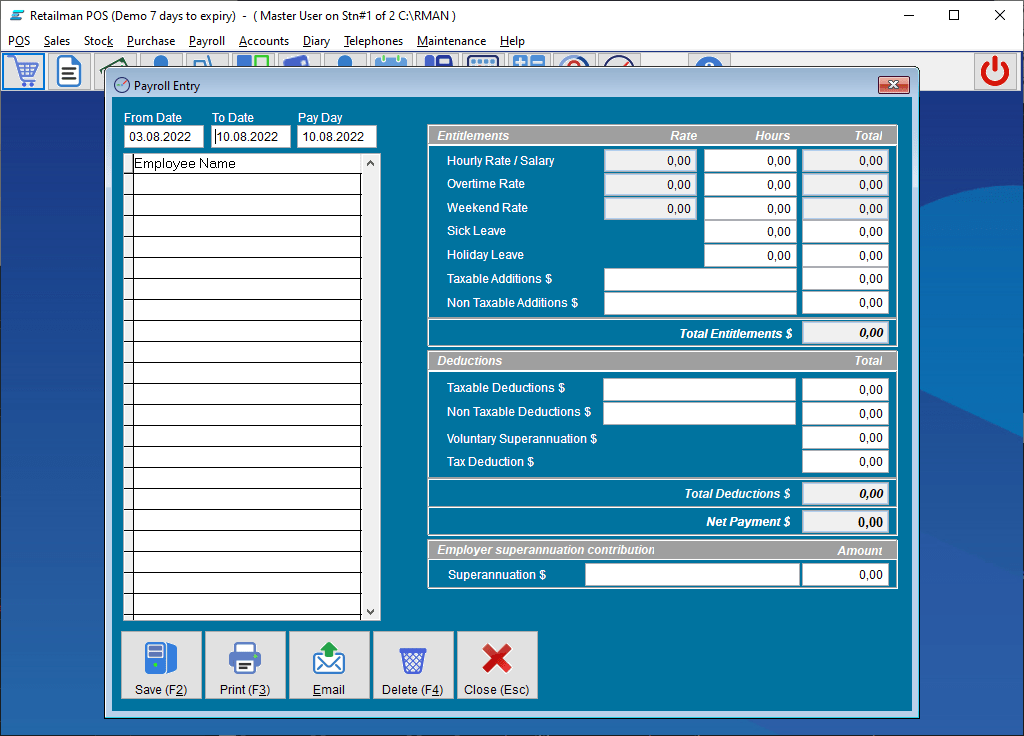This business-oriented software helps users track the inventory, sales history and other accounting information. Creating invoices and quotations is possible.
Retail Man POS
Retail Man POS is a Windows utility for managing your business. There are options for generating daily, weekly or monthly sales reports.
Interface
The System Setup window will open when you start the program for the first time. There is a tab for the business details like name, logo, location and tax information. Additionally, you can tune the settings for the purchasing and payment systems.
The main window is fully customizable depending on what options are necessary for your job. This tool can be used by a sales manager, a warehouse operator or an accountant alike. Flexible settings for every role are available. Alternatively, you can try another business solution with similar functionality called TallyPrime.
Main functionality
For executing sales you can utilize the integrated POS system. There is a digital keypad for entering the price and quantity of the items as well as a large number of fully customizable buttons for quick access to necessary functions.
To add new inventory items users can navigate to the Stock menu. It contains several filters for sorting the data. Moreover, it is possible to clone, modify or permanently delete stock items from the list.
Options for calculating worker salaries are located in the Payroll menu. You can add new staff members as well as set bonuses and fines for the existing ones.
Please note that this is a paid software. The free version will stop working 7 days after installation.
Features
- free to download and use;
- helps you operate a business;
- can be used for tracking the inventory;
- POS system for executing sales is included;
- works with all modern versions of Windows.