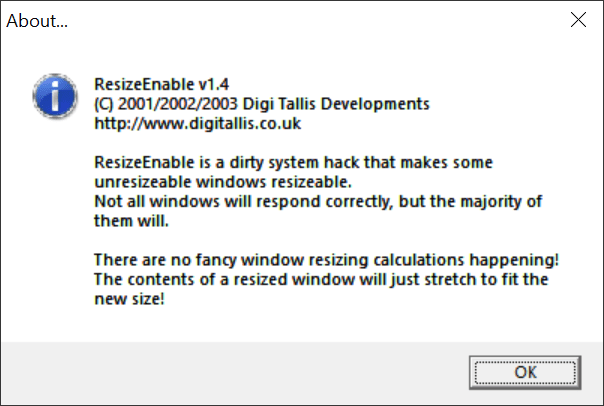Using this small tool you can bypass the inability to resize certain system panels and dialog boxes in Windows, which is helpful when dealing with older software.
ResizeEnable
ResizeEnable is a Windows program that allows users to change the size of fixed windows. It is a lightweight application that does not require a lot of hardware resources to run without affecting the overall system performance. There are other solutions for OS interface customization as well such as TweakUI.
Universal resizing
The utility runs quietly in the background, with no complex manual settings. Once installed, it lives in the system tray and unlock resizing for all applicable interface elements. Additionally, you can close ResizeEnable through the corresponding icon. This might be advantageous when troubleshooting technical issues or enhancing compatibility.
Potential applications
By expanding fixed windows, users can view larger amounts of information without the need to scroll or switch between tabs. Developers, designers and data analysts may benefit from removing artificial interface constraints.
You are able to more effectively manage screen real estate through the resizing of each panel. Moreover, tweaking system dialog boxes is beneficial for adjusting the workspace to specific personal requirements.
Users with vision impairments prefer larger windows for better readability. The software facilitates easy content scaling to accommodate such needs.
Features
- free to download and use;
- offers you tools to unlock fixed interface panels and resize them as necessary;
- empowers users to better organize and manage their desktops;
- does not require a powerful machine to run smoothly;
- compatible with all modern versions of Windows.