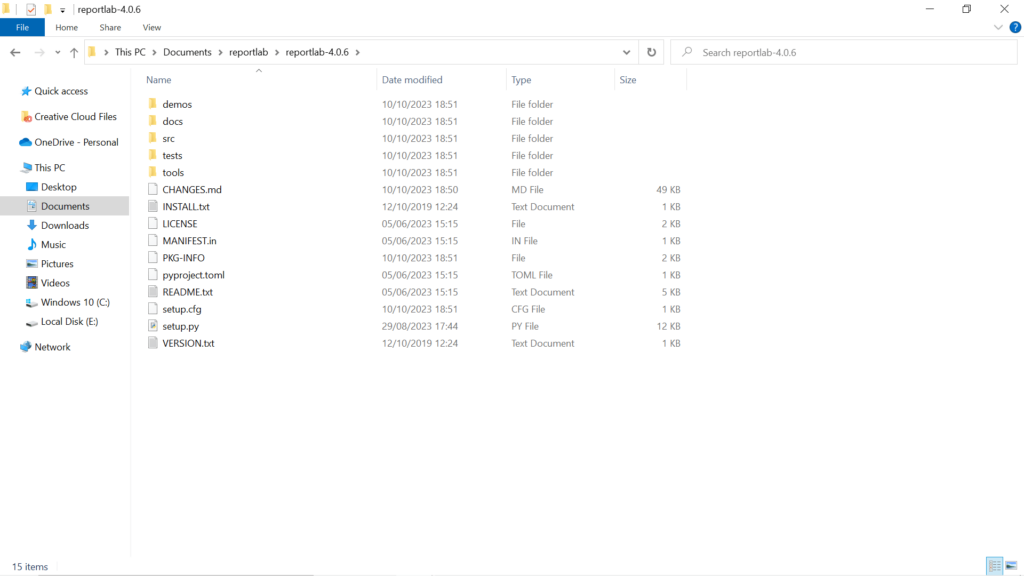Using this comprehensive utility, you can build PDF pages by writing Python code. In addition, it is possible to incorporate digital images and tables.
reportlab
reportlab is an open source program for Windows which includes a Python toolkit dedicated to PDF document creation. This versatile library offers an extensive range of capabilities, encompassing elements from text snippets and geometric figures to complex graphics and illustrations.
Create PDFs
The software comprises two primary approaches for PDF generation. The first is a lower level API that allows you to create documents directly in Python. The second is a higher level template language called RML. In practice, the latter often proves more efficient for consistent use.
In both cases, you have access to a vast number of customization options. You can control the layout, style, and content in your PDF files. It is also possible to incorporate vector graphics, tables, and images. Thus, you can design documents that adhere to your specific requirements.
Advanced capabilities
One of the strengths of this library is its ability to handle dynamic content. It seamlessly merges information from various sources into your PDFs. This makes it a convenient choice for generating reports, visualizing data, and more.
While reportlab is a powerful tool, it may involve a learning curve for complex use cases. Designing intricate layouts or formatting may require some experimentation. Alternatively, you may try a program called ScanSoft PDF Create.
Features
- free to download and use;
- compatible with modern Windows versions;
- enables you to create PDFs using Python;
- you can gather data from multiple sources;
- it is possible to include digital images.