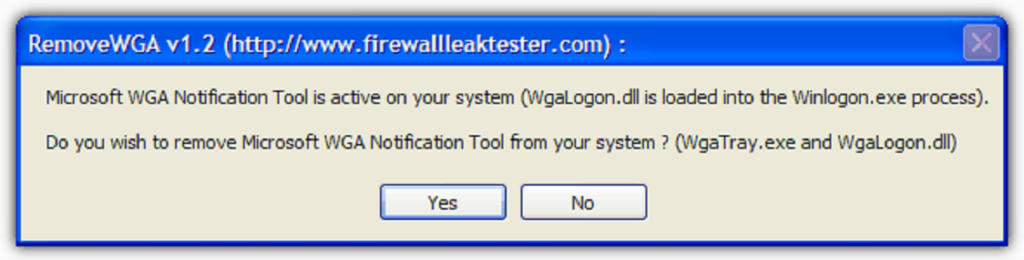This application allows users to disable WGA notifications on some operating systems developed by Microsoft. It is possible to view the list of all deleted files.
RemoveWGA
RemoveWGA is a compact Windows utility designed to remove the intentionally-deployed Genuine Advanced Notification. This means you can improve your PC experience by disabling repetitive balloon messages and popup alerts triggered by this Microsoft tool.
Disabling notifications
It is necessary to note that this application does not disable the validation procedure of Windows but only the notifications and the adjacent connections to servers. The overall procedure is very easy. Users only need to download and run the executable file. Afterwards, they can reboot their computer to commit modifications.
After the restart, the program will display a list of files to be deleted. As far as the software interface is concerned, everything comes down to a simple dialog that informs you whether or not the patch was successfully applied. Since WGA is no longer shipped with newer OSs, this utility is useless for Windows 8 or later versions.
Cons
Unfortunately, the application does not automatically create a restore point for your operating system. So, it is impossible to undo this operation in case you later change your mind. For this purpose you can use special tools like Handy Recovery.
Features
- free to download and use;
- gives you the ability to remove annoying WGA notifications;
- displays all files to be deleted;
- compatible with Windows 7;
- does not automatically create a system restore point;
- has a very simple interface.