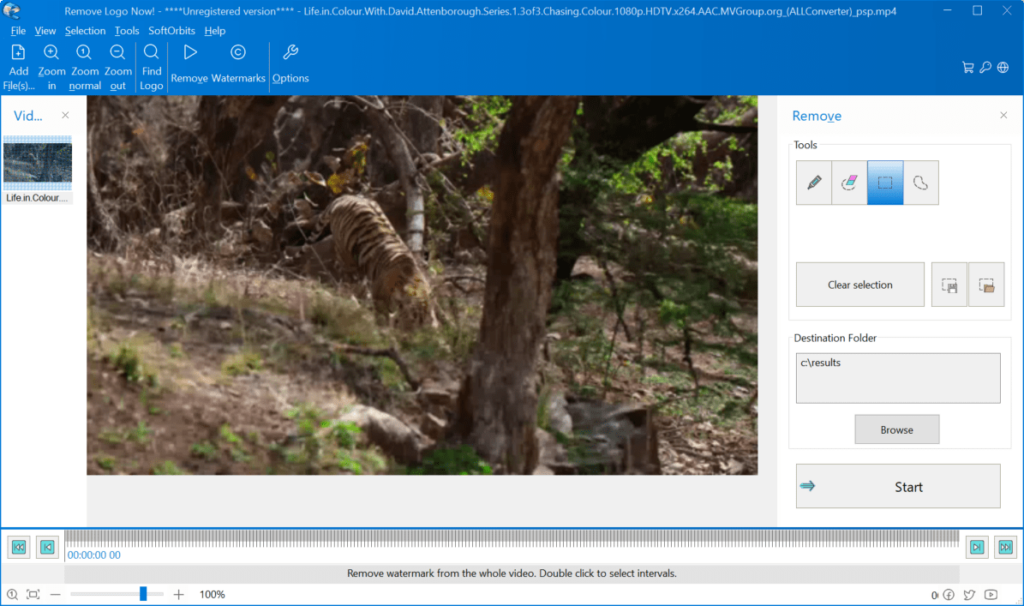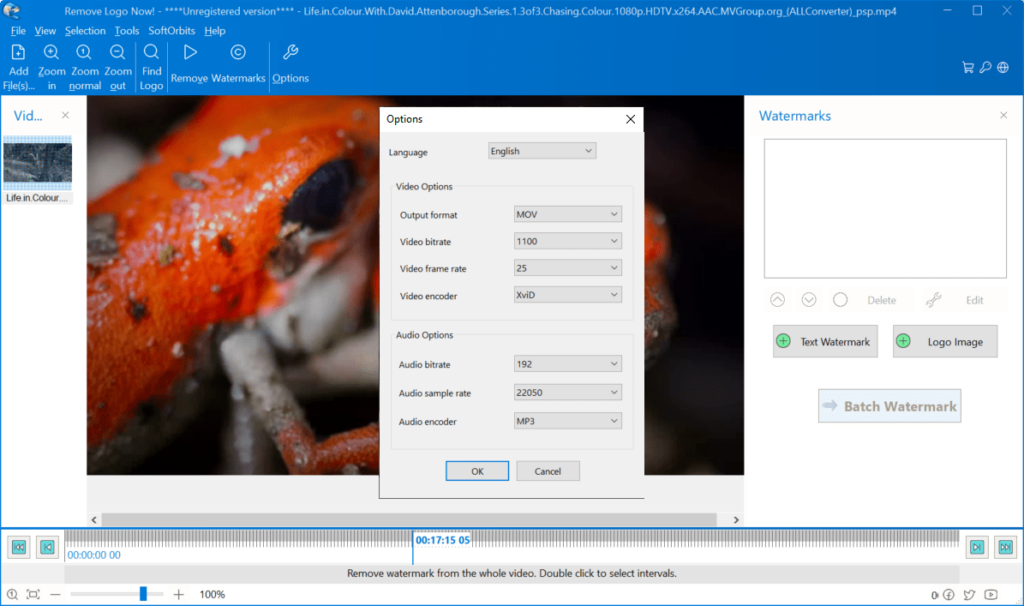This video correction utility allows users to remove channel logos, subtitles and timestamps from a movie. There is an automatic object detection feature.
Remove Logo Now
Remove Logo Now is a Windows program for editing video files. The main purpose of the app is erasing logos and watermarks. Other unnecessary graphic elements can be deleted as well.
Editing process
It is possible to drag and drop any compatible video file into the main window. Several common formats such as AVI, MPG, MKV and MOV are supported.
The next step is to select the area for editing. This software analyzes the video and detects the logos and other static visual elements automatically. Alternatively, you are able to select any custom part of the picture.
Users can click the Start button to begin processing the video. The results are saved in the predefined output directory. It is possible to create mask templates for quick editing of similar files.
It is worth mentioning that the picture will be slightly blurry in the modified area. Moreover, it is impossible to reconstruct complex backgrounds behind deleted logos.
Conversion tool
The application lets you transform video files into several popular formats. There are adjustable parameters like the bitrate, frame rate and encoder. You can download a more robust standalone converter called Any Video Converter Free.
Please note that Remove Logo Now is a paid software. The free trial version allows users to save only the first two minutes of a video.
Features
- contains tools for erasing logos and subtitles from a movie;
- free to download and use;
- automatic logo detection function is provided;
- it is possible to manually select the area to delete;
- compatible with all modern versions of Windows.