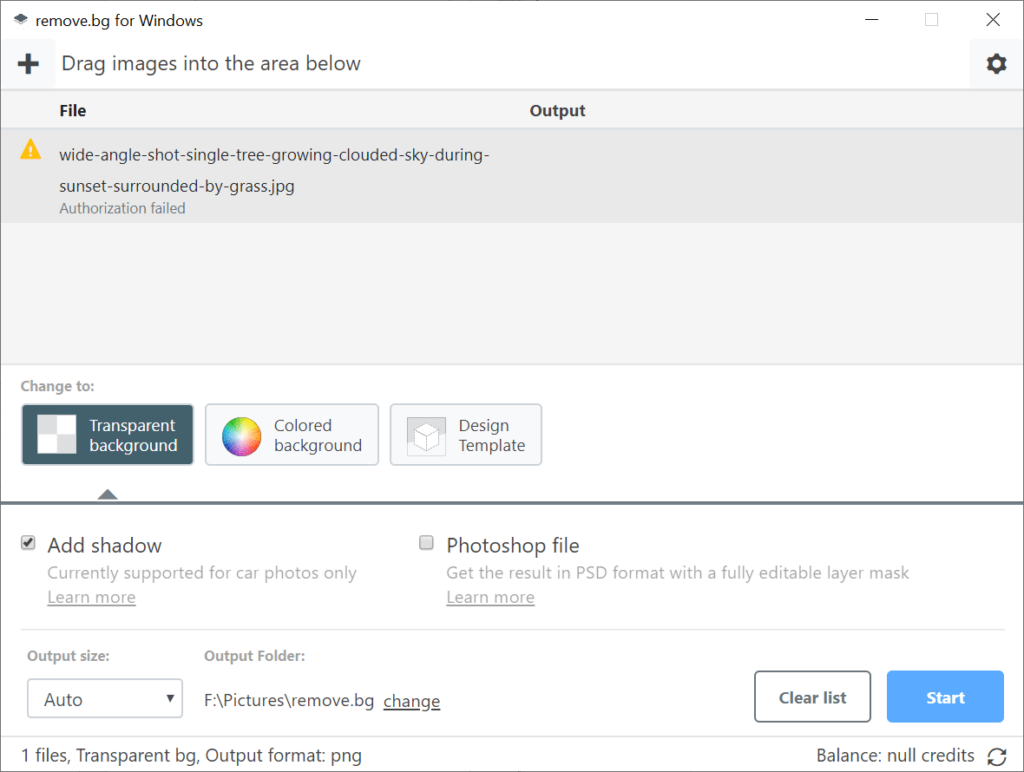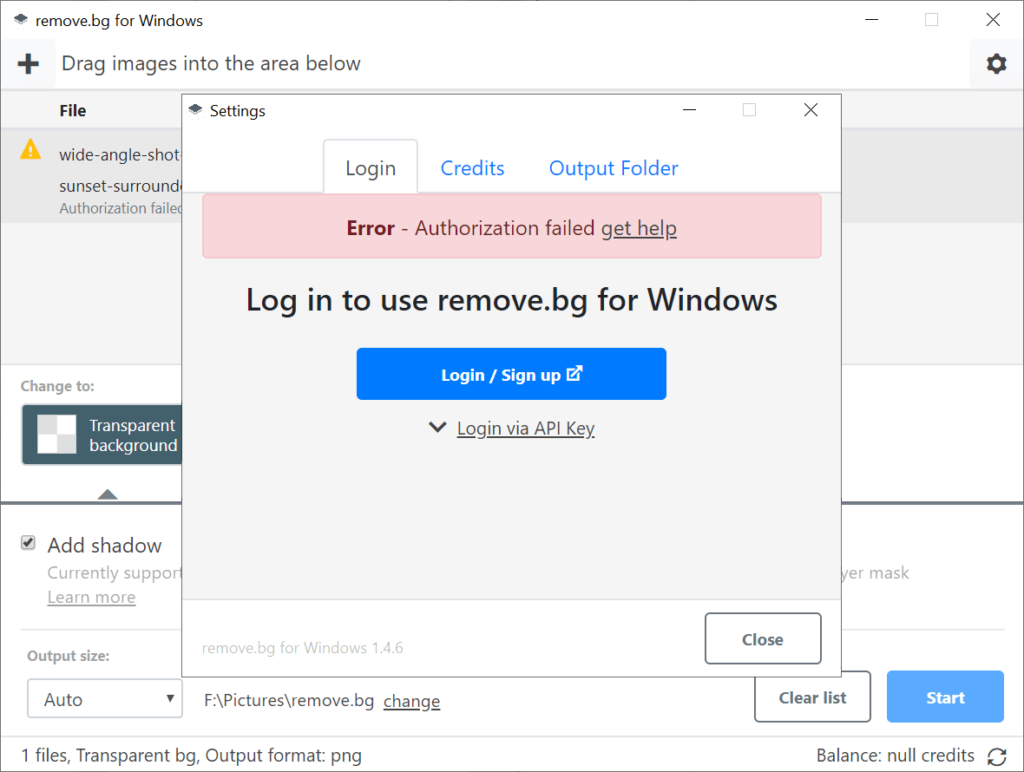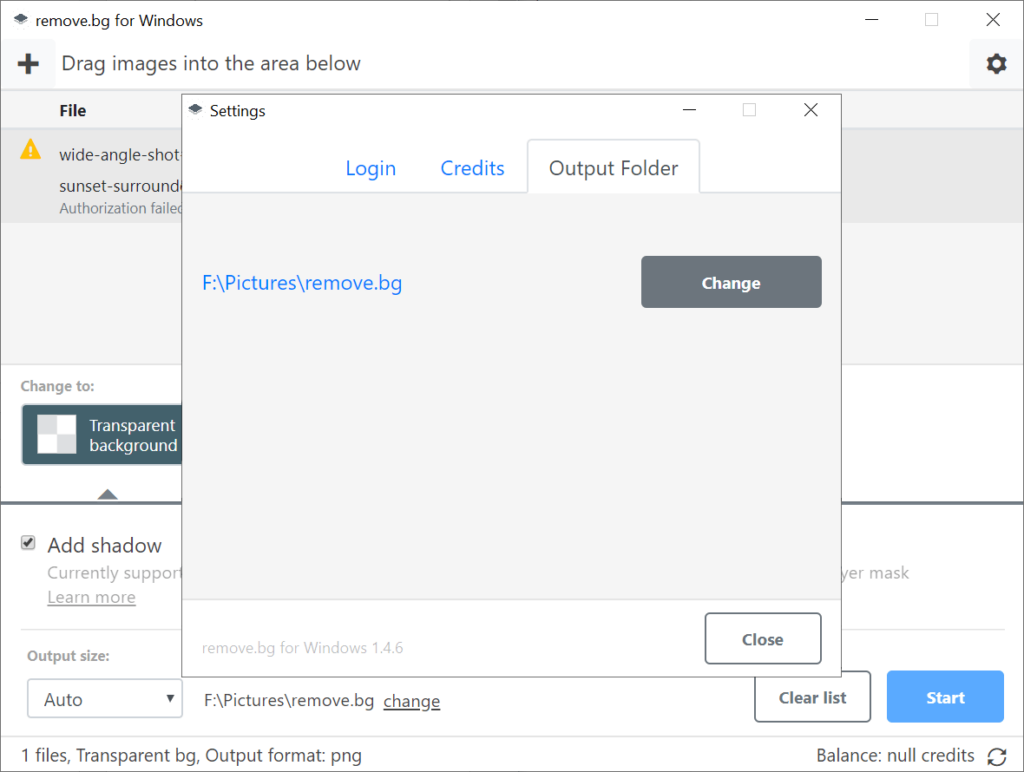Using this app you can delete the background from any image or replace it with another picture. It is possible to process several files simultaneously.
Remove bg
Remove bg is a Windows utility for editing digital images. The main feature is erasing backgrounds in photos with the help of a custom artificial intelligence model. Thanks to that, users are able to quickly remove objects with complex shapes and rough edges. Please note that the free trial version of Remove bg has functional limitations.
Image import
It is necessary to register an account on the official website to use this graphics editor. There is an option to login via Google or Facebook. The next step is to navigate to the image on the hard drive or drag and drop files into the workspace. Supported formats include multiple popular containers such as JPG, PNG and TIFF.
Processing
You can configure various parameters to achieve the best results. Instruments for completely removing the background by making it transparent are available. Alternatively, the program lets you select a color for filling the blank space.
It is possible to convert the file to the PSD format for further modification in Photoshop. Moreover, users are able to add shadows to the image to hide imperfections on the edges. There are tools for automatically cropping pictures to the required size. The default output directory is customizable.
Features
- free to download and use;
- offers you tools for automatically removing backgrounds from photos;
- there is an option to process several files at the same time;
- users can make the background transparent or fill it with a custom color;
- compatible with modern versions of Windows.