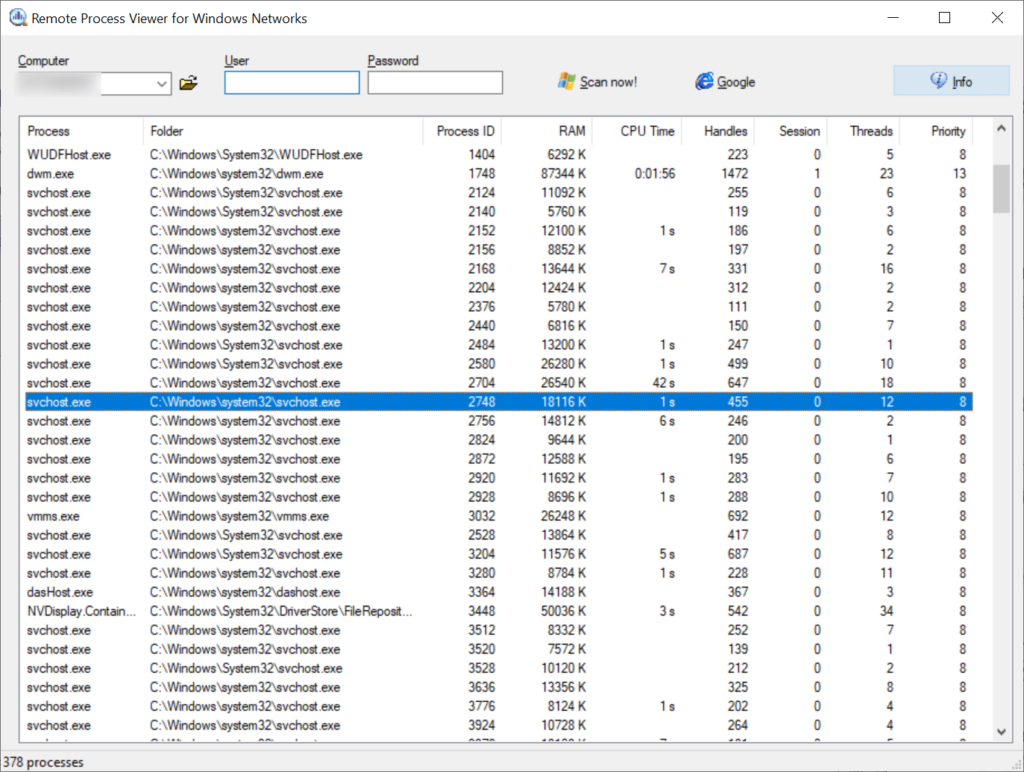This software streamlines process monitoring across multiple computers connected to the local network, making it an ideal choice for system administrators.
Remote Process Viewer
Remote Process Viewer is a Windows program that offers users tools for viewing all processes running on a local or remote PC in real time. It is possible to analyze critical information about each item, quickly identifying resource intensive or malicious programs.
System monitoring
With the help of this utility you can troubleshoot a wide range of common technical issues without having physical access to the target device by scanning the OS over the network. Similar to AnVir Task Manager, crucial details about every active process are displayed in the main window, including:
- ID;
- Memory usage;
- CPU time;
- Handles, etc.
Users are able to select the desired PC from the drop down list in the top left corner of the interface. Please note that the proper account credentials are necessary for accessing protected machines.
Troubleshooting
There are instruments to help you better understand how the system prioritizes individual processes. Additionally, it is easy to determine the exact number of CPU threads dedicated to each service. This information is valuable for improving the overall computer performance and responsiveness by disabling unnecessary components.
Features
- free to download and use;
- allows you to keep track of all processes running on both the local and remote PCs;
- it is possible to instantly terminate individual modules, freeing up extra hardware resources;
- an option to analyze CPU priority levels is available;
- compatible with modern versions of Windows.