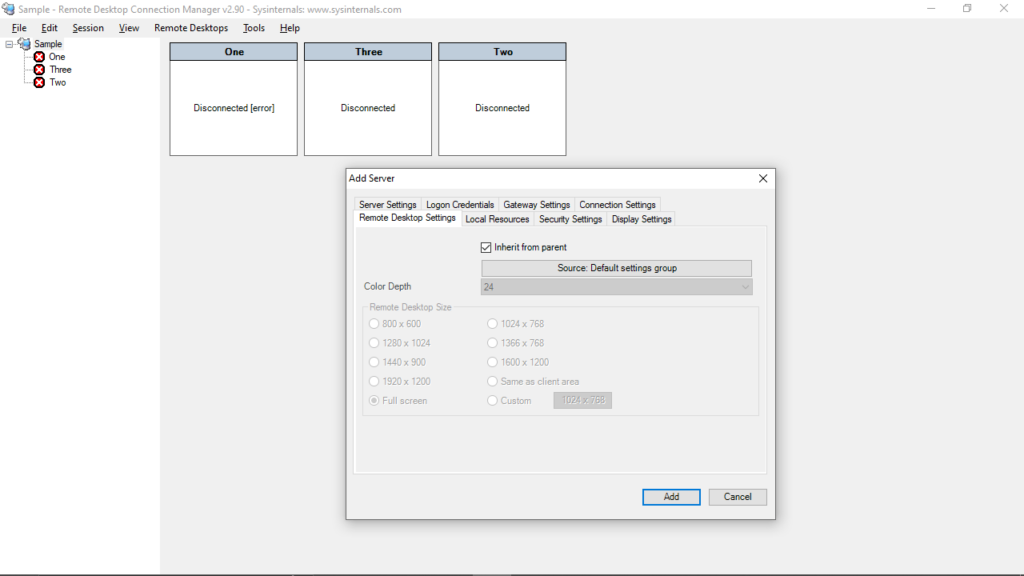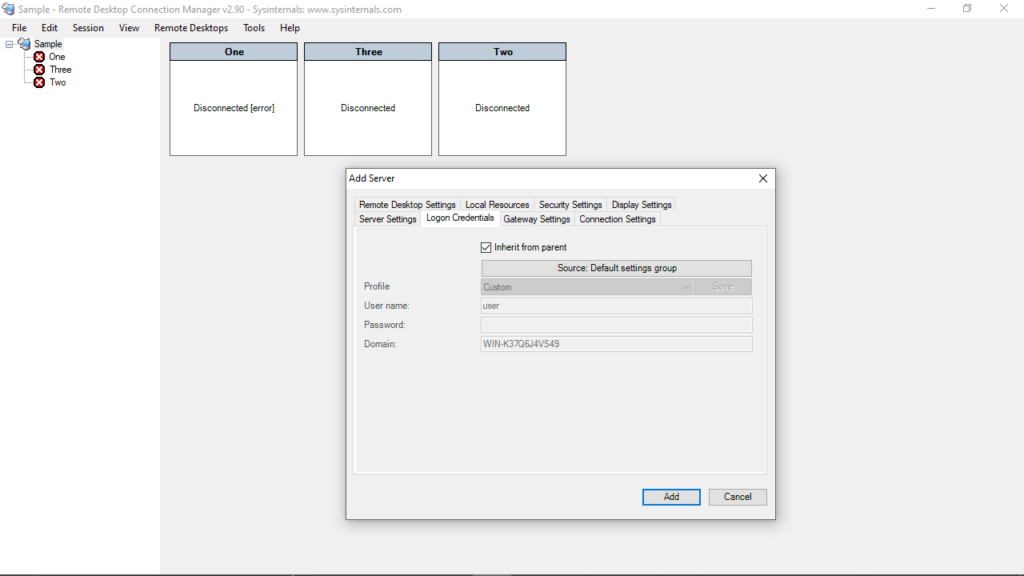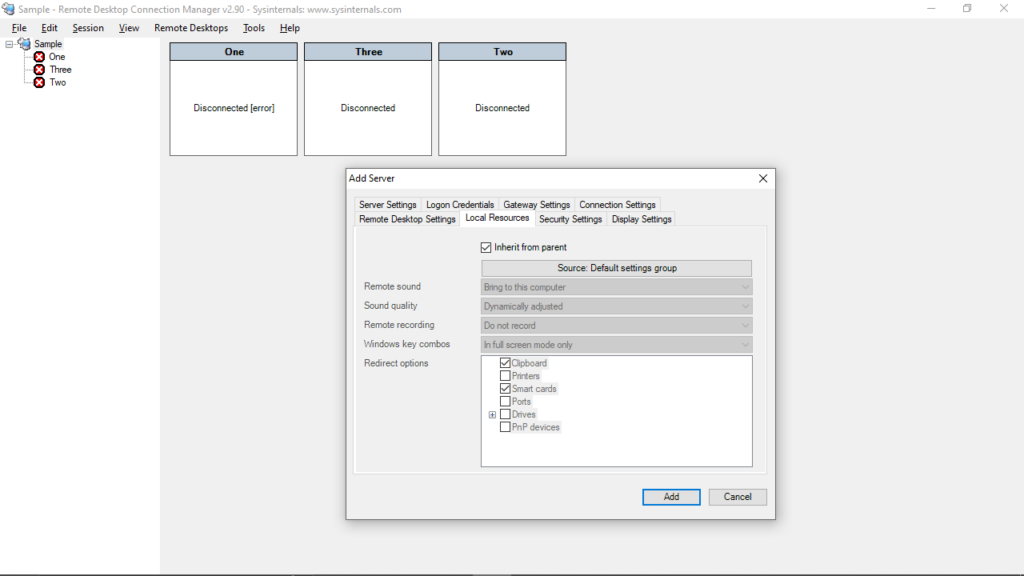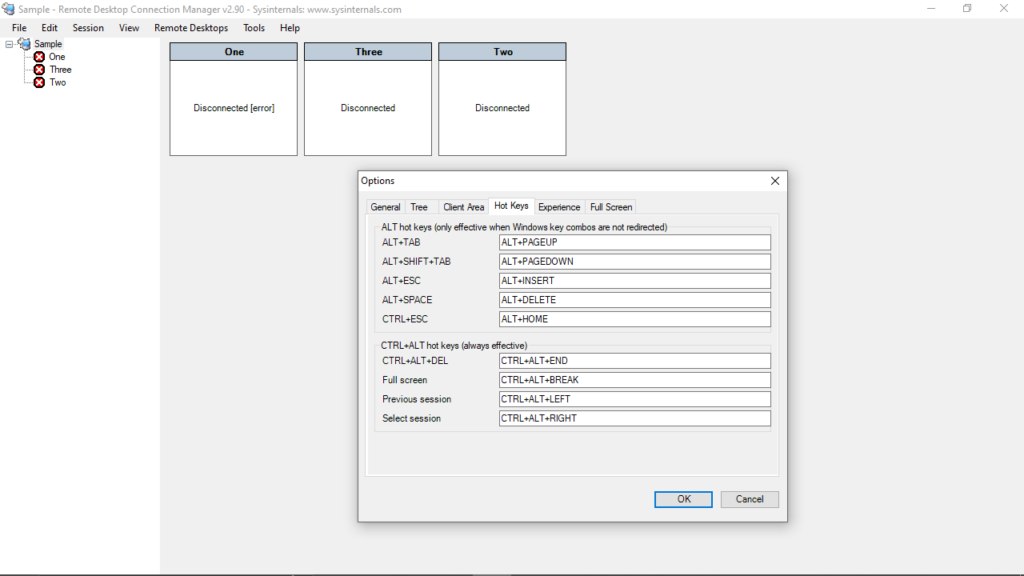This powerful software solution was designed to help you work with multiple remote computers. Moreover, you have the ability to configure different server settings.
Remote Desktop Connection Manager
Remote Desktop Connection Manager is a comprehensive program for Windows that enables users to manage and organize remote connections. Although there are other utilities that provide the same features, for example mRemoteNG, the aspect that makes this app stand out is the multiple groups and sessions that can be created within a single interface.
Initial configuration
Before using the tool, you need to create a new group. Once you assign the name, you can add as many servers as you want. You have the ability to specify server settings, login details, gateway and connection options, as well as to configure local resources such as sound quality, remote sound and color depth for better preview capability.
Functionality
With the help of this utility you are able to consolidate different remote connections into a simple and intuitive window. It gives you the ability to organize all the servers, so each time you need to join a specific computer, all the connection details are automatically saved.
In addition, you can see all the servers in a group as a collection of thumbnails. It is necessary to note that all entries inherit their login settings, thus maximizing your workflow. So, you no longer need to specify server details each time you create a new remote connection.
Furthermore, all passwords are encrypted by default and stored locally. This means if you move a server between groups, you are able to ensure that all previous configurations will not change.
Features
- free to download and use;
- compatible with modern Windows versions;
- gives you the ability to organize remote connections;
- it is possible to specify different server settings;
- you can create and manage groups.