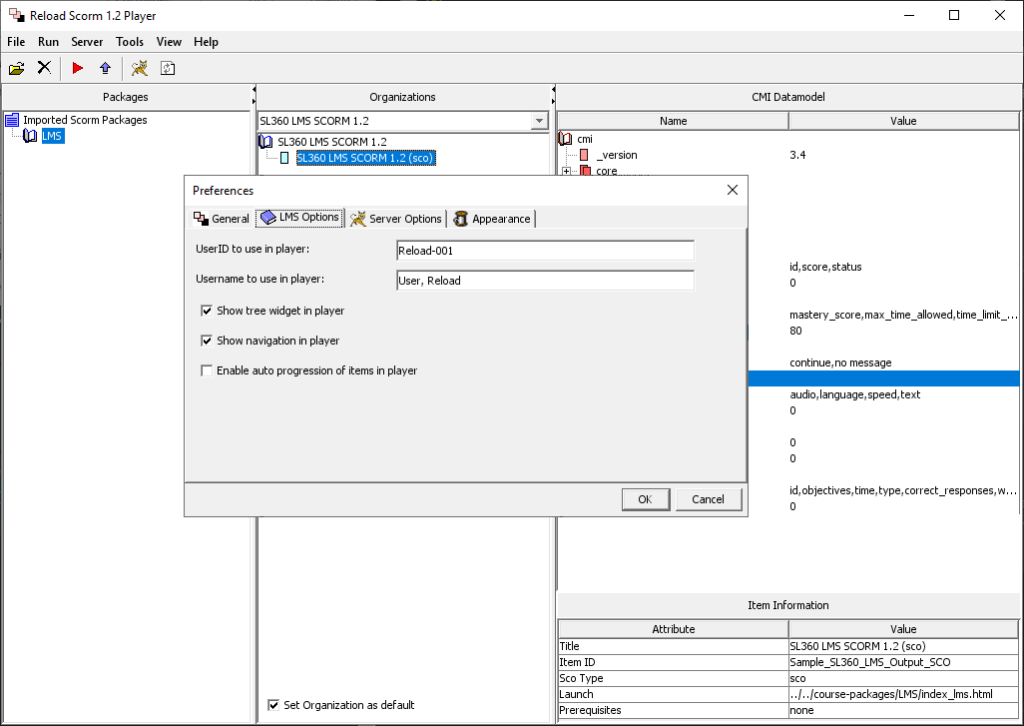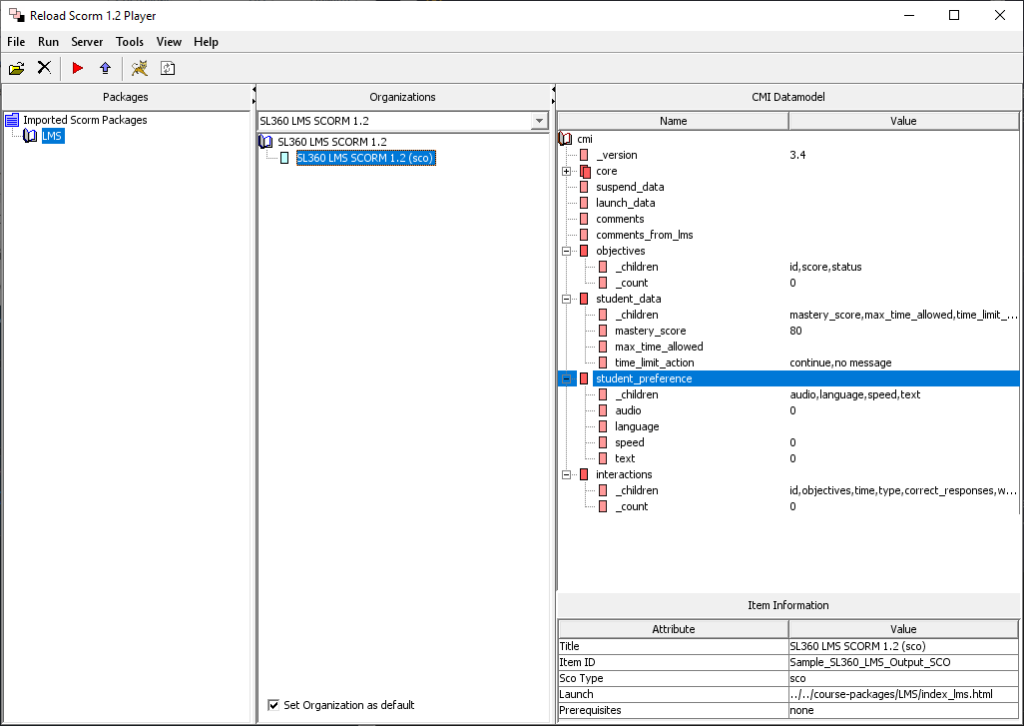This utility allows users to work with SCORM packages. They are intended for distance learning applications. It is possible to edit and save SCO files.
Reload SCORM Player
Reload SCORM Player is a Windows app that lets you play and modify SCORM packages. It is a special format for distance education solutions.
What is SCORM
Shareable Content Object Reference Model is a technical standard for remote learning. Among other things it defines the parameters of SCO files that can contain text, images, videos and other media necessary for teaching.
Setup and usage
Installation is not required, the application can be started by clicking reload-scorm-player.jar file. However, it is necessary to have Java Runtime Environment for proper functioning.
First, you have to load the SCO package into the player. It is possible to add or delete items for the project. Tomcat server is started automatically to let you play the files.
After navigating through the package users can view changes to the CMI DataModel on the left side of the main window. These changes reflect the activity of the student during the learning process. Resetting the package to its original state is possible at this stage.
There are other apps that can help you learn like Miro. This software provides you with the whiteboard for the study notes that can be shared online with other people.
Please note that this software is obsolete and no longer supported by the developer.
Features
- free to use and download;
- lets users to play SCO files;
- has integrated Tomcat server;
- compatible with modern versions of Windows;
- you can manually reset the package to its original state.