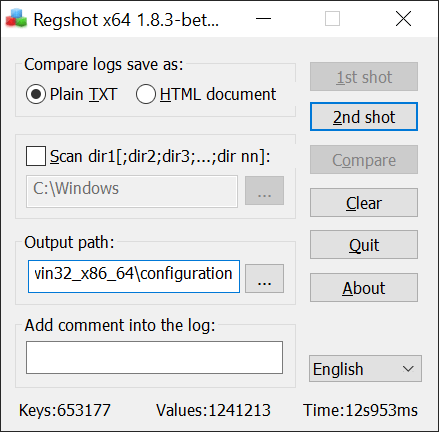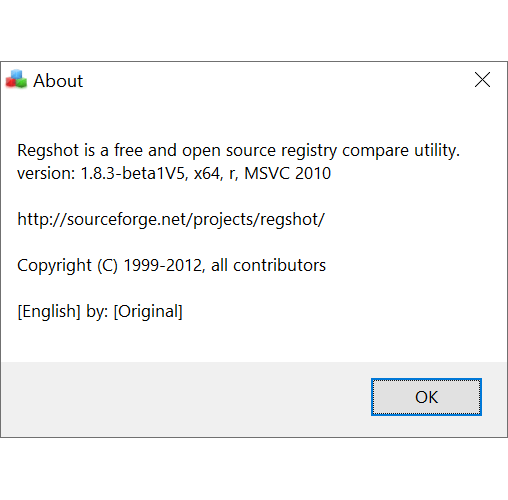This small utility lets you take snapshots of the Windows registry and compare them to each other. There are tools for adding custom folders to the analysis.
RegShot
RegShot is a Windows program for recording the current state of the system registry into a file. Users can compare two snapshots and export the results in plain text or HTML format.
Brief description
The registry is an important Windows component that contains the information about all installed applications. System settings and parameters are stored there as well. Every third-party program usually keeps some internal data in the registry. However, changes to this important area can cause system instability and errors. This program can help you detect unauthorized modifications.
To create backups and fix errors in the registry users can download CCleaner.
How to use
The main window contains controls for taking snapshots and comparing them. It is recommended to record the registry state before applying any changes to the system by clicking the “1st shot” button. The result can be saved as an HIV file.
The next step is to install the suspicious program that may introduce unwanted changes to the registry. After that you can take a second snapshot by clicking the corresponding button.
Users are able to compare two registry states. The analysis results can be exported into a text file. Alternatively, it is possible to create an HTML report. The destination directory is specified in the Output section.
Features
- free to download and use;
- allows you to take snapshots of the system registry;
- compatible with all modern versions of Windows;
- it is possible to compare two snapshots;
- users can create a TXT or HTML report.