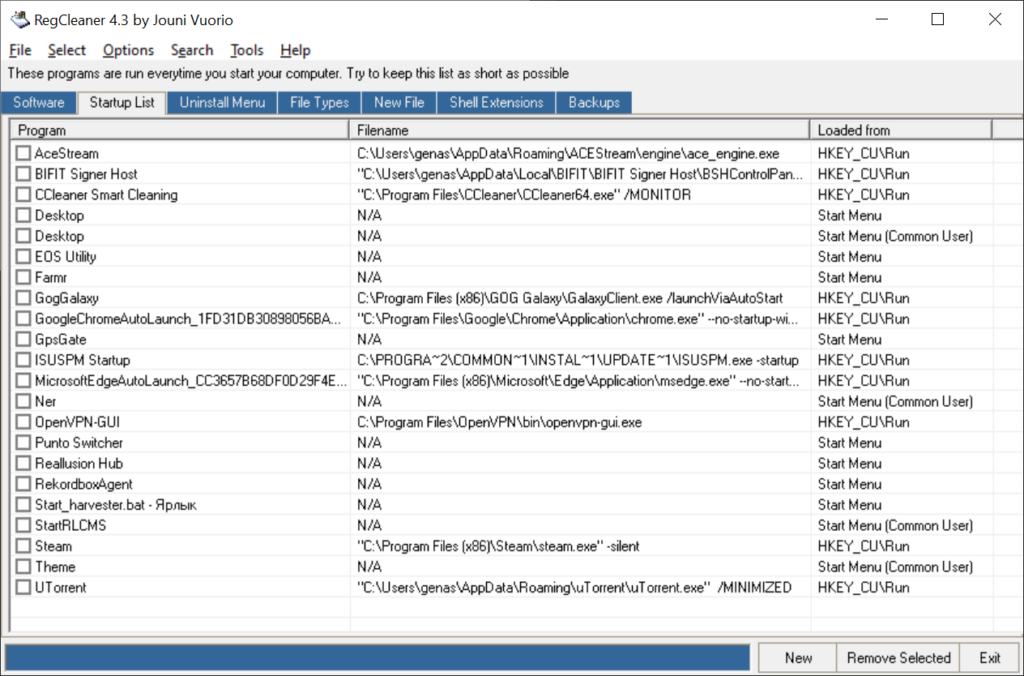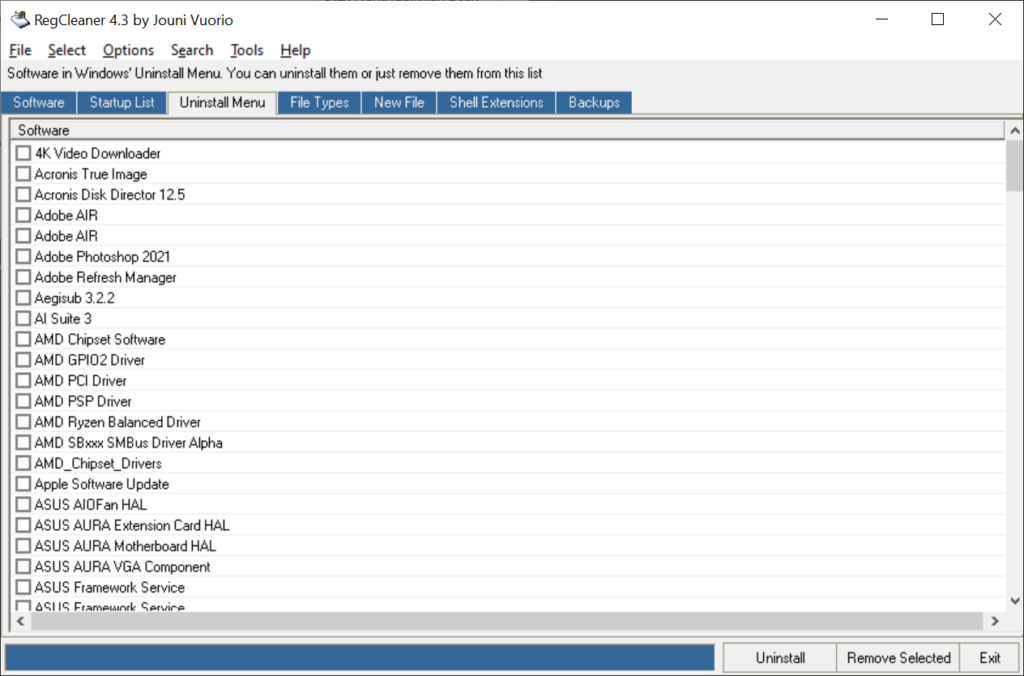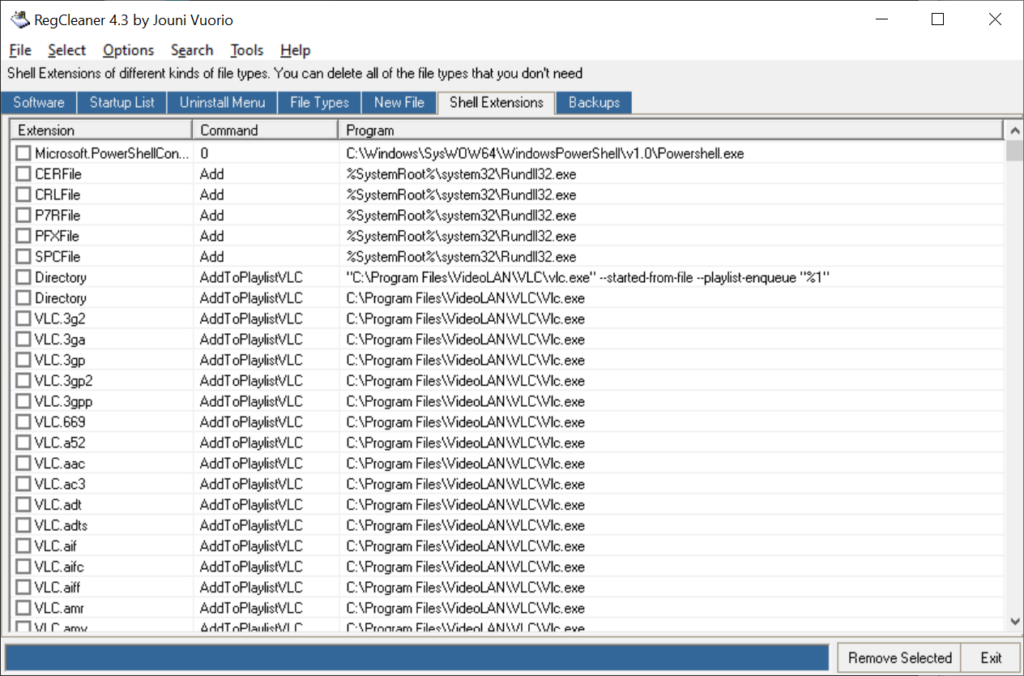This small program allows you to analyze the system registry for detecting broken and corrupted entries. It is possible to automatically fix all issues.
RegCleaner
RegCleaner is a Windows utility for removing obsolete and damaged registry entries from the system. It is useful for improving overall computer performance and stability.
Registry repair
This app contains various instruments for fixing broken entries. Users can locate all orphan file references, clear OLE records and perform a full registry scan to find leftover items and delete them. Options for excluding certain sections from analysis are available.
You are able to view the list of all DLL libraries registered in the system, manage the startup list and reassign shell extensions. There is a tool for creating backups before every operation. This functionality lets you restore the registry to the earlier state in case of technical issues.
The interface color scheme is customizable. Users can choose to automatically resize all columns based on the content or manually adjust their width.
Additional functionality
Similar to Revo Uninstaller, there are tools for erasing any application from the system without leaving any traces. It is possible to mark multiple items for clearing and execute a batch uninstall operation. All associated registry entries and records will be permanently destroyed.
Features
- free to download and use;
- offers you instruments for erasing unnecessary and corrupted registry entries;
- it is possible to display the list of all DLL libraries in the system;
- users can manage the startup list;
- there are options for organizing shell extensions;
- compatible with all modern versions of Windows.