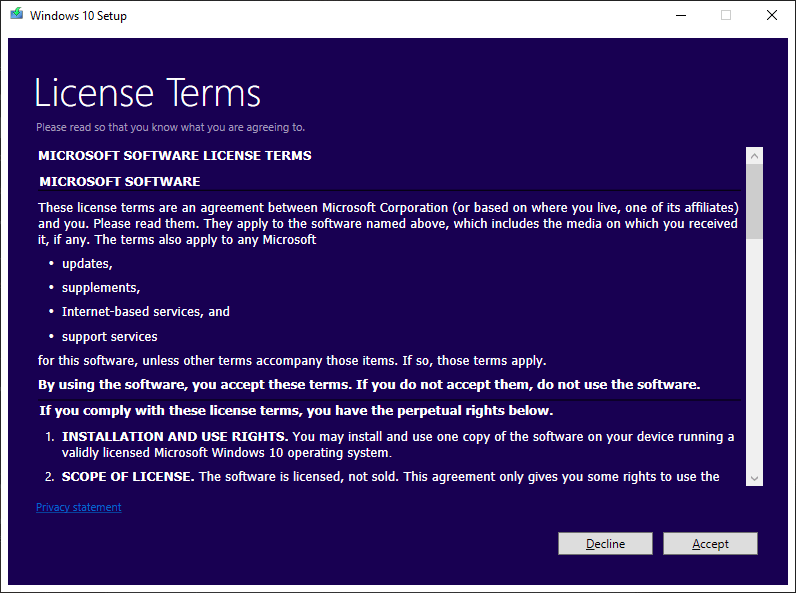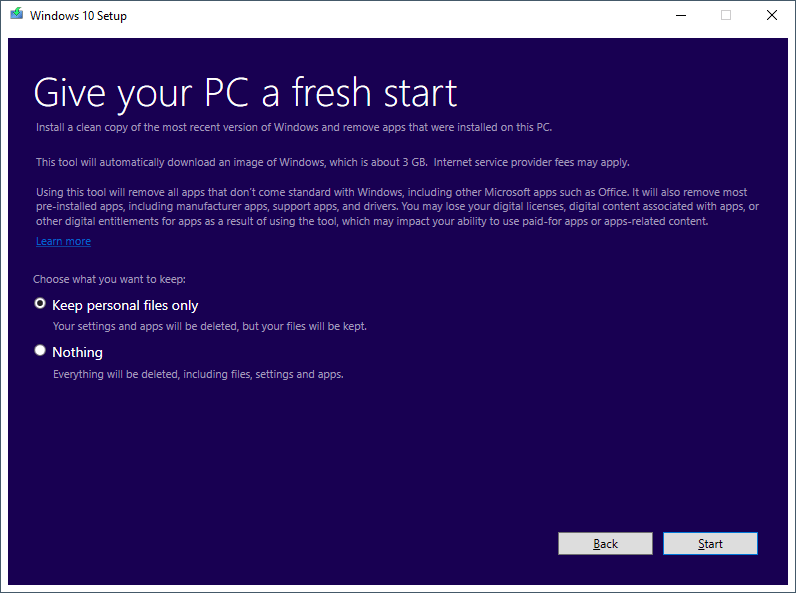With the help of this comprehensive tool, you are able to reinstall the Microsoft OS. Moreover, you have the option to keep all your personal files and folders.
Refresh Windows Tool
Refresh Windows Tool is a program for Windows 10 that allows you to refresh your operating system. This is a convenient solution if you want to perform a clean installation, and starting with the Anniversary Update, this software helps you to do just that. In contrast to the Reset feature in previous versions, the utility is automated and easy-to-use.
Brief review
The tool removes personal files, applications, bundled OEM, and drivers. The most impressive feature of this program is its ability to deploy the recent build of Windows 10. Thus, you do not have to worry about reinstalling updates or downloading the latest Windows 10 Installer from the official website after setup is complete.
In order to use the utility, your personal computer has to be connected to the Internet throughout the whole procedure. It is also necessary to ensure that you have the Anniversary Update or later edition of the Microsoft OS, as it does not work on prior versions of Windows.
Operation
After downloading, you can double-click the executable file to initiate the process. First of all, you have t o accept the End User License Agreement. The next step is to choose the type of installation you want to perform. Please note that the program does not give you the ability to rollback or recover. It is recommended to ensure that you have your hardware drivers, app discs, and setup files available. Then you are able to choose the type of installation. It is possible to either keep personal items only or keep nothing.
Features
- free to download and use;
- compatible with modern Windows versions;
- gives you the ability to reinstall the Microsoft OS;
- you can choose from two redeployment options;
- it is possible to keep personal data items.