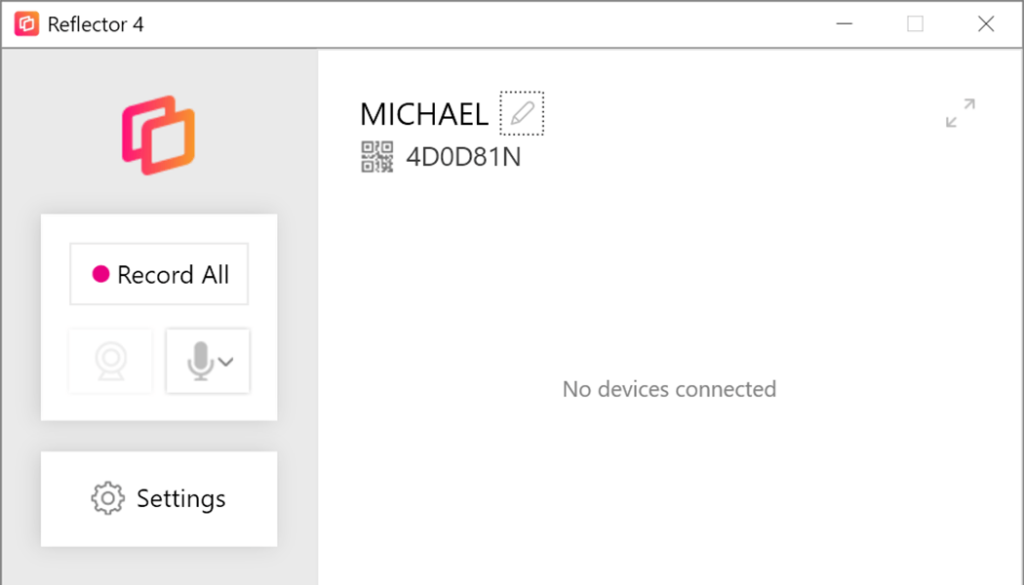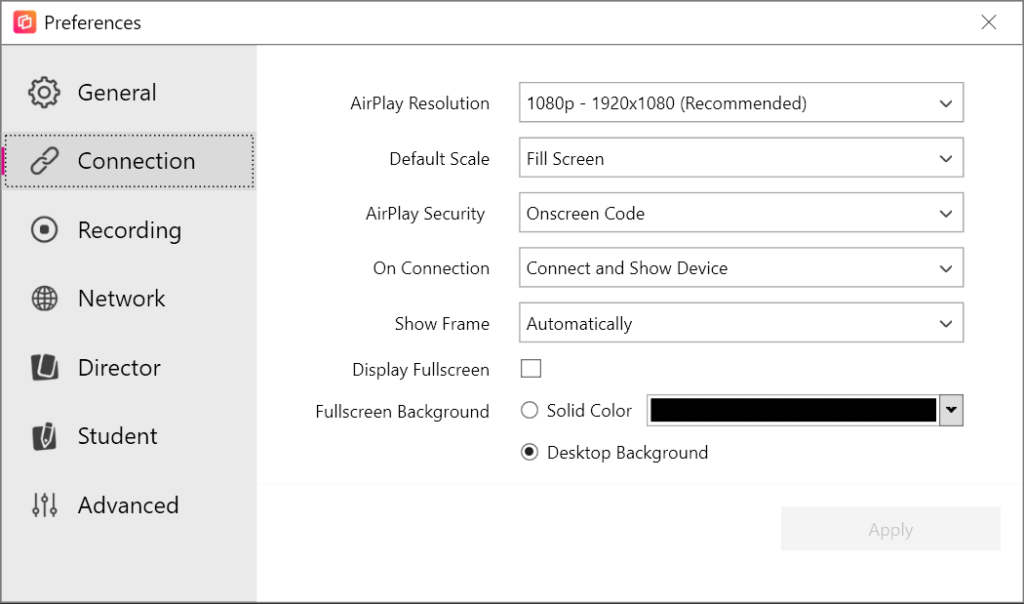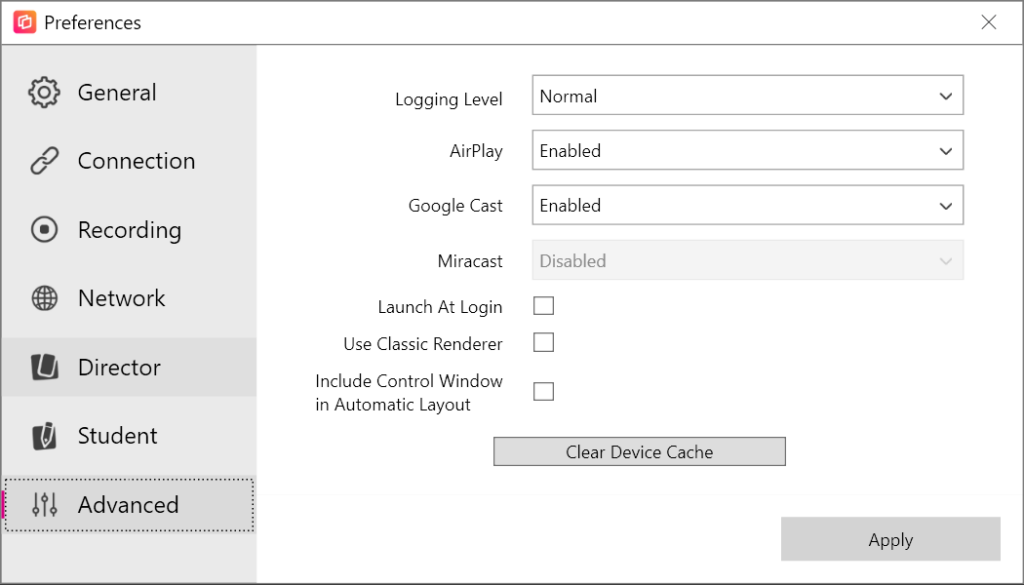With the help of this program users can wirelessly mirror the contents of a computer display to TVs, projectors, smartphones, tablets and other devices.
Reflector
Reflector is a Windows application for screen mirroring. You are able to broadcast the desktop monitor image to a wide variety of mobile devices via the local WiFi network. This functionality is helpful for organizing presentations and video conferences. Please note that the free trial version of Reflector will expire 7 days after installation.
How it works
The utility creates a virtual display adapter on the host computer and streams monitor contents wirelessly. Client devices can connect to the Reflector server and receive the screen image from the host.
There are advanced video processing codecs that provide high quality mirroring with low latency. The cloned image will be clear and smooth, even when displaying fast moving content.
Supported mobile devices include various smartphones and tablets with the Android and iOS operating systems. Moreover, users can stream the desktop image to smart TVs and projectors.
Recording
Like in ScreenHunter, it is possible to capture the mirrored screen to a video file. The output resolution and bitrate are customizable. Additionally, instruments for drawing geometric shapes, writing text annotations and highlighting specific areas on the display image are provided. This way you able to easily create tutorials, presentations and other educational materials.
Features
- free to download and use;
- allows you to wirelessly mirror the desktop display to various devices;
- it is possible to record the broadcasted screen to a video file;
- users can draw shapes and highlight individual sections of the mirrored image;
- compatible with modern versions of Windows.