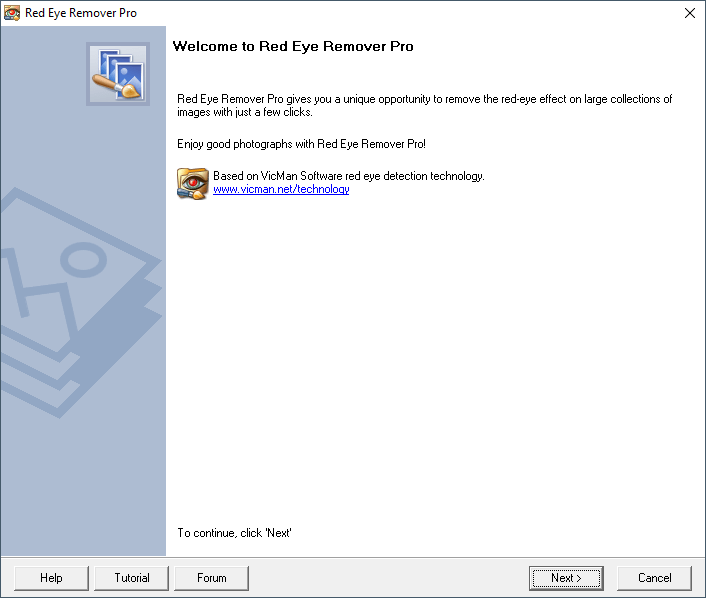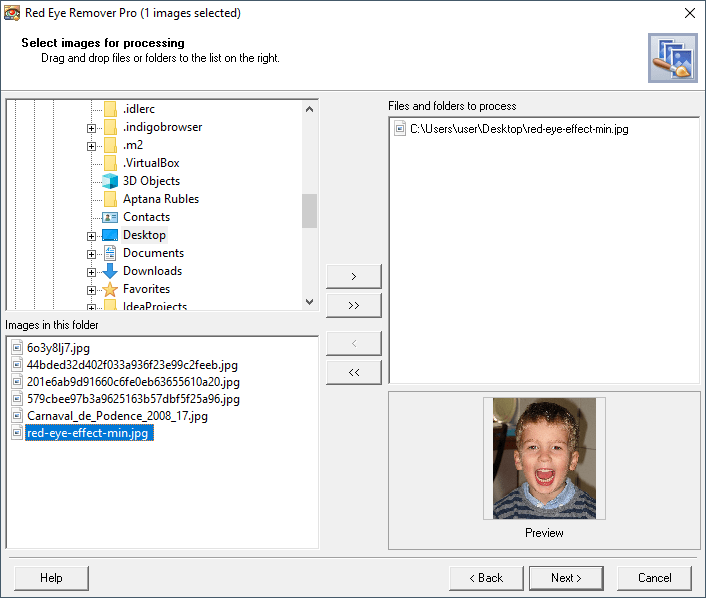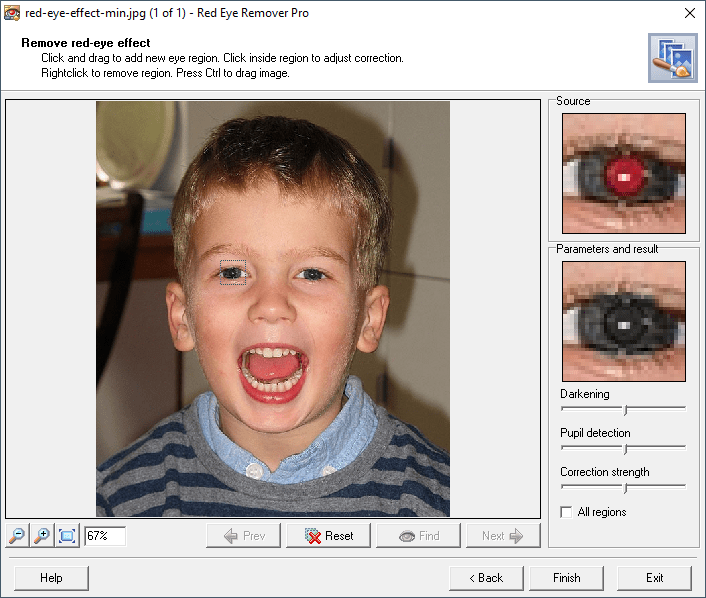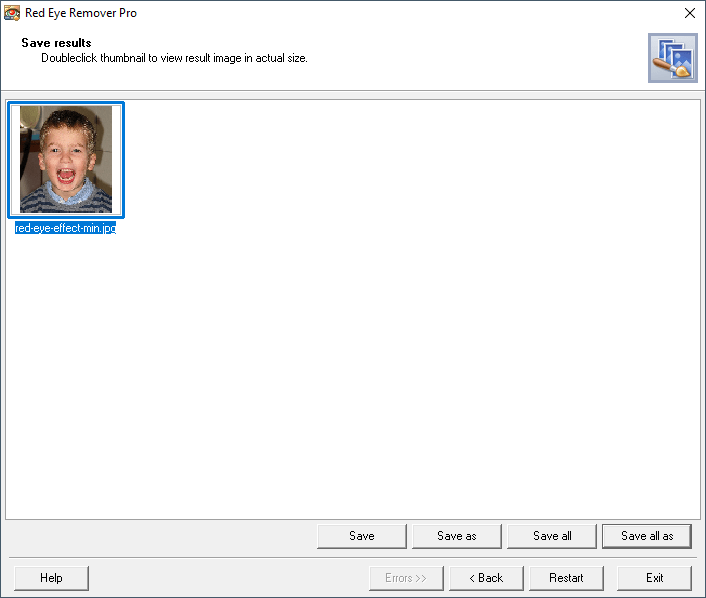With the help of this uncomplicated piece of software, users are able to enhance their pictures by automatically detecting and fixing the appearance of red eyes.
Red Eye Remover Pro
Red Eye Remover Pro is a straightforward program for Windows that gives you the ability to remove the red-eye effect from your digital photos. It comes with a simple and intuitive graphical interface, where you are able to import files into the list via its Explorer-based layout. Unfortunately, the drag and drop method is not supported, however the batch processing feature is available.
Main function
After loading the desired images into the workspace, all you need to do is click the Find button to make the tool detect red eyes, and then start the removal procedure. The results may be written over the source pictures or saved as new files with JPG, BMP, or PNG extension. Moreover, you have the ability to zoom in and out, fit-image-to-screen, and make adjustments when it comes to pupil detection, darkening and correction strength.
Performance
The software solution requires a low-to-moderate amount of system resources to work properly, includes a detailed help manual with samples for beginners, and has good response time. What is more, it manages to achieve a decent image quality after conversion, thus delivering impressive results regarding the red-eye removal task. Alternatively, you may try more advanced photo editing utilities, such as BlazePhoto or Photo Story.
Features
- free to download and use;
- compatible with modern Windows versions;
- allows you to remove red-eye effect from pictures;
- you can to adjust pupil detection and correction strength;
- it is possible to fit the image to the screen.