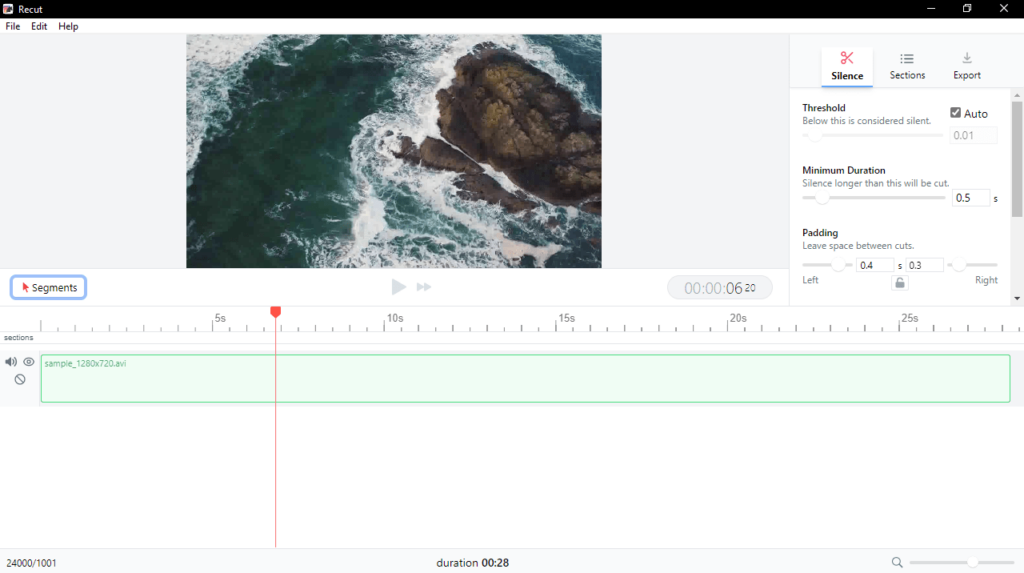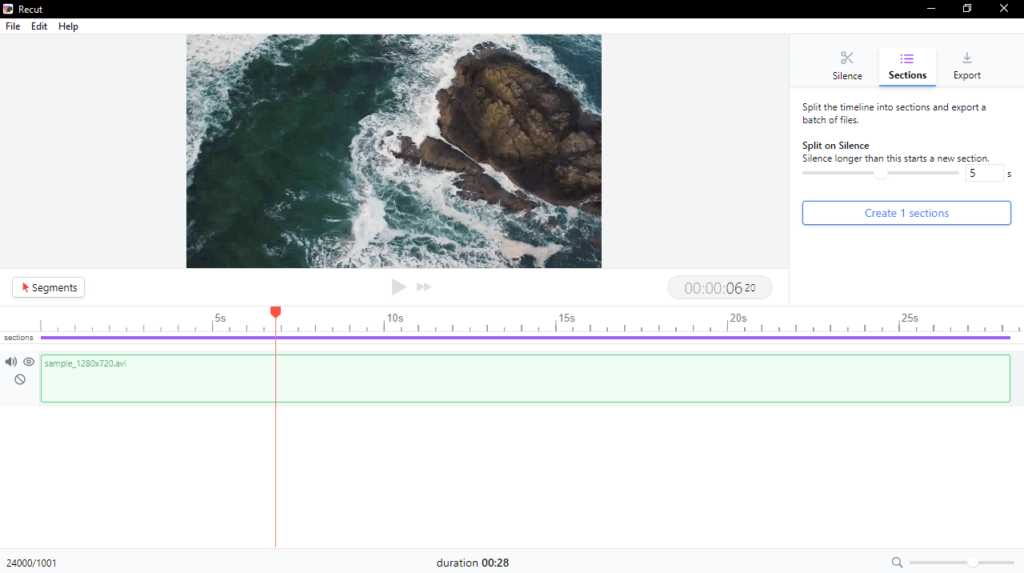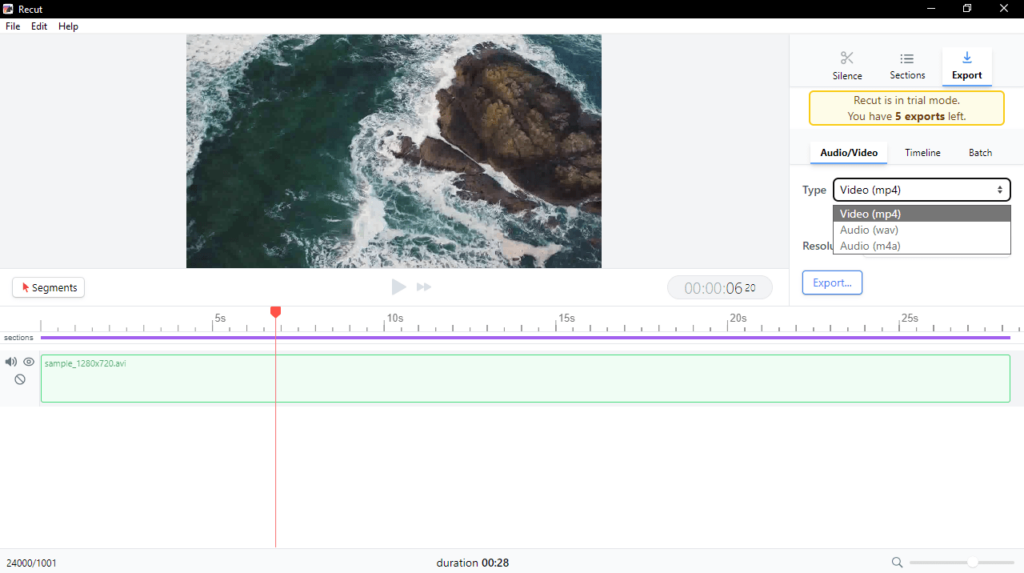The software solution was designed to help you discover and cut quiet sections of your videos and audio files. In addition, you can preview the result.
Recut
Recut is an intuitive multimedia editing program for Windows designed to help you take your recordings and find the silent parts. Then you can choose to either remove all of the quiet moments or leave some in. Moreover, you have the ability to select the mistakes and delete them, directly from the tool’s interface.
How to use
The first step is to add your media items by dragging and dropping them into the workspace. After this is done, you are able to bring your multiple angles and external microphones, and cut across multiple files while keeping them in perfect sync. It is possible to adjust the settings and hear how the changes will sound instantly, without needing to wait for reprocessing.
Edit audio
It is necessary to mention that you have the option to work with audio content. Thus, if you record podcasts, lectures or anything similar, the software solution can save you a lot of editing time. You can process WAV, MP3, M4A or whatever else you have got on your computer.
Save project
The application allows you to export a new video, or, take the timeline of cuts into the editor of your choice. It features support for several utilities, such as Adobe Premiere, DaVinci Resolve, Final Cut Pro, and others that accept XML files.
Features
- free to download and use;
- compatible with modern Windows versions;
- allows you to remove silent parts from your recordings;
- you can cut across multiple audio and video files;
- it is possible to configure various settings.