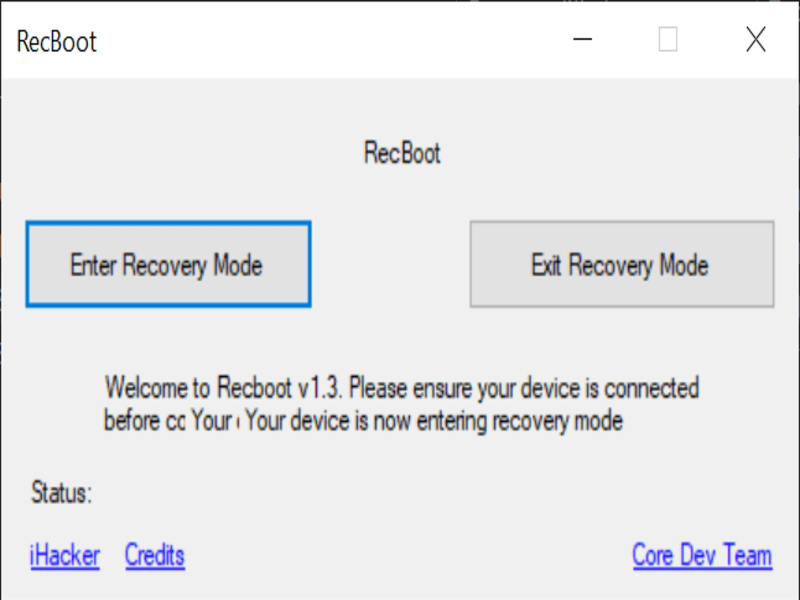This application enables users to quickly activate the recovery mode on their Apple mobile devices. Additionally, there is an option to perform a hard reset.
RecBoot
RecBoot is a lightweight Windows program that provides a quick and easy way to enter and exit recovery mode on your iPhone with just one click. With it, you can restore a corrupted firmware update or hard reset your Apple mobile device. If you would like to install applications that are not available from the official AppStore, you may try other special utilities like AltStore.
Simple procedure
Since this is a portable application, you do not need to bother with configuration or installation. After launching the utility, you are prompted to connect your iOS device to the computer and click the Recovery Mode button. When you make all the desired changes, you are able to stop the process by selecting the Exit Recovery Mode option in the main window.
Main purpose
One of the main reasons why users are unable to access their iPhone or iPad is due to faulty iTunes software or incomplete iOS update installations. In the last mentioned case, the mobile device is likely to enter a continuous boot into recovery mode, even when you are attempting to restart it in normal mode. This program spares you the trouble of manually putting your iPhone in recovery mode. Additionally, it is possible to perform a hard reset or a firmware restore.
Features
- free to download and use;
- compatible with modern Windows versions;
- gives you the ability to quickly enter the recovery mode on your iPhone;
- does not require installation to run;
- automatically scan your computer for connected mobile devices.