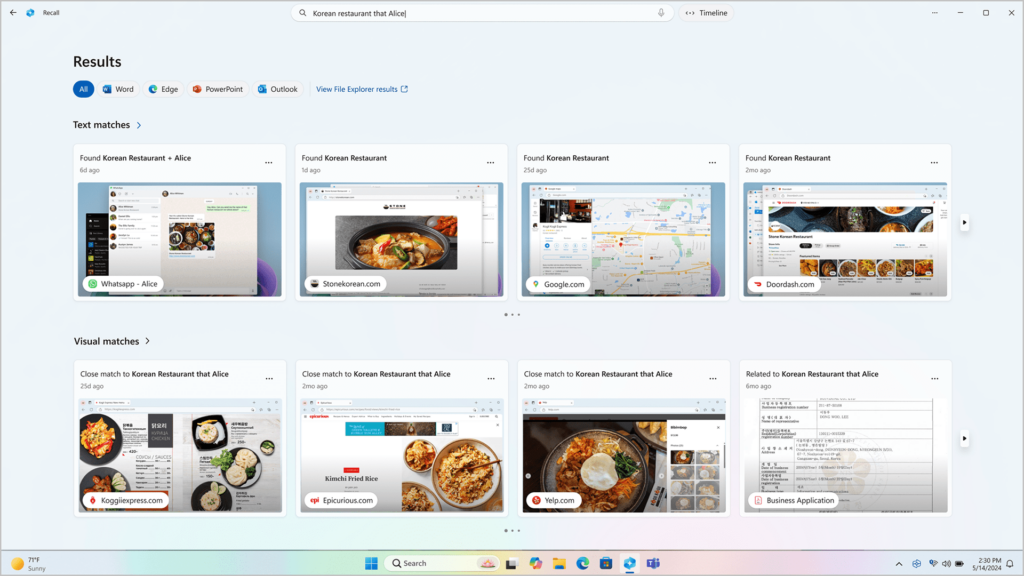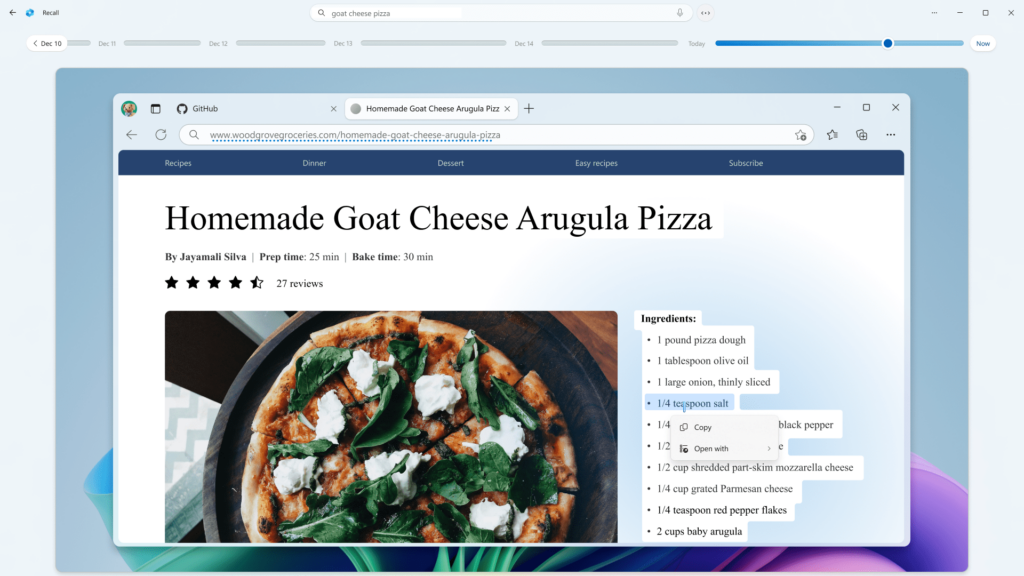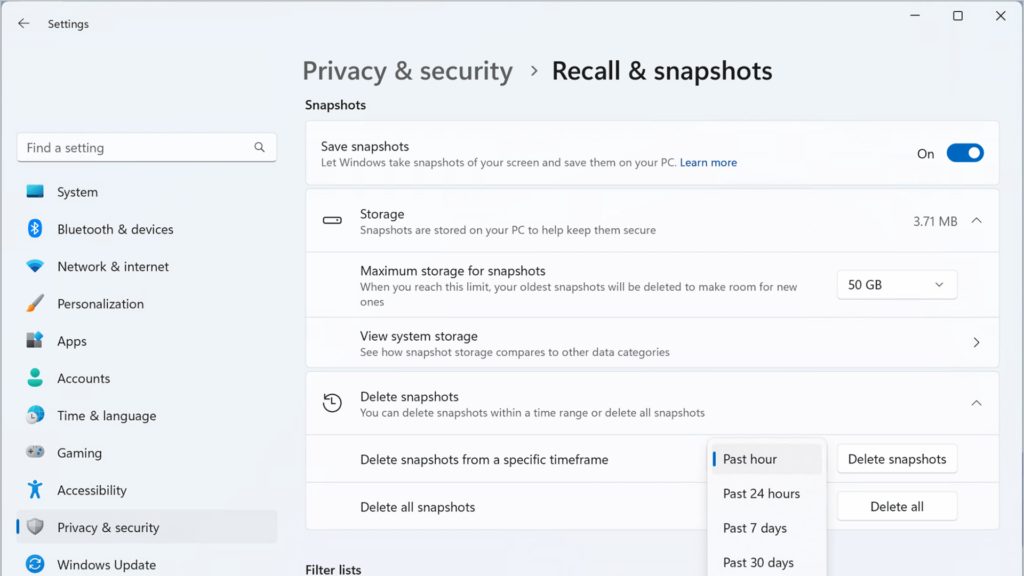This application offers users a unique approach to searching through the files on the hard drive, making it easier to locate previously accessed items.
Recall
Recall is a Windows utility that enables you to find content on the computer based on when it was last seen. This is helpful for rediscovering forgotten files, websites or messages. There is support for natural language search to further simplify desktop workflow.
Main capabilities
The software continuously takes snapshots of the screen, capturing all interactions with apps, websites and documents. Resulting images are automatically analyzed to extract relevant information, including:
- Text;
- Images;
- Metadata.
Like in Timely, users can view a detailed timeline of previous activities organized by time and date. Sensitive data is stored locally to ensure its safety and privacy. It is worth mentioning that Recall is available only for Windows 11 and newer.
Potential use cases
You are able to quickly locate accidentally deleted or misplaced files on the PC. Additionally, it is easy to retrace earlier steps and find relevant information when working on a large project.
Scientists may access past data for research purposes. Moreover, there is an option to relive past experiences through the exploration of recorded actions.
Features
- free to download and use;
- designed to help you analyze the history of previous desktop interactions;
- it is possible to explore the timeline of captured activities;
- users can effortlessly restore mistakenly erased items by retracing their steps;
- compatible with some modern versions of Windows.