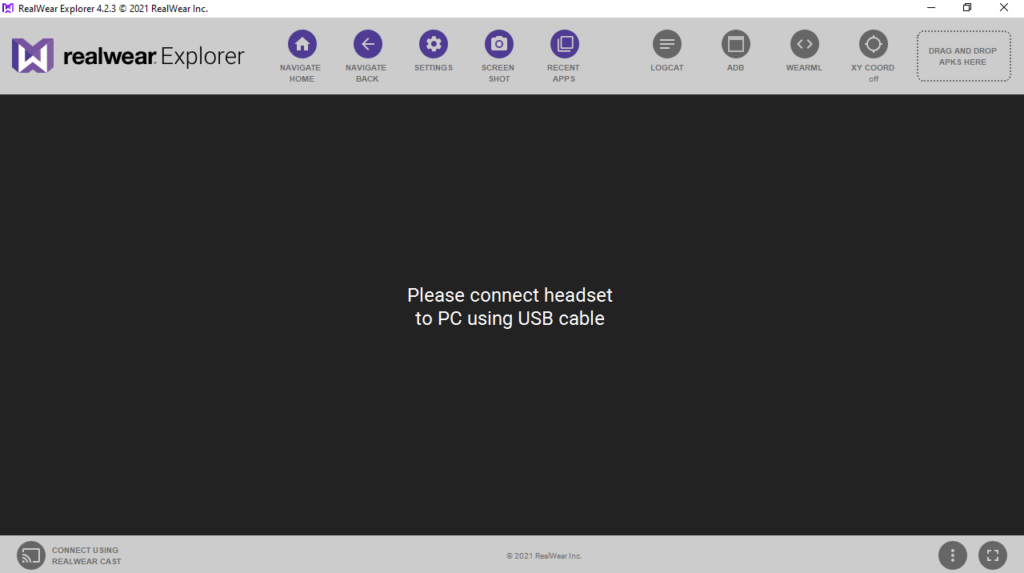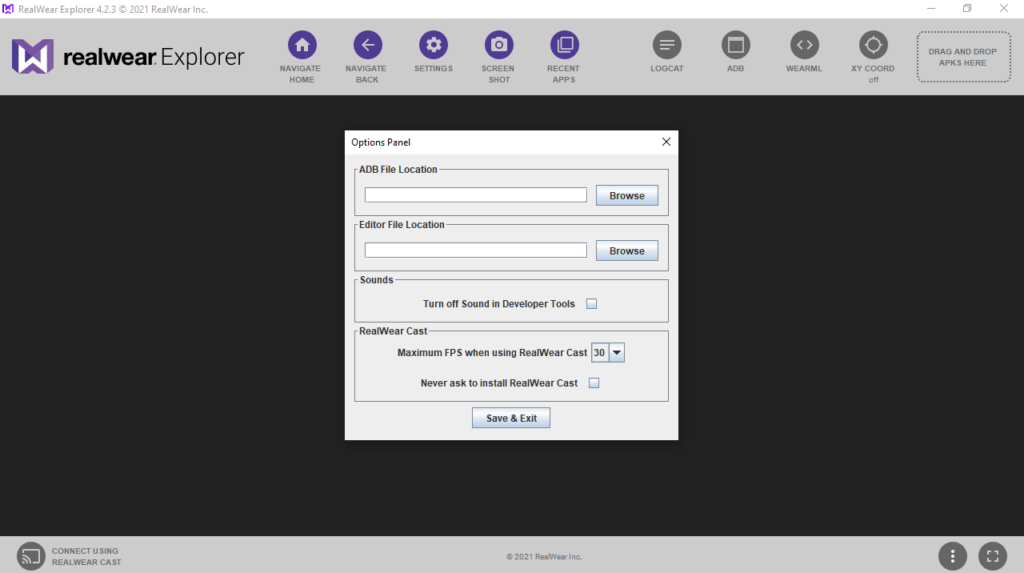The software solution gives users the ability to configure and control HMT headsets. In addition, you can interact with the device via mouse and keyboard.
RealWear Explorer
RealWear Explorer is a special program for Windows designed to mirror the screen of your HMT smart glasses to your personal computer. It is compatible with a variety of new and old models, and allows you to view your HMT apps on your desktop and install new ones on your device. In addition, you can use the computer mouse and keyboard to control the smart glasses interface directly from your PC.
Setup
Before proceeding with configuring your HMT device, you need to connect it to the computer via the supplied USB cable. After this step you can launch the utility by double clicking its desktop icon.
Overview
RealWear Explorer is represented by a single-window. If the device is set up correctly and turned on, the tool will display the contents of the HMT screen.
The main part of the graphical user interface is dedicated to mirroring the contents of the smart glasses. The screen will continuously refresh at a rate of approximately two times per second and display what you would see when wearing the headset.
Main capabilities
What is more, you have the ability to click anywhere on the screen to activate various interface elements. For example pressing the My Apps button will have the same effect as speaking the corresponding phrase into the device’s microphone.
Likewise, you can use the keyboard to type into text fields on the HMT user interface. This means you are able to view and interact with the device without having to continually wear it. If you want to configure Oculus Rift VR headsets, you may use another utility called Oculus Runtime.
Features
- free to download and use;
- compatible with modern Windows versions;
- allows you to mirror the screen of HMT smart glasses on your PC;
- it is possible to interact with the device via mouse and keyboard;
- you can install and use applications.