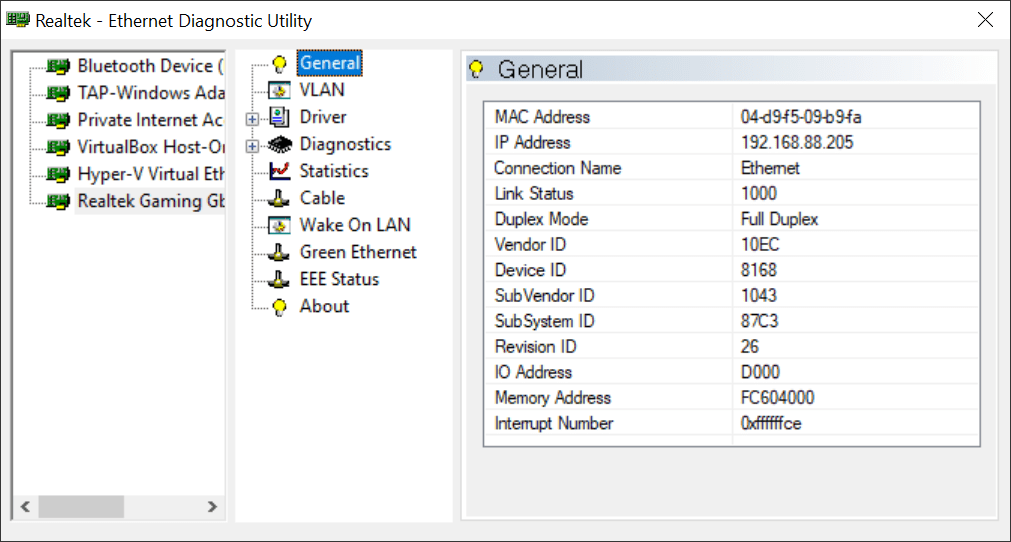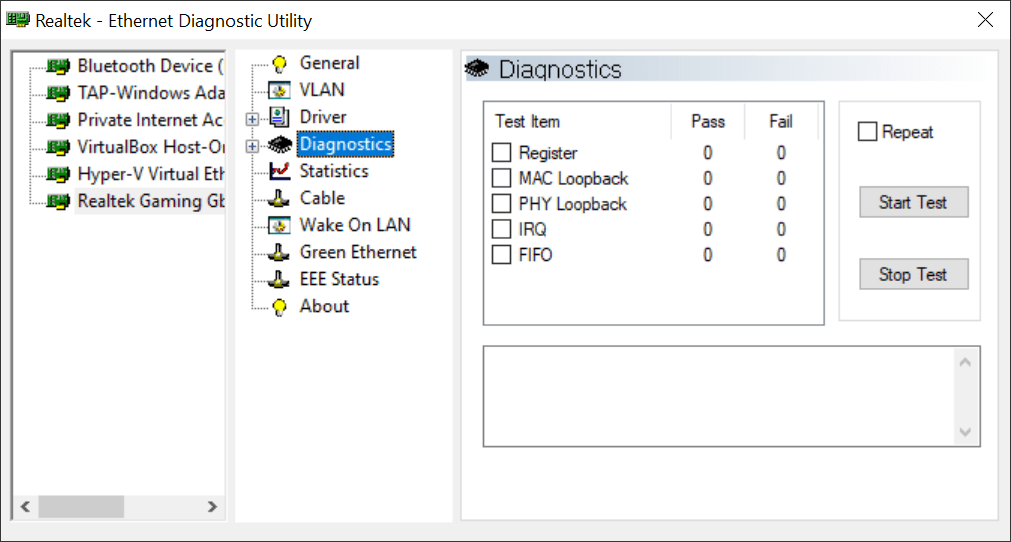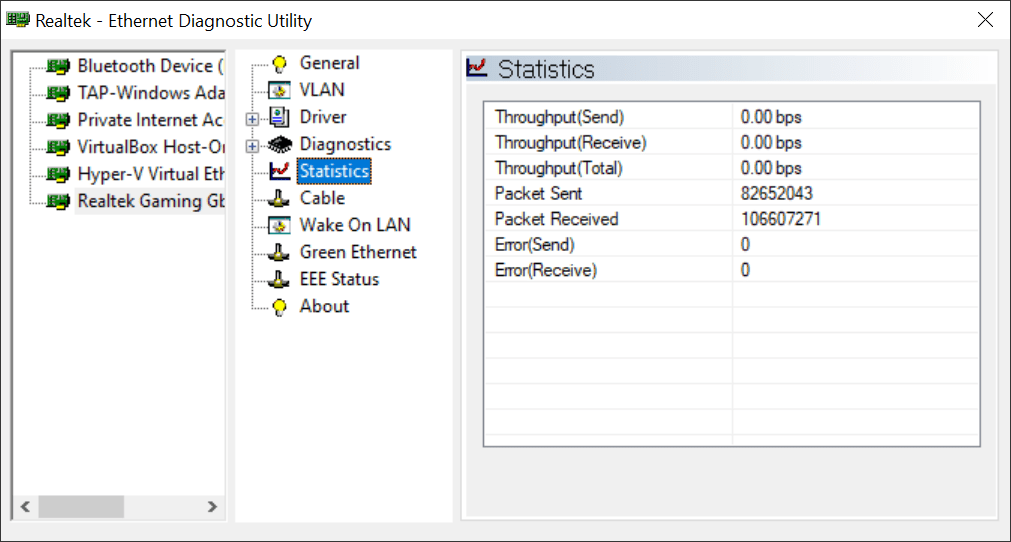With the help of this software users can diagnose various internet connectivity issues by analyzing detailed information about all detected network adapters.
Realtek Ethernet Diagnostic Utility
Realtek Ethernet Diagnostic Utility is a Windows tool for viewing technical properties of your network devices. There are instruments to display real time traffic statistics, resolve driver compatibility problems and perform other troubleshooting actions.
Network evaluation
After starting the program it will automatically scan the local environment to identify all compatible adapters. It is possible to access comprehensive hardware information such as:
- MAC address;
- Current IP;
- Link status;
- Duplex mode, etc.
Users can view additional details about devices made by Realtek. For example, there is an option to determine faulty Ethernet cable pairs and the overall energy efficiency status.
Monitoring tools
The application lets you keep track of the maximum connection speed, current data transfer rates and latency. This is especially helpful when testing new adapters, cables or routers to evaluate their performance in real world conditions. Similar to Wake On Lan Command Line, there are instruments for powering on remote machines by sending a special command over the local network.
Features
- free to download and use;
- enables you to manage all local and external connections on the PC;
- it is easy to view detailed properties of each network adapter;
- an option to quickly test the cable quality is available;
- users can easily access detailed traffic statistics;
- compatible with modern versions of Windows.