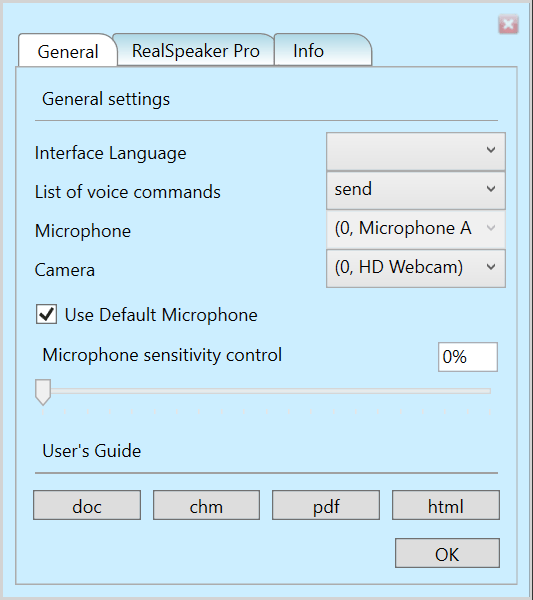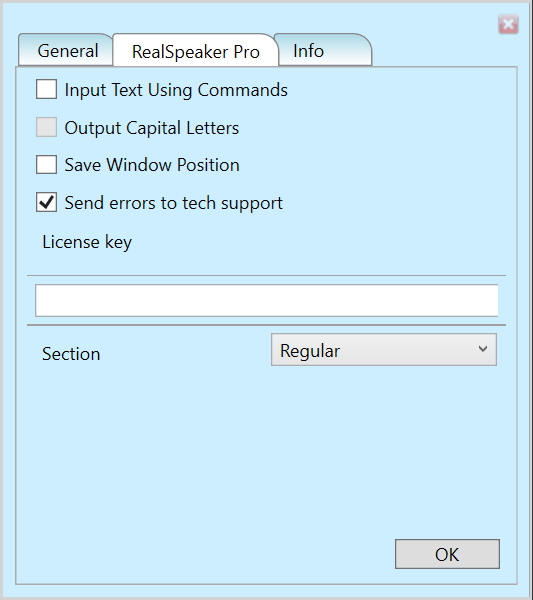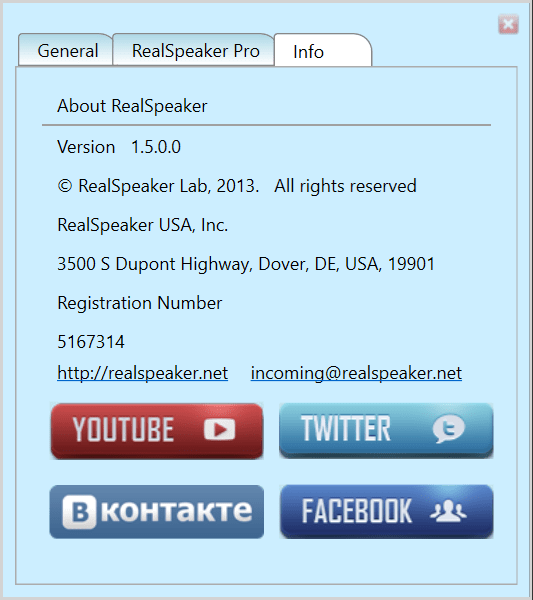With the help of this tool, users can write text by speaking into the mic. Additionally, it is possible to erase sentences, insert special symbols and more.
RealSpeaker
RealSpeaker is a special program for Windows that enables your computer to recognize speech and convert it into text. The process is quite intuitive, for example, to type in some phrases, you only have to speak them into the microphone. The utility features support for a variety of languages, including English, German, Italian, French, and more.
Brief review
The application was designed to be easy-to-use. After launch, you are able to select a device, either a webcam or a mic through which the text will be dictated. Then, a window that displays your camera view will appear on the desktop. To start capturing your voice input, you have to click on it and place the cursor in any text editor, messenger or browser.
Advanced capabilities
It is worth mentioning that the tool is capable of punctuating, hyphenating, and also of understanding some specific commands. For instance, you can delete individual words, start new paragraphs, insert special symbols, etc. The resulting text will probably require editing, yet it will be quite close to what you had in mind when speaking.
Possible uses
As mentioned above, the software serves as a convenient solution in cases where you need to type text using only your voice. It is possible to record seminars, training sessions, educational courses and more. Similar to Microsoft Dictate, you cannot load an existing audio file into the program, since it only recognizes voice input in real-time.
Features
- free to download and use;
- compatible with modern Windows versions;
- allows you to type text using only your voice;
- you can erase sentences and insert symbols;
- it is not possible to process existing recordings.