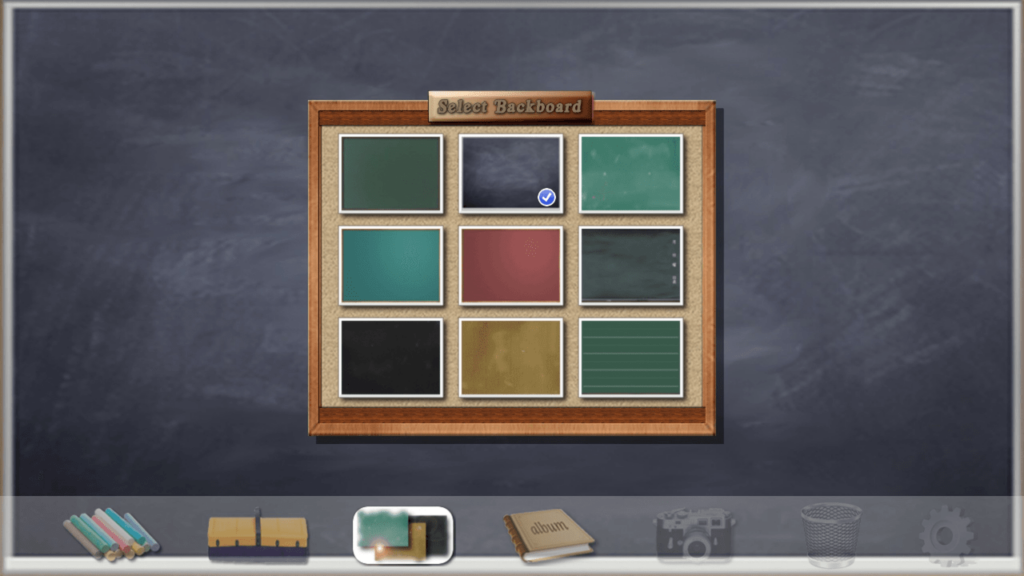This application contains a virtual chalkboard. You can change the color and size of the drawing tool. Multiple different background images are included.
Real ChalkBoard
Real ChalkBoard is a Windows software that allows users to draw images on a realistic chalkboard. It is possible to save pictures to the embedded album or export them to the hard drive as PNG files.
Drawing process
After starting the program you can click the Menu button to change the chalk color and size. Please note that the free demo version of Real Chalkboard provides only four standard hues: white, yellow, blue and pink. It is necessary to purchase a license for unlocking additional colors.
There is a sponge tool for erasing parts of the image. Moreover, users are able to choose one of the 9 included backgrounds. Resulting pictures can be exported to the integrated album for quick access in the future. The Camera button allows users to save the current image to the hard drive.
It is worth mentioning that Real Chalkboard includes only very basic graphics editing capabilities. There are more powerful solutions like Paint.NET.
Preferences
You can adjust the volume of the chalk sound volume in the Settings menu. It is possible to disable the powder effect as well. This utility supports two interface languages: English and Japanese.
A button for quickly purchasing the license key is included. Additionally, users are able to reset all settings to their default values.
Features
- lets you draw images on a virtual chalkboard;
- free to download and use;
- it is possible to save resulting pictures as PNG files;
- there are several available chalk colors;
- users can erase portions of the image with the included eraser sponge;
- compatible with modern versions of Windows.