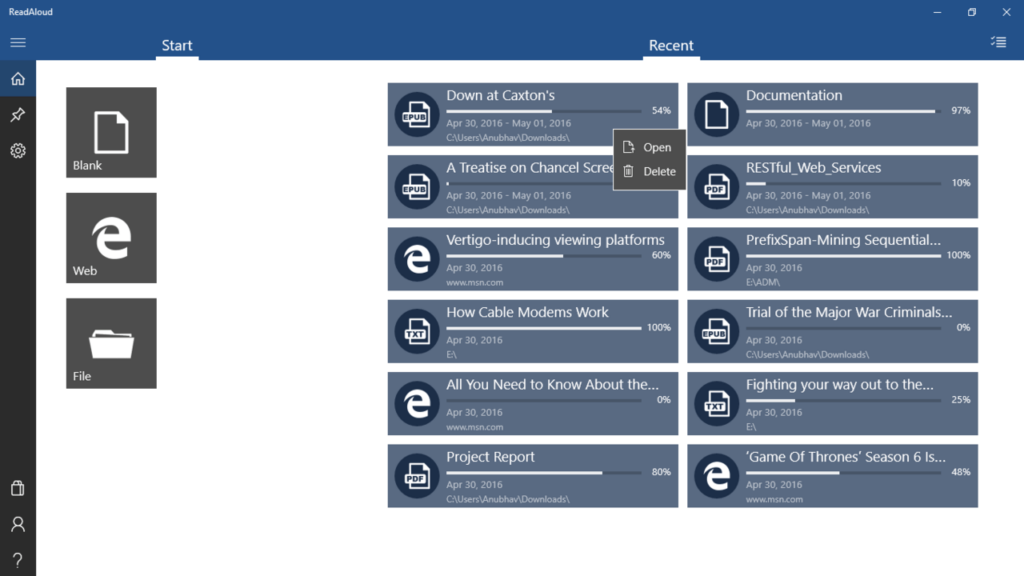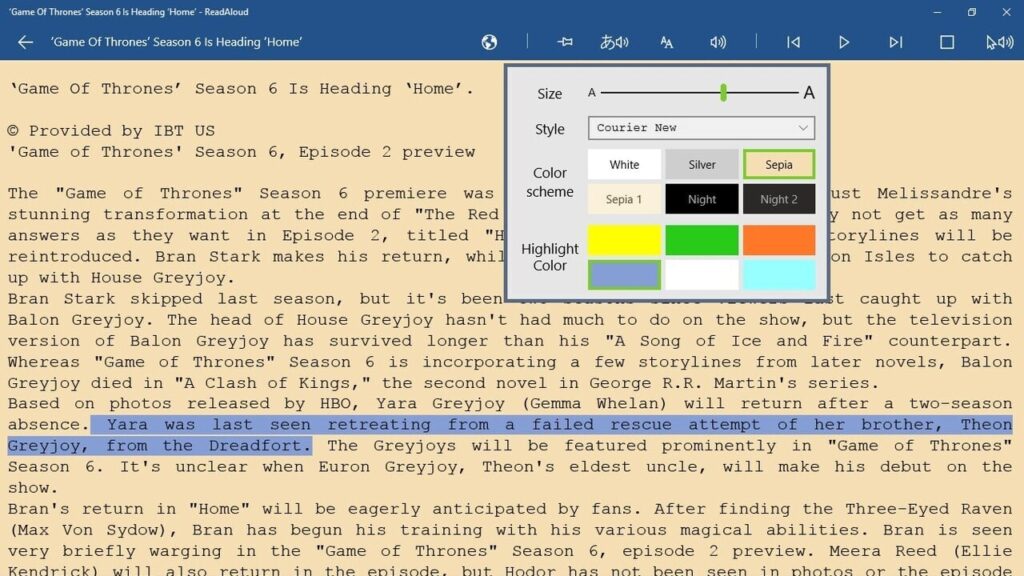The convenient utility was developed to help users playback written content via digital voices. There is support for adjusting the volume, rate, and pitch.
ReadAloud
ReadAloud is a robust text to speech program for Windows, capable of articulating web pages, news, documents, ebooks, and more. Its strength lies in seamlessly integrating into your daily routine, enabling you to listen to narrations while you focus on other tasks.
Supported formats and UI customization
The tool can read a variety of content, ranging from web pages to documents in formats like Microsoft Word, PDF, and EPUB. It also allows you to write anything you want directly in the graphical interface. A notable feature is the dynamic highlighting of text paragraphs with colors of your preference.
While the utility may not boast a visually stunning design, it compensates with a high degree of customization. You have the flexibility to adjust font size and type, as well as background color and overall scheme. Thus, you can tailor the interface to your aesthetic needs.
Reading configuration
It is important to note that the software lacks its own set of voices, it relies on the ones integrated into your Windows system. While it is not possible to adjust their quality, you can configure certain audio parameters, including volume, rate, and pitch. There is support for multiple languages.
The program automatically records your reading progress and maintains a list of recently accessed documents on the home tab. You have the option to right click on unfamiliar words to display dictionary definitions. Unfortunately, the explanations cannot be read aloud.
Features
- free to download and use;
- compatible with modern Windows versions;
- gives you the means to read aloud written content;
- you can adjust playback volume, rate, and pitch;
- there is support for interface customization.