The utility was designed to help you perform laser cutting operations. In addition, you have the ability to automatically remove repeating design elements.

RDWorks
RDWorks is a program for Windows that allows you to create projects and transfer them to laser machines. Thanks to this utility, you can make jobs for cutting sheet materials and processing parts. It is possible to import drawings from AutoCAD and other computers-aided design systems.
Development
After launching the application, you need to open an existing model or create a new one. On the left side of the main window you can find various drawing tools. You have the ability to add straight lines, Bezier curves, rectangles, circles and other elements. The function of copying and pasting objects is also supported.
What is more, you are able to select material cutting options, including speed and freewheel acceleration. There is a dedicated module for visualizing processing progress. In order to transfer jobs to the equipment, you have to connect it to a computer using a USB cable or local network.
Analysis
Before sending the project to the cutting machine, the program gives you the ability to check for and eliminate various errors. The analysis procedure searches for open contours and intersecting lines. Additionally, you have the option to automatically remove repeating elements, and smooth curves.
Features
- free to download and use;
- compatible with modern Windows versions;
- gives you the ability to create projects for laser cutters;
- you can automatically remove repeating design elements;
- it is possible to add lines, curves, circles and more.

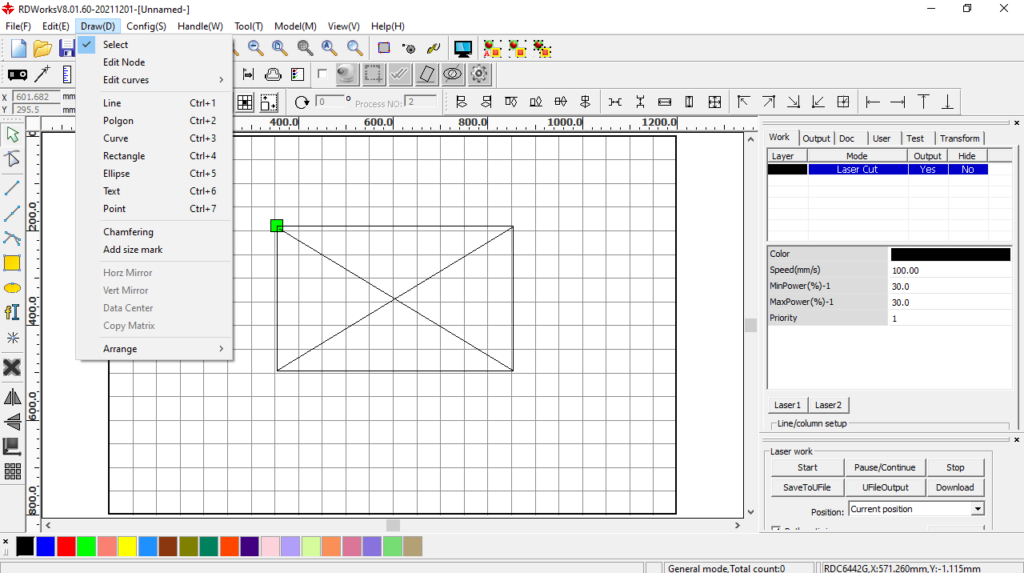
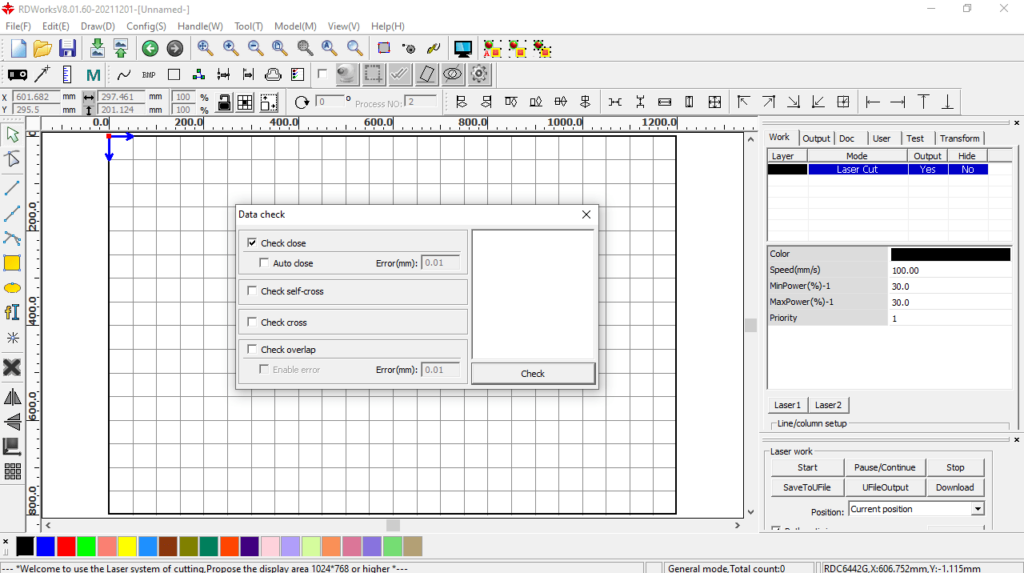
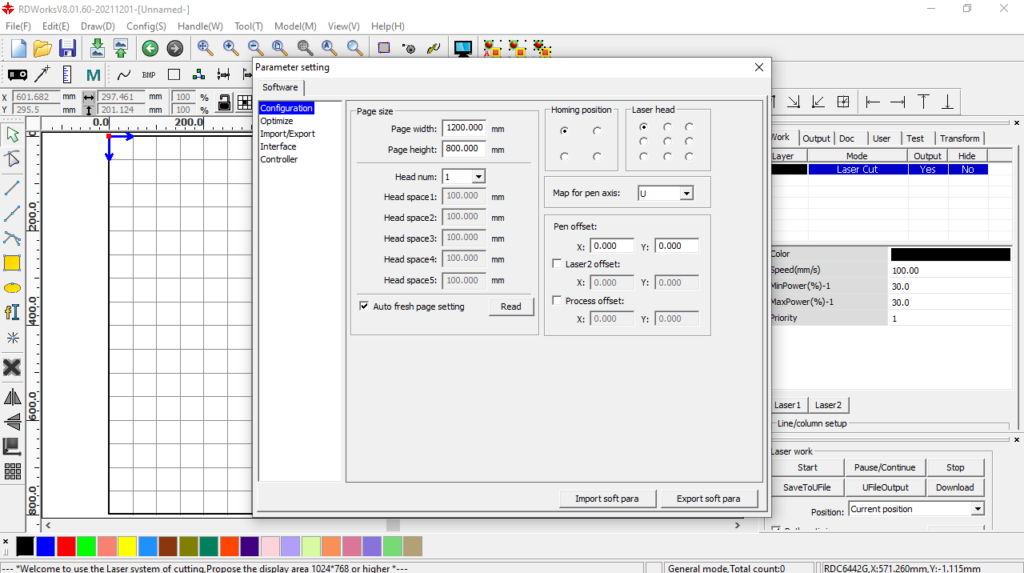
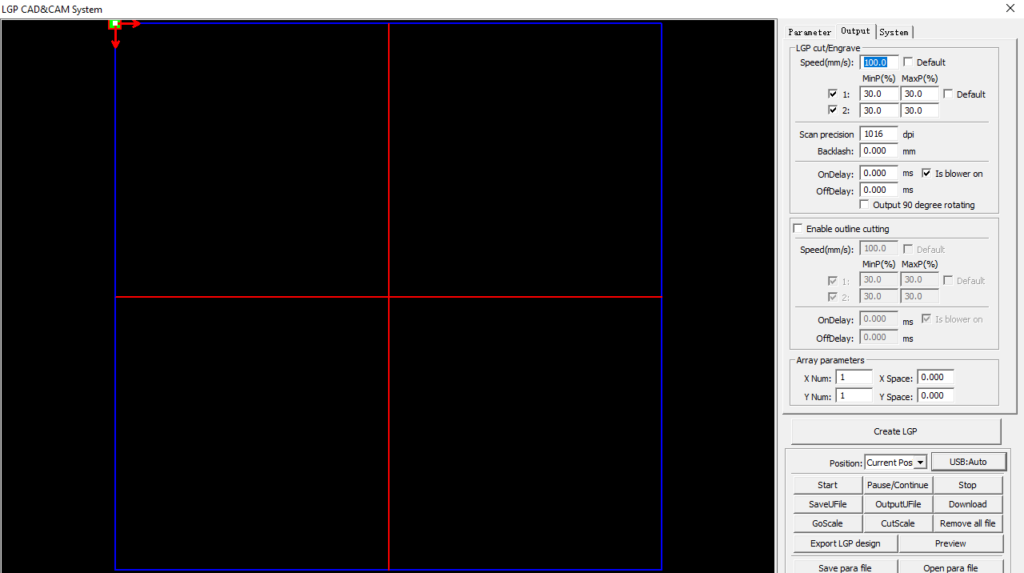
how to work windows 11