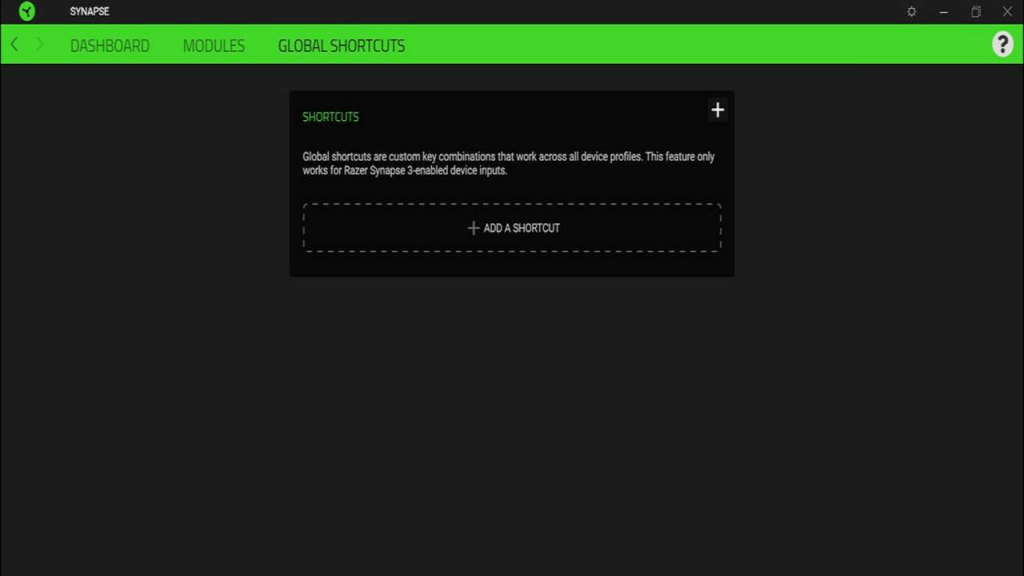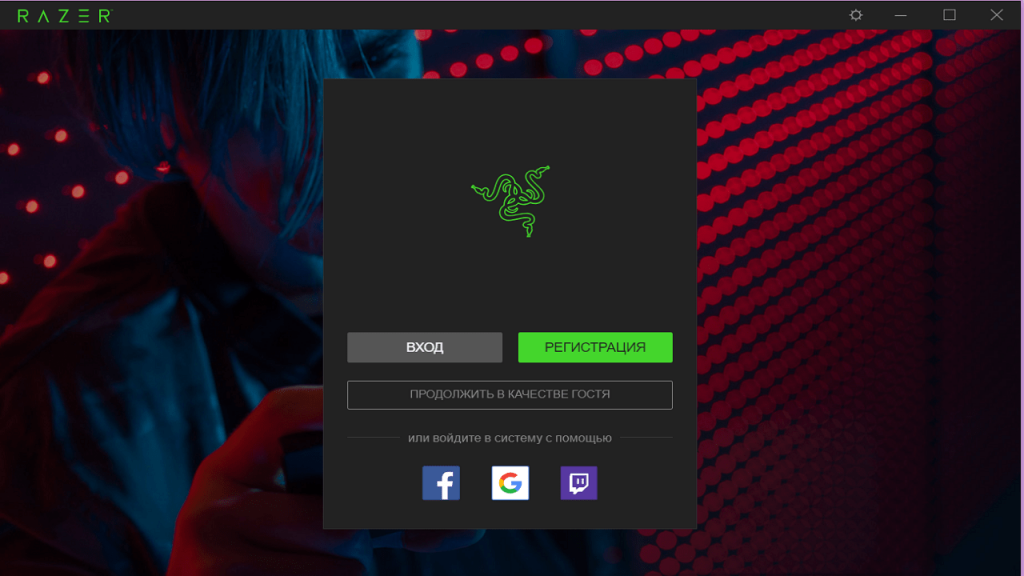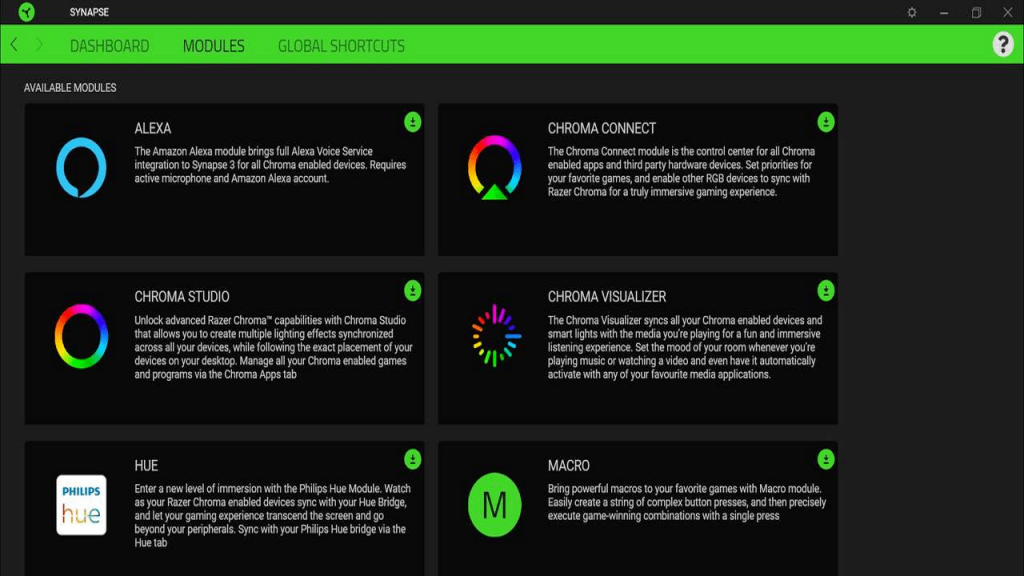The program is developed to bring new functions in the use of Razer devices. There are options to add custom key combinations and apply additional modules.
Razer Synapse
Razer Synapse is a cloud-based hardware configuration tool for Windows. It has many features that will make your usage of Razor devices better and more interesting.
Brief description
The program offers users advanced macro capabilities. You can easily create and bring powerful complex button presses to your game with a single click. In addition, there is an option to double their number on your device. To do it you need to press a single button to temporarily unlock a secondary set of functions.
Razer Synapse combines two options of storage. Users are able to automatically save all profile configurations to the cloud or save up to 4 profiles via on-board storage.
Besides, there is a Chroma Studio function that lets you add lighting effects which illuminate your room. The Visualizer tool may take control of it, while Chroma Connect allows users to sync up devices, games and platforms.
Moreover, you can use the Amazon Alexa module in Synapse and give commands directly to Alexa while gaming.
Download and the main functions
To start working with Razer Synapse 3, you have to log in to your Razer ID, create a new one or try the program as a guest. Please note that using Razer ID has such advantages as the possibility of saving all configurations to the cloud and accessing your profile from any PC.
The utility provides users with a brief description of all functions and features. On the dashboard screen you can register your Razer products, view compatible devices and access other online services.
There is also an option to download such modules as Alexa, Chroma Connect, Chroma Studio and others. Besides, it is possible to add custom key combinations.
To set up your use of headphones and speakers by Razer, you can download THX Spatial Audio.
Features
- free to download and use;
- hybrid cloud and on-board storage;
- powerful user interface;
- wide range of settings and customization features for Razer devices;
- the utility is compatible with actual Windows versions.