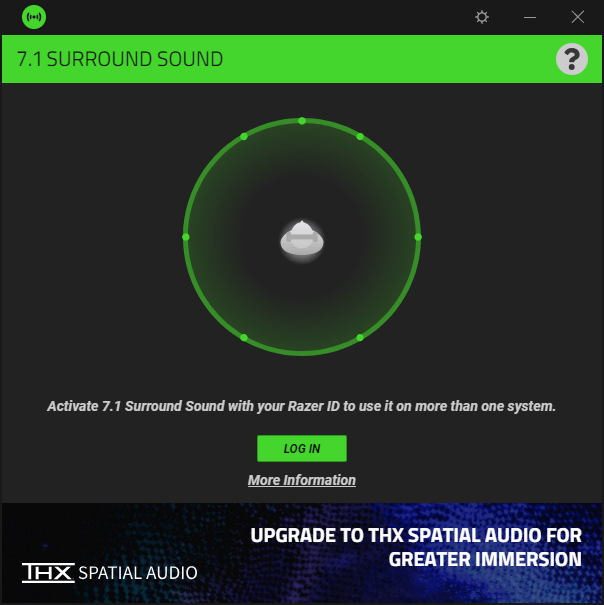Using this piece of software, you are able to toggle surround sound virtualization in some games. Moreover, you have the option to manually adjust audio frequencies.
Razer Surround Sound
Razer Surround Sound is a special program for Windows designed to help owners of Razer Kraken series of headphones to enhance the output. Thus, it is possible to achieve superior positional audio and lifelike gaming experience. The application provides instruments for fine-tuning and improving sound quality by manually or automatically adjusting frequencies depending on the specific situation and personal preferences.
Overview
The software distribution offers several key features, the most popular of which is stereo surround virtualization. This means, if you have a stereo headphones or speakers, you will be able to enjoy Surround 7.1 sound while playing games, watching movies or listening to music. It is necessary to note that surround sound virtualization is possible only if the audio source itself supports this technology. Alternatively, you may try a similar tool called THX Spatial Audio.
Principle of operation
In order to perform its functions, the utility relies on complex algorithms, however, you do not need to understand them at all. It comes with a special setup wizard, with which you can quickly customize the sound parameters according to your preferences. The procedure itself consists of a few stages. First of all, you are prompted to select the audio playback device connected to the PC. Next, you can calibrate surround sound. The last step is to check the result and save the settings.
Features
- free to download and use;
- compatible with modern Windows versions;
- allows for surround sound virtualization;
- comes with an intuitive connection wizard;
- you can manually adjust audio frequencies.