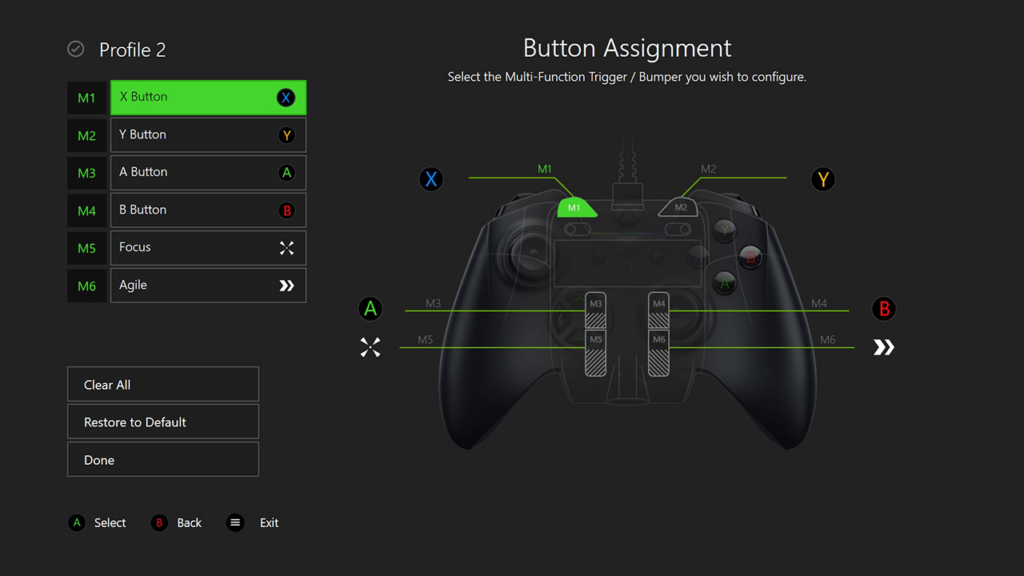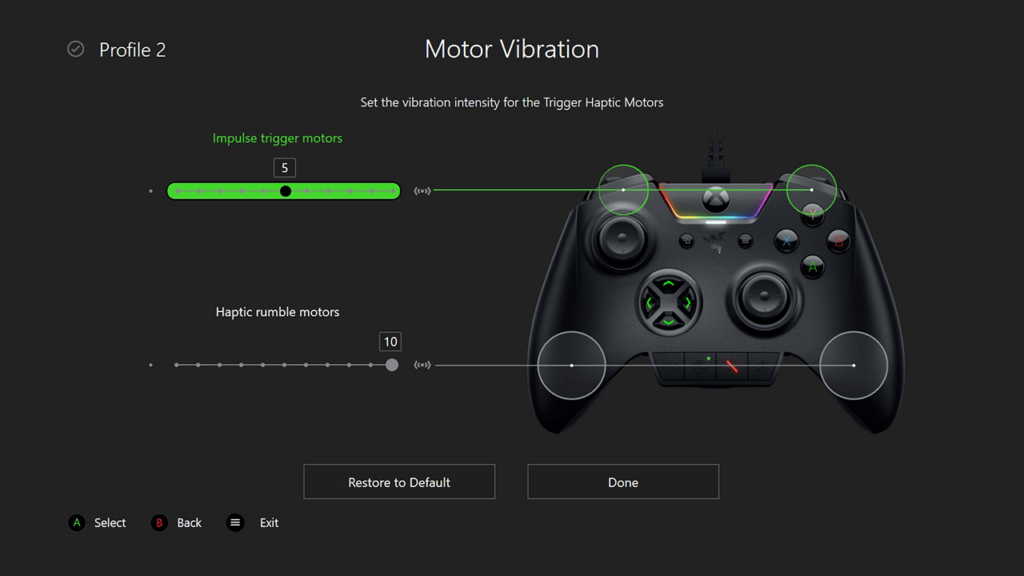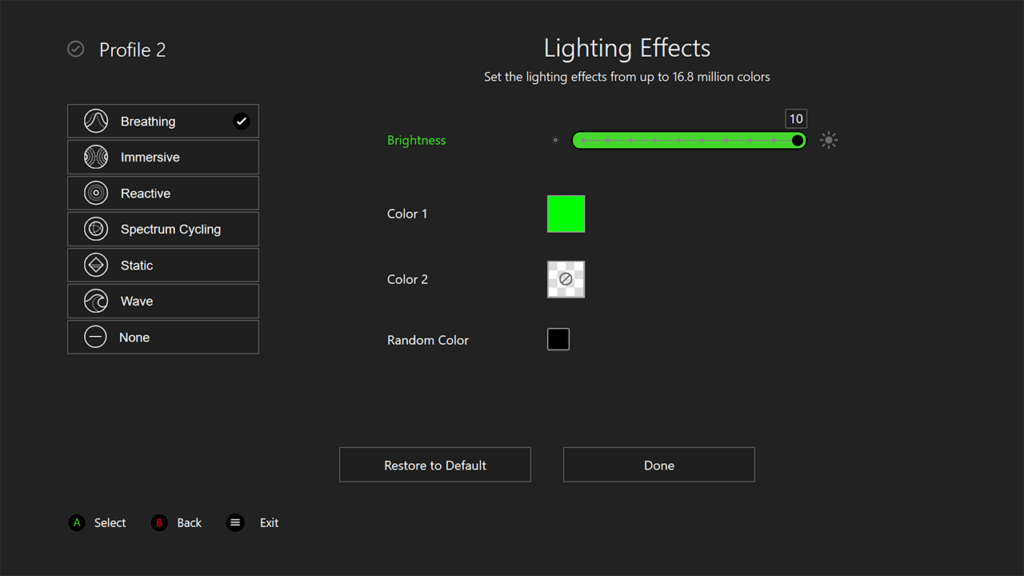Using this official application you can configure and personalize Razer Wolverine controllers. There are tools for remapping individual buttons and triggers.
Razer Controller Setup For Xbox
Razer Controller Setup For Xbox is a Windows utility for customizing various aspects of Razer Wolverine wireless gamepads. Users are able to reassign all buttons to other actions and even complex macros. Trigger sensitivity is adjustable as well.
Controller configuration
After connecting a compatible gamepad to the computer you can access a wide range of customization options. Like in Xbox Accessories, it is possible to remap specific buttons to different actions according to personal preferences. Moreover, there is an option to fine tune trigger activation distance for increased responsiveness in shooters or smooth, nuanced control in racing simulators.
Users are able to tweak vibration strength, customizing the feedback experience. The intensity can be tailored to specific games for an additional layer of immersiveness.
Advanced capabilities
Tools for converting intricate button sequences to single press macros are included. This is helpful for streamlining complex actions and quickly executing combos in fighting games. You can use resulting macros in both PC and Xbox titles.
Features
- allows you to tailor Razer Wolverine controllers to personal requirements;
- free to download and use;
- there are instruments for remapping individual buttons to different actions;
- users can record complex macros for faster input;
- it is possible to tweak vibration intensity and trigger activation distance;
- compatible with modern versions of Windows.