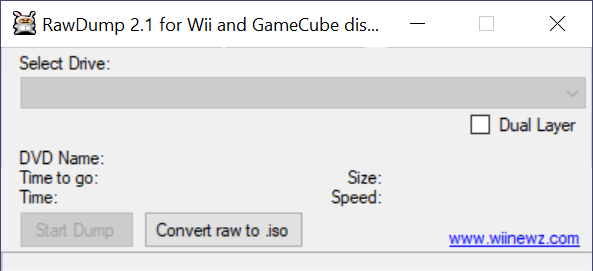Thanks to this software, users can rip GameCube ISO images from physical discs. Moreover, it is possible to view detailed information about the conversion process.
RawDump
RawDump is a straightforward program for Windows that enables you to create backups of GameCube game discs in case they receive physical damage and can no longer be used.
Review
Backing up discs is not an easy task, since it requires specialized software. RawDump is one of them. With this application, you are able to rip the physical media and save the content to an ISO image archive. Thanks to the intuitive graphical user interface layout with all the functions readily accessible, the process itself is quite simple. All you have to do is select the drive, the location of the target disc and start the conversion.
Controls and DVD information
A neat feature of this tool is its ability to create ISO files from RAW. There is a dedicated button located in the main window, so that it takes only a single click to get the job done. Here, you are also able to view detailed information regarding the DVD name, conversion time, disc size as well as the speed of the conversion. If you encounter any issues with the size of the resulting file, you may use a special utility called Wiped GCM Fixer.
Compatibility
When it comes to the supported hardware, things get a bit complicated. Currently, the tool supports a very limited number of optical drives and in case yours is not on the list, chances are you will not be able to use the full functionality of this program.
Features
- free to download and use;
- compatible with modern Windows versions;
- gives you the ability to create backups of GameCube discs;
- it is possible to view detailed information about the conversion;
- supports a limited number of optical drives.