Thanks to this lightweight tool, you can open RAW image files with different extensions. Moreover, you have the capability to perform quick adjustments.
Raw Image Extension
Raw Image Extension is a convenient program for Windows that enables users to view and edit pictures saved in any RAW format. Serving as an addon for the Microsoft Photos app, it eliminates the need for specific utilities that often accompany digital cameras.
Differences between formats
In photography, the two most common formats are JPEG and RAW. The first is used to compress files to smaller sizes, while the latter preserves all the visual information. RAW items retain the full details captured by the camera, making them advantageous for post processing. This results in superior image quality.
Functionality
Thanks to this addon, you do not need proprietary software provided by digital camera manufacturers to open RAW photos. It seamlessly integrates support for multiple extensions into the Microsoft Photos application. Please note that the compatibility with CR3 and GPR formats is not present.
What is more, it is possible to perform basic image editing. While the program does not offer advanced features, you can configure parameters like saturation, brightness, and clarity. You also have the option to apply filters to RAW images. Alternatively, you may try a tool called RAWTherapee.
Features
- free to download and use;
- compatible with modern Windows versions;
- allows you to preview digital images in RAW format;
- you can adjust brightness, saturation, and clarity;
- there is an option to apply visual filters.