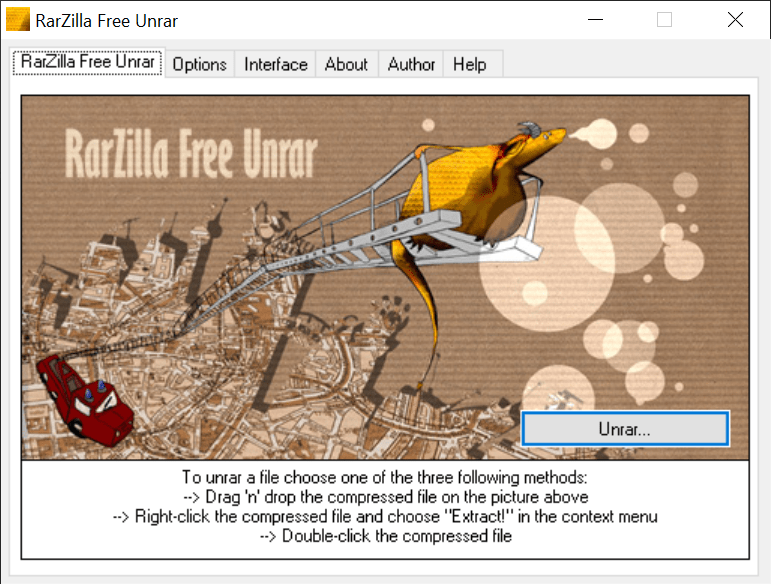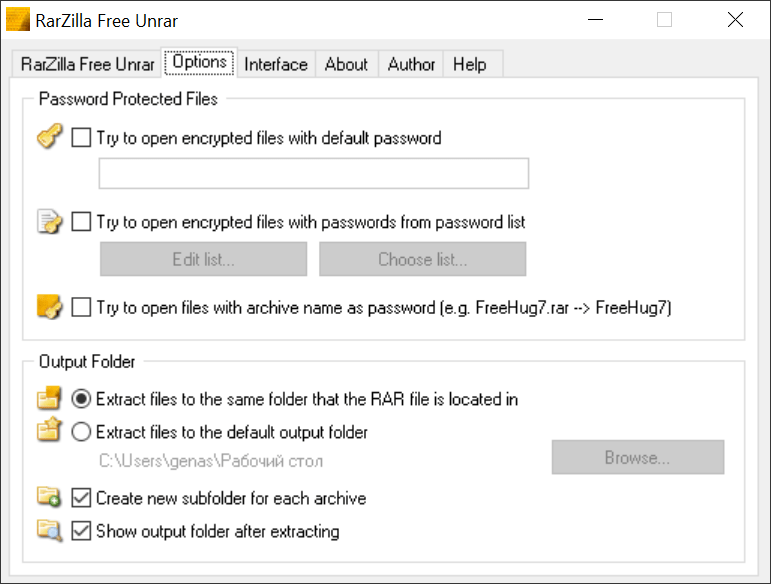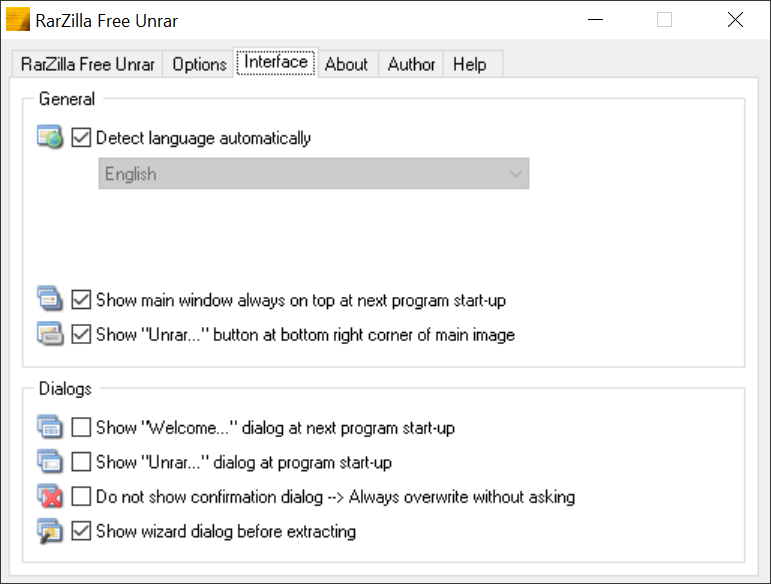This utility enables users to unpack the contents of compressed RAR archives to the hard drive. It seamlessly integrates into the Explorer context menu.
RarZilla
RarZilla is a Windows application for extracting files from RAR packages. Integrated optimized algorithms ensure quick decompression, saving time when working with large datasets. Additionally, there is an option to decrypt protected information by entering the correct password.
Usage instructions
After starting the program you are able to drag and drop the source compressed file into the main workspace to instantly access its contents. Alternatively, it is possible to associate compatible archives with RarZilla.
Tools to specify the default access keyphrase are provided. Moreover, users can import a text file with multiple possible passwords. This is especially beneficial when dealing with large amounts of encrypted packages.
The software consumes minimal hardware resources, which makes it a perfect fit for low end devices. Multiple UI languages are supported as well, catering to a global audience.
Advanced functions
Like in WinRAR, you are able to choose the desired target location for extracted files. Furthermore, a new subfolder can be automatically created for each archive. An option to instantly open the output directory after unpacking is included as well.
Features
- free to download and use;
- offers you flexible tools for decompressing RAR archives;
- it is possible to import a list of potential passwords required to decrypt protected data;
- users can change the preferred destination folder;
- compatible with modern versions of Windows.