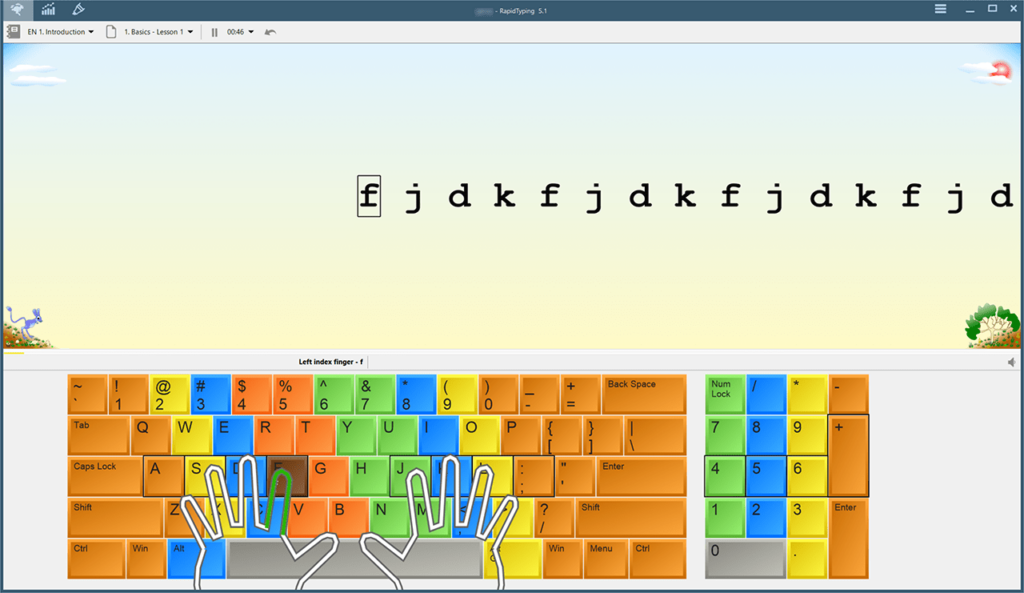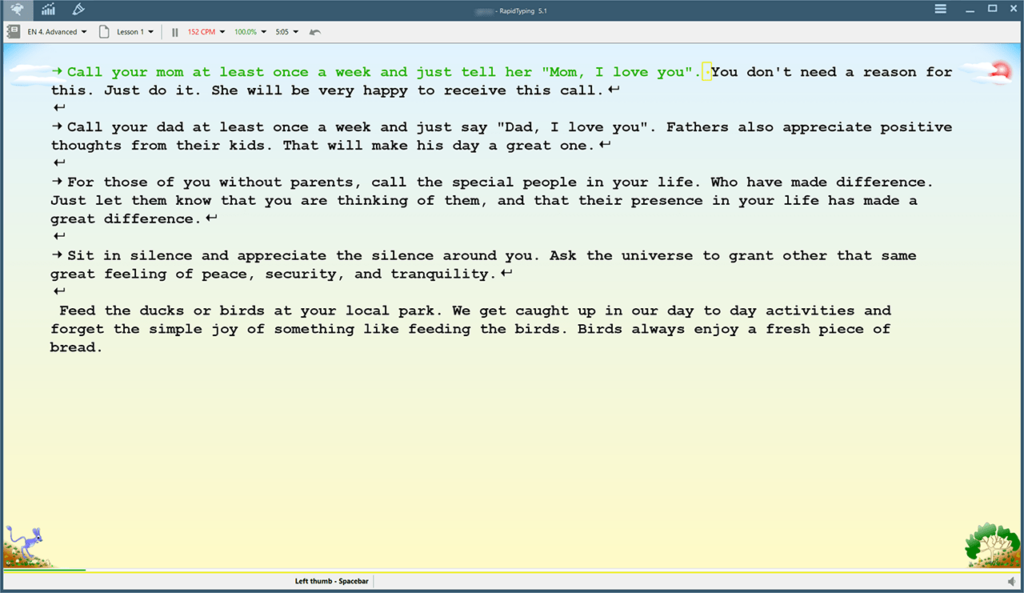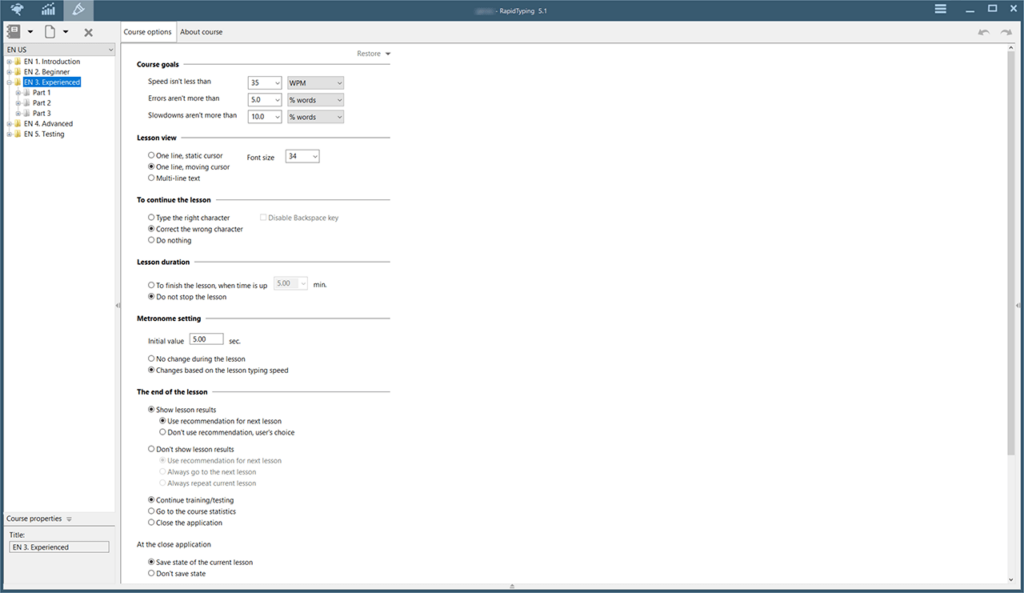This utility allows users to learn how to quickly type on a keyboard. There is a large selection of exercises and tests. Detailed error statistics are available as well.
Rapid Typing
Rapid Typing is a Windows app that is intended for training personal typing skills. Like in KP Typing Tutor, it is possible to switch between several keyboard layouts such as Qwerty, Dvorak and Colemak. There is support for several common languages like English, German, French, Russian and Spanish as well.
Keyboard exercises
The software helps you acquire and enhance touch typing skills. This method implies entering new characters without looking at the keyboard and using all fingers. There is a large collection of training exercises that are tailored to your current level.
It is possible to practice typing letters, words, sentences, paragraphs or custom texts. Users can import documents from external sources.
Statistics
The overall progress is automatically tracked. You are able to view detailed information about the number of errors, speed and accuracy. There is an option to display the results as graphs and charts for easier understanding.
Rapid Typing gives users helpful feedback on their performance and suggests areas for improvement. Instruments for manually setting personal goals and challenges to increase motivation are included as well.
Features
- free to download and use;
- offers you training tools for learning how to type on a keyboard;
- there is a wide range of exercises for different skill levels;
- provides useful feedback based on past performance;
- compatible with all modern versions of Windows.