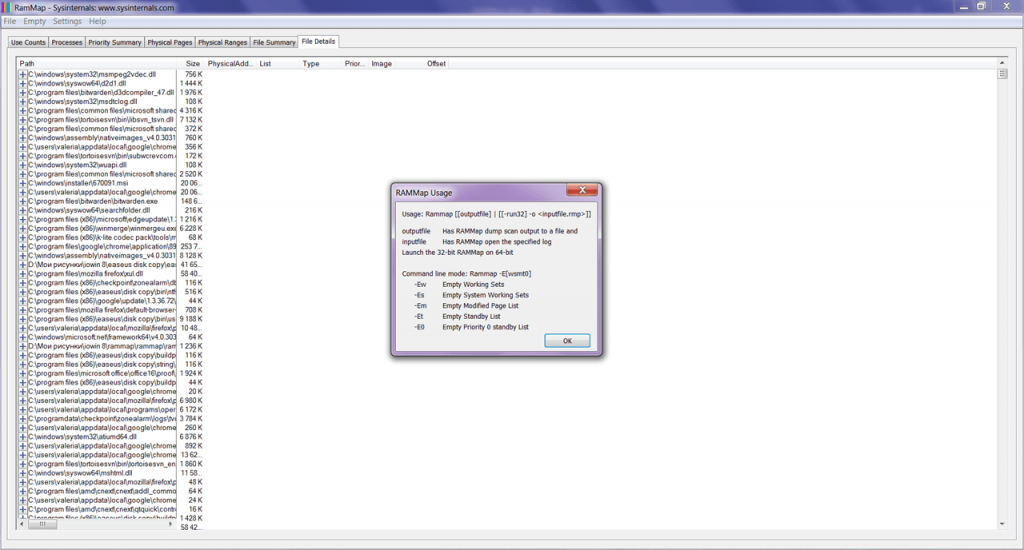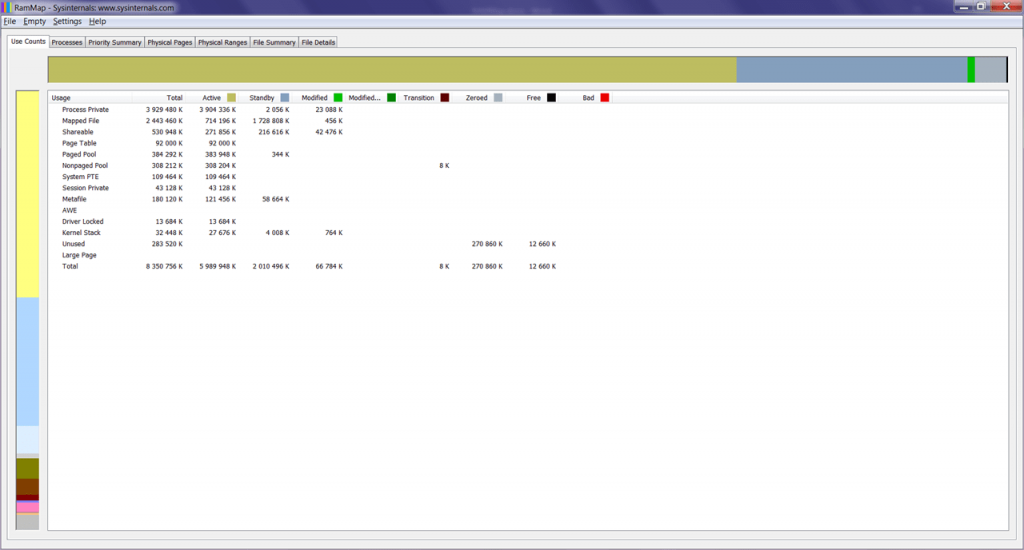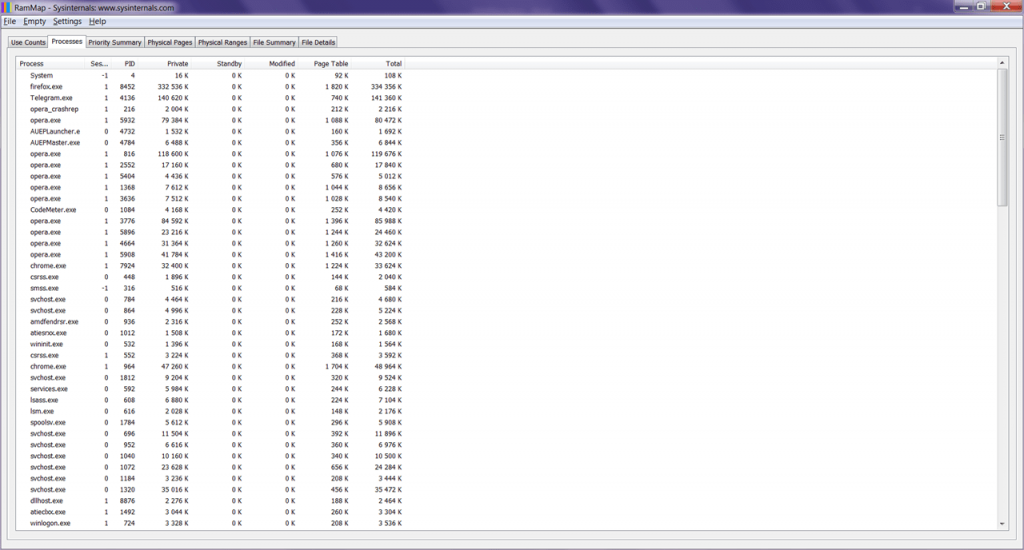This program allows you to check the amount of RAM consumed by running processes. There is a full list of active services that affect your computer’s performance.
RAMMap
RAMMap is an application for Windows that allows you to analyze the usage of RAM by various processes. This software provides data on how much RAM each active service consumes. It is worth noting that unlike Process Monitor, this program does not allow managing processes or unloading them from memory.
Analysis
This software does not require installation on the PC. Users have to run the executable file, after which an automatic scan of RAM will be performed. The Use Counts tab offers a clear map of RAM consumption. There, you can find out how much memory is allocated to the operating system drivers, kernel, dynamic libraries as well as components and services.
Memory Management
The memory tab displays a list of active processes. It is possible to obtain information about the location and name of each executable file.
You can also free RAM from temporary processes and clear the system cache. This will help improve computer speed and performance. Additionally, RAMMap allows saving the current state of RAM as a separate file for later analysis.
Features
- the utility is a tool for analyzing RAM;
- you can obtain information about active processes and services;
- it it possible to save the current state of RAM;
- option to free RAM from temporary processes and clear system cache;
- allows saving current state for later analysis;
- no installation required
- helps improve computer speed and performance;
- free to download and use;
- compatible with modern Windows versions.