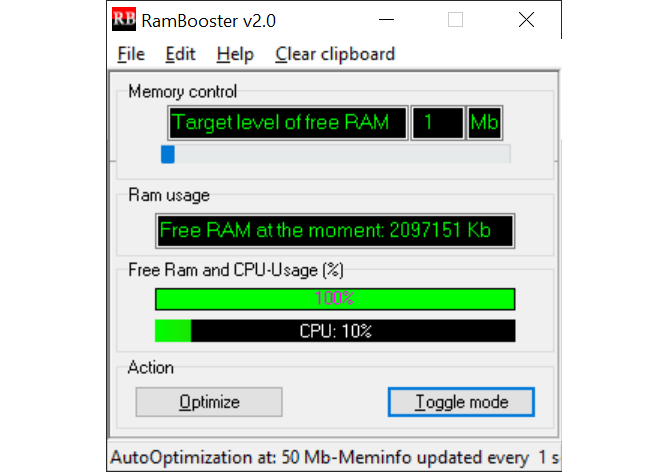This helpful utility lets users check the memory usage on the PC. There are options for optimizing computer performance. You can minimize the tool to the tray.
RamBooster
RamBooster is a Windows program for monitoring the amount of free memory. It is possible to set the alarm sound to warn you when there is not enough RAM left.
Interface
Random Access Memory is a vital part of the computer. The main purpose of this tool is to help users handle memory leaks and shortages.
The main window contains the free RAM indicator, slider for setting up the target level of free memory and the button for optimizing the PC performance. Additionally, there is an option to clear the system clipboard. The amount of free memory is shown both in percentages and in bytes. Users can switch between a normal view and a monitor mode without any controls.
The app displays CPU usage level, however this functionality is very limited. To get more information about the processor you can use a tool like CPU Tweaker.
Main functions
The automatic optimization option is provided. You can set the critical amount of free RAM. After reaching this level the utility will play a sound effect and attempt to clear the memory. It is possible to choose the amount of times to retry the optimization.
Users can configure the program to launch together with the operating system. RamBooster is located in the system tray. Users are able to quickly see the amount of free RAM by hovering the cursor above the icon.
Features
- free to download and use;
- lets users monitor the amount of free RAM;
- has a sound alarm for warning users about a memory leak;
- compatible with all modern versions of Windows;
- offers an option to free the memory.