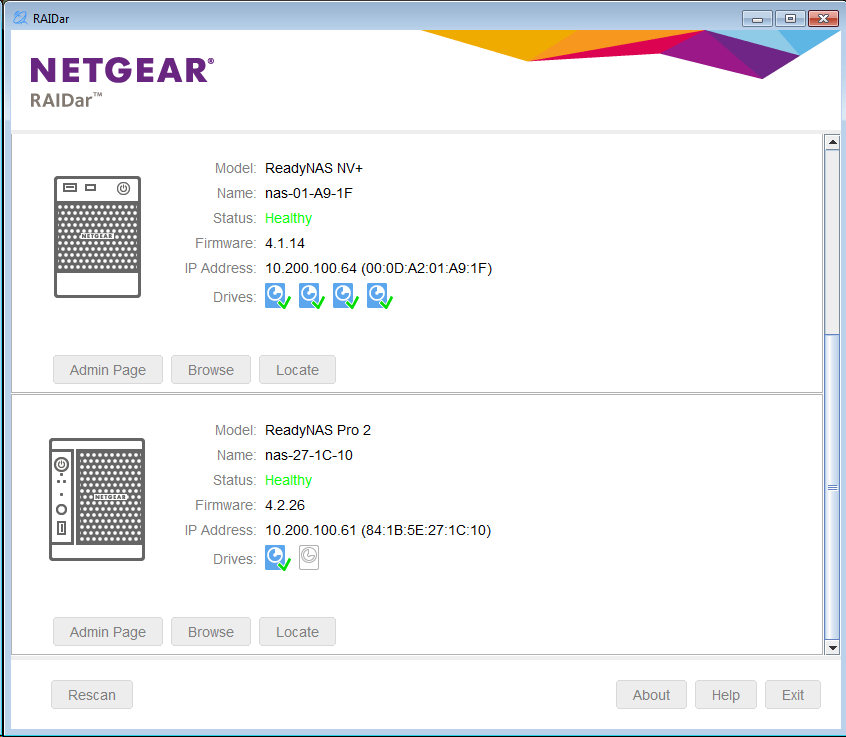The application was designed to help users connect to local storage systems. In addition, it is possible to configure settings via a dedicated setup wizard.
RAIDar
RAIDar is a program for Windows that gives you the ability to discover ReadyNAS storage systems on your network. The software distribution is typically included on the Resource CD that came with your device. If you want to simply reallocate your hard drive space, you may use such utilities as Parted Magic or MiniTool Partition Wizard.
Initial connection
After launching the application, it displays a window that lists compatible systems on your network and provides details about the status of each entry it discovers. Please note that the default IP configuration is set to DHCP, which is how home routers assign addresses by default. If your ReadyNAS system is not detected, you can click Rescan to try again.
Setup wizard
When you start the Dashboard for the first time, a wizard will guide you through the setup process. Thus, you can quickly integrate your storage system into your network. In order to choose a different language for the procedure, you need to pick the corresponding option in the drop-down list in the upper right corner. Then you are able to configure the time and date, email alerts, hostname, workgroup, as well as administrator password and recovery question and answer.
Features
- free to download and use;
- compatible with modern Windows versions;
- allows you to connect to ReadyNAS storage systems;
- it is possible to configure settings via setup wizard;
- requires appropriate hardware to function properly.