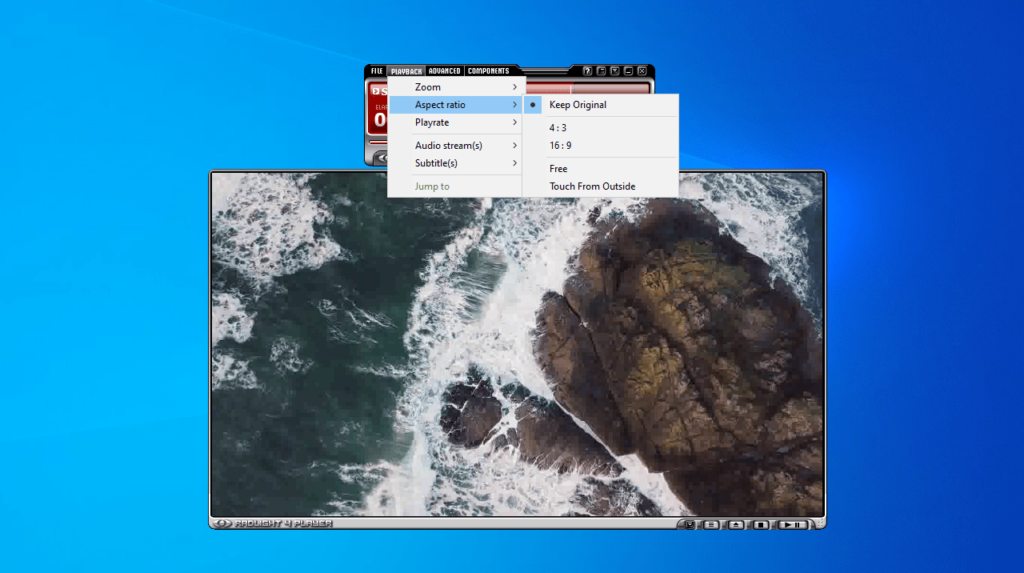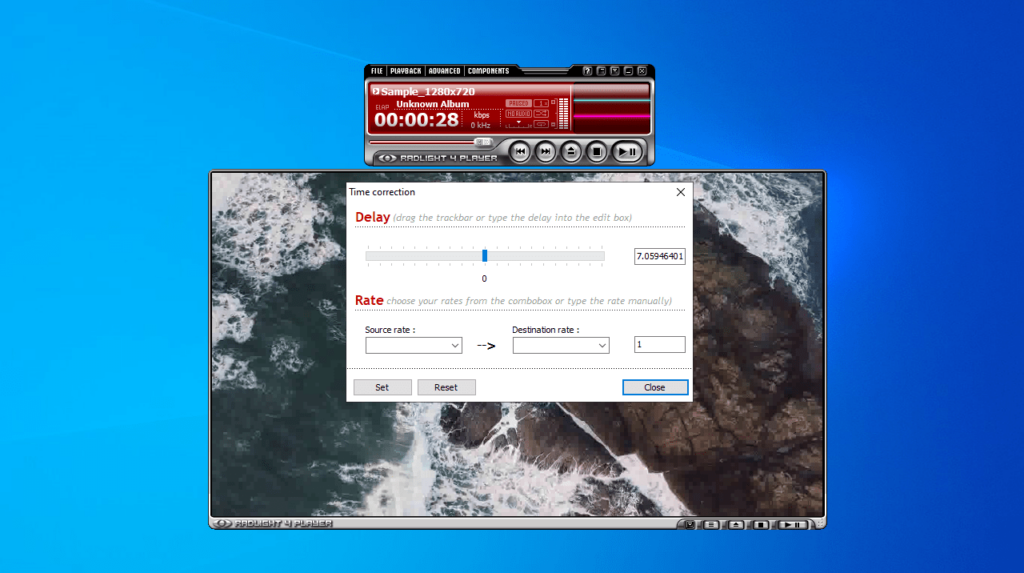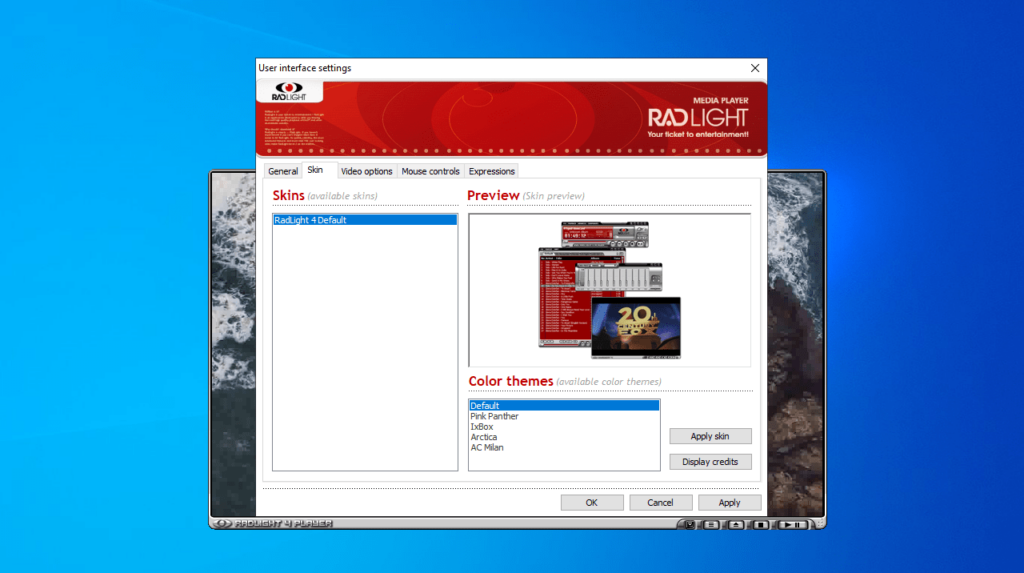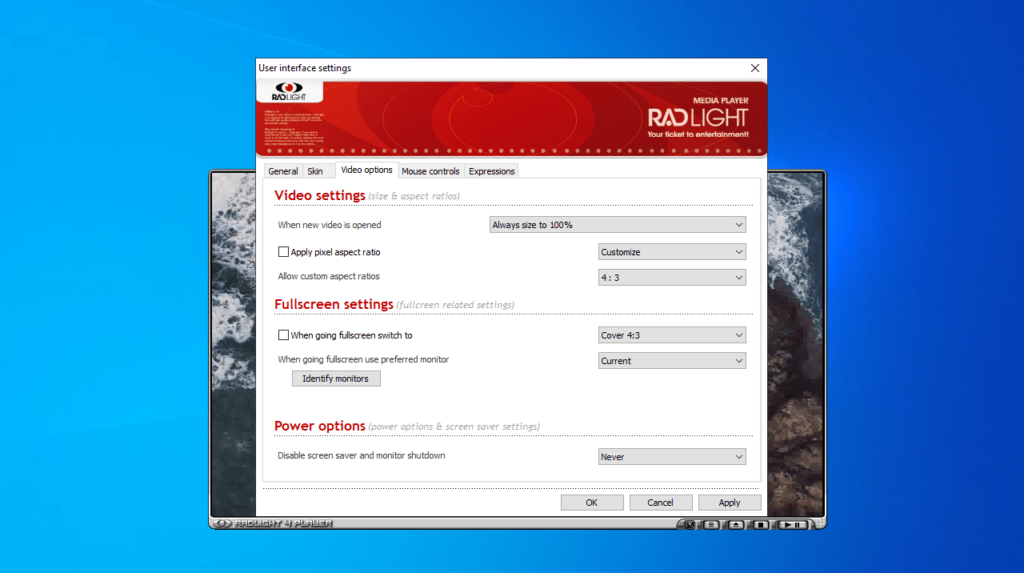This piece of software allows you to playback videos on your personal computer. You can also tweak aspect ratio, switch audio streams, toggle subtitles, and more.
RadLight
RadLight is a program for Windows designed for handling a wide array of multimedia formats. It operates efficiently on minimal computer resources and provides a completely customizable GUI, catering to individual user preferences.
Watch videos
The primary interface of the app enables you to open a new multimedia file. Here you can also gain access to the settings menu for additional configuration. Notably, there is support for themes. This means it is possible to customize the default appearance by downloading new ones from the Internet.
The program is compatible with a considerable number of common video formats, including MP3, AVI, MPEG, WMV. It incorporates functionality found in similar software, such as bookmarking, subtitles, and tools for capturing screenshots.
Pros and cons
What is more, the utility provides a configurable aspect ratio, featuring numerous predefined settings, along with options for audio effects and adjustable playback rates. The Control Panel facilitates the modification of keyboard shortcuts, file associations, and module behavior.
Regrettably, certain features within the application are not operational. For instance, you cannot drag and drop files for swift multimedia file opening. You may also encounter issues when opening items with MP4 extensions. Alternatively, you can try a program like Media Player Classic.
Features
- free to download and use;
- compatible with modern Windows versions;
- enables you to open and play multimedia files;
- you can customize some interface settings;
- there is support for displaying subtitles.